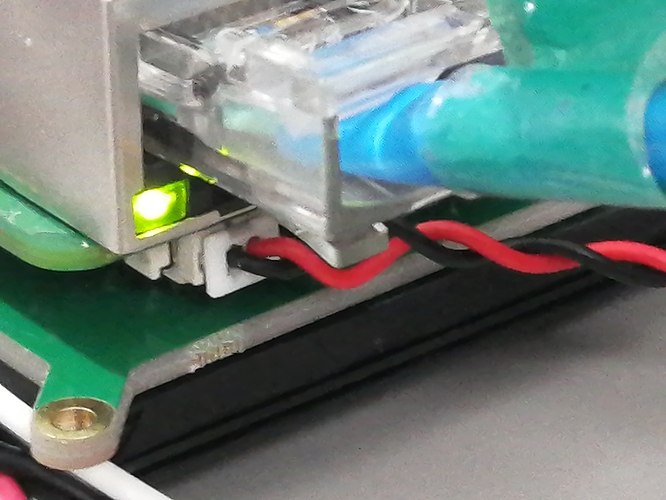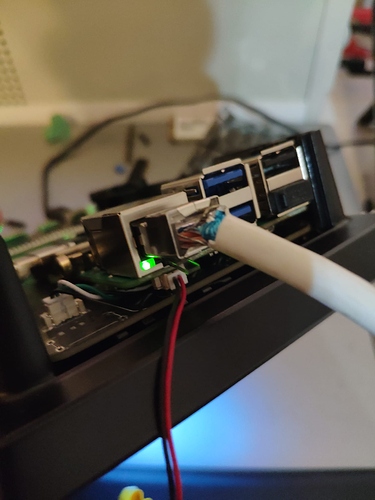Excuse me for my poor English.
I bought a rock 3a, and its hardware revision is v1.31. Generally, it can work well.
However, its RTC won’t work after I attached the battery. I have tested that the battery is 3.1V and is good.
Its RTC won’t run after poweroff. The time of system will keep the same of when shutdown.
Has anyone run into the same trouble?
I test more and below is more information:
There was no network on my rock 3a. And I used command sudo date -s <my setup time> to set system time. Then I use sudo hwclock -w to write to hardware clock. Now the sudo hwclcok -r output is good.
Then I powered off
, when powered off, there is a kernel dump “rcu: INFO: rcu_sched detected stalls on CPUs/tasks:”:
#[ 282.946452] mpp_rkvenc fdf40000.rkvenc: shutdown device
#[ 282.946937] mpp_rkvenc fdf40000.rkvenc: shutdown success
#[ 342.952385] rcu: INFO: rcu_sched detected stalls on CPUs/tasks:
#[ 342.952958] rcu: 3-...0: (1 GPs behind) idle=33a/1/0x4000000000000000 softirq=7092/7093 fqs=5978
#[ 342.953764] rcu: (detected by 2, t=18002 jiffies, g=6513, q=62)
#[ 342.954313] Task dump for CPU 3:
#[ 342.954620] systemd-shutdow R running task 0 1 0 0x0000000a
#[ 342.955264] Call trace:
#[ 342.955513] __switch_to+0xc4/0x128
#[ 342.955834] (null)
Then, I continued to unplug the power connector, waited for 5 mins, plugged in the power connector to turn on my rock 3a.
Now, when I used sudo date command, its output is approximately 2min after the time I turned off. However, command sudo hwclock -r output 2017-08-04 17:00:31.756261+08:00, RTC didn’t work.
@jack Is this problem a hardware problem?
Update at 2022-09-01:
Hi, @avaf mentioned the new updated RTC section of https://wiki.radxa.com/Rock3/Debian , now we know there is a working rtc device HYM8563 registered as /dev/rtc1.
How to make OS use rtc1 as default rtc device?
Can you make official image to use rtc1 as default? @Stephen