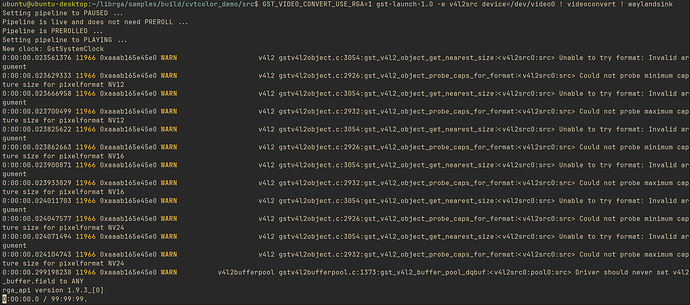Can anyone help me to get the HDMI Input working on the Rock 5B running Ubuntu 22.04?
Thanks
HDMI Input on Rock 5B
For audio:
current_pulse_sink=$(pactl get-default-sink)
gst-launch-1.0 -e pulsesrc device=alsa_input.platform-hdmiin-sound.stereo-fallback ! audioconvert ! audioresample ! queue ! pulsesink device=${current_pulse_sink}
For video:
First you have to check the pixel format of the hdmi source:
v4l2-ctl --get-fmt-video|grep Pixel|awk '{print $4}'
If you get BGR3:
GST_VIDEO_CONVERT_USE_RGA=1 gst-launch-1.0 -e v4l2src device=/dev/video0 ! videoconvert ! waylandsink
If you get NV12:
GST_GL_API=gles2 GST_GL_PLATFORM=egl gst-launch-1.0 -e v4l2src device=/dev/video0 ! glimagesink
Thanks so much for your reply. It was nice to finally see something working.
I am however only getting a ate of about 1 frame per second along with the message;
WARNING: from element /GstPipeline:pipeline0/GstWaylandSink:waylandsink0: A lot of buffers are being dropped.
Additional debug info:
…/libs/gst/base/gstbasesink.c(3143): gst_base_sink_is_too_late (): /GstPipeline:pipeline0/GstWaylandSink:waylandsink0:
There may be a timestamping problem, or this computer is too slow.
Is the a way Video0 can be used capture device by say VLC or Javascript’s getUserMedia?
You need a gst base plugin patched with this patch to make use of rga accel in video convert.
I have packaged it in my ppa: https://launchpad.net/~liujianfeng1994/+archive/ubuntu/rockchip-multimedia
Sorry for the delay in replying to you. Thanks the above worked really well! I struggled a bit with the audio.
It still does not however work the way I had hope. I’m in a bit of trouble with a job now where we used to use CM4 module and a HDMI to USB where none of this was an issue.
I guess I’ll have to get the 11 boxes 3D printed again to allow for the HDMI to USB. I really thought the HDMI input on the Rock 5b was just that.
Unless I’m still missing something, I don’t think this can work. I need /dev/video0 to be either an input capture device OR somehow stream the input with both audio and video that can then be displayed in a browser. I did manage to get really bad streaming working but still not with audio.
Anyway thanks again for the input and help.
There is no hardware issues now. You have to deal with gstreamer. I can’t help you much because I am not a gstreamer expert.
Thanks you already helped a lot
this great helpful!! thank you!
and some other questions,
1, do you know can i record the hdmi using gst while open /dev/video0 with opencv?
2, or can i use hardware encoder function in opencv?
3, can i mmap hdmi-input to hdmi2 output by hardware?
Thank thee very much!
Sorry I know less about opencv.
Thank you all the same!!
so do you know how to stream hdmi-in to network with low-latency
Use gstreamer to stream rtmp:
GST_VIDEO_CONVERT_USE_RGA=1 gst-launch-1.0 -e v4l2src device=/dev/video0 ! videoconvert ! video/x-raw,format=NV12,width=3840,height=2160 ! mpph264enc bps=2000 rc-mode=cbr ! h264parse ! flvmux ! rtmpsink sync=true async=true location="rtmp://your.rtmp.server"
that’s WOW
the only problem is the latency is about 2~3sec, my network is 2.5G, is there any way to low the latency < 0.5s or less ?
thank you!
Latency is introduced by the client.
As an example, a remote client: ffplay playing the camera stream (3840x2160) from Rock 5B (server and publisher)
5 secs latency:
ffplay -i http://192.168.254.10:8080/live/stream.flv
~300 ms latency:
ffplay -fflags nobuffer -i http://192.168.254.10:8080/live/stream.flv
Maybe you get a few ms less with:
location=“rtmp://your.rtmp.server live=1” and sync=false
playback rtmp:
ffplay -fflags nobuffer -i rtmp://192.168.254.10:1935/live/stream
gstreamer playback equivalent:
gst-launch-1.0 rtmpsrc location=rtmp://192.168.254.10:1935/live/stream ! flvdemux name=demux demux.video ! queue ! h264parse ! avdec_h264 ! autovideosink
Thank you so much!!
i use mpv with --profile low-latency for similar effect.
maybe i need recompile my opencv to support gstreamer next step…
Thank you !!!
Try this: --profile=low-latency --no-cache --untimed
very strange…
now when i run the command, it show:
WARNING: erroneous pipeline: no property "bps" in element "mpph264enc0"
something changed?
Hi, I try with librga but without success. Maybe anyone have some experience and thought. HDMI RX format is BGR3
Best regards
@Sidhion gst-mpp doesn’t support rgb input yet, try rockchip-ffmpeg or change the pixel format of the input source