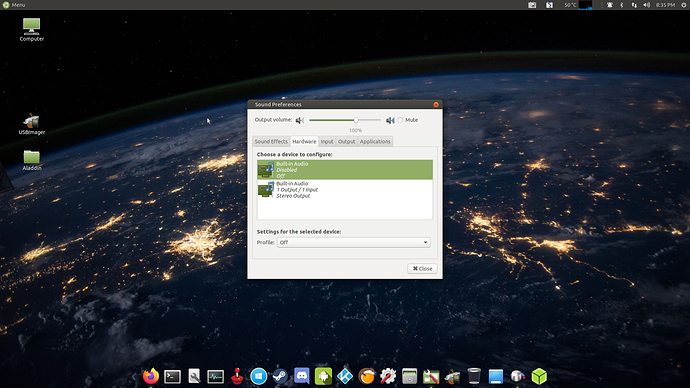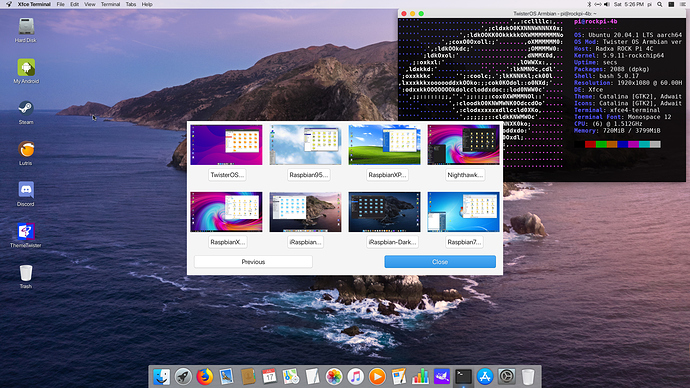Update (11-18-20):
To fix Redream - Dreamcast emulator audio sound issue:
sudo apt install libasound2-plugins:armhf
Great new OS for RockPi4C, TwisterOS Armbian
OK, I tested it on my RockPi4b 4GB v1.3 and I like it.
Only Sound over HDMI i can´t get to work.
I use my RockPi only as a LAMP & Calibre server and i think then this OS is overkill.
Too bad that ist don´t run on my Raspberry Pi4, but no RasPi Support from Armbian 
But still, great work and thank you
Thanks for your feedback. It’s very strange you had HDMI sound issues. In all our installation tests on RK3399 boards, haven’t had any HDMI sound issues on RockPi4B and RockPi4C boards, it always worked for us.
Have you tried disabling the other audio device? I also noticed it always defaults to that.
Go to volume control -> configuration, and disable the one that’s not hdmi audio. Then it always will boot with hdmi audio working.
If hdmi audio works that is.
It don´t show witch is the HDMI but i tryed it with both.
And i can´t check audio is working with the audio jack, this leave my board direct on the first day.
On my Armbian LXQt 20.04.1 image that i use for the server it works.
But no problem, server needs no sound.
I like to test more of the board, special the 4C and the X version, but to get these board here in germany is a bit difficult. I order a new 4b but ony gets the v1.3 board, or a reworkd one.
The X or 4C is always not on Stock.
I realy like the Radxa Rock Pi and would like to make a blog with german Tests, Tips and Help.
I’m an early retirement IT professional with too much time and fun doing that sort of thing.
OK, I tried one more time and after I really switched off the other output it worked.
Except for MyAndroid and RetroPi, everything from the quick start menu is working fine.
What I noticed was that when idling, the temperature was about 5 ° C higher than with my server image with all its background processes.
Even if I don’t understand that, both are idle at 4-5% CPU load. But hey, anyway, without a little bit of mystery, we’d all have less fun with it. For my part, I belong to those who would rather tinker with something than just use it.
You probably use a Legacy image for your server. Legacy is clocked at 1.4Ghz/1.8Ghz vs mainine at 1.5/2Ghz.
So a higher temp is normal. You can lower the clockspeed with “sudo armbian-config” -> system -> cpu
Set highest to 1.8Ghz. On M4/M4V2 it’s unstable with governor ondemand. So I need to set it to performance for stability.
This is posible, i use 600MHz / 2Ghz on the Server and if jtremblant image is set to a higher value in idle than this could be the reason.
I hadn’t thought of this possibility. Sometimes you can’t see the forest for the trees. 
That’s normal. They’ve cut down all the trees  It’s a shopping center and parking now.
It’s a shopping center and parking now.
Hi all.
I made an instruction video on how to install and set up Armbian Forged on your RockPi4.
All have a jolly good time with it.
Update 11-23-20: A huge update and a major rework to Armbian-Reforged OS is in the works. Expect new great features and visual improvements as well on upcoming Armbian-Reforged version. General Performance as a Linux Desktop OS is getting improved too. Stay tuned.
great desktop OS. one problem. getting time out error messages trying to connect an openVPN to IPVanish. using the same config file as that works with Ubuntu.
I’ve successfully tested it with PrivateVPN only. I don’t have an IPVanish account so I can’t assist you with that. I checked IPvanish Linux config guides for most distros and they are quite bizarre. Since each VPN provider have their own particular settings, you should definitely contact IPVanish tech chat support, In my experience if the support person is experienced enough, he should be capable to easily help you setup your IPVanish to work with Armbian-Reforged or any Linux Distro. Ex. PrivateVPN service config guide is so straightforward and easy to use that anybody can configure it to work via TUN on Armbian or Ubuntu. And if it fails, they have also a manual script to configure settings automatically for you between Openvpn and their VPN services.
Custom PPSSPP demo with PANFROST MESA driver:
TwisterOS Armbian beta is here. Some performance optimizations are still in the works. If you want to try it:
https://twisteros.com/twisterarmbian.html
Several changes to original Armbian-Reforged V1.0
- Official name has been changed to TwisterOS Armbian
- XFCE4 is now the default DE
- Mainline kernel 5.9.11
- ThemeTwister application as shown on pic with 8 built-in OS themes
- Panfrost HW on desktop
- Firefox fully supporting HW acceleration, same for MPV and Kodi
- File size has been reduced now to 2.9Gb only
default password: asdasd
Remember to resize partition after first boot with included Gnome Disks
Instructions:
- Flash image with Etcher to uSD or eMMC
- edit armbianEnv.txt and select correspondent dtb file from dtb folder to match your RK3399 board. Default dtb used on image is RockPi4B.
Known issues:
- Some stability issues may be present.
- BT audio connectivity issue hasn’t been fixed yet.
Update(12-06-20): To fix stability issues with Firefox browser, just do:
- Sudo apt update
- Sudo apt upgrade
How to start from nvme? I have tried it but it does not start. First record with dd, then try to boot from nvme but it won’t start. I also tried to create a multiboot image with the Rua1 script, but I get the following error:
Files are copied, wait …
[Error] Unknown OS without extlinux.conf file
This is what I did to boot from NVMe on my RockPI4C:
- Update SPI u-boot image to latest one
- Use Acer NVMe drive known to boot on RockPi4 B/C
https://shop.allnetchina.cn/collections/rock-pi-4-accessories/products/acer-m-2-nvme-ssd-for-rock-pi-4 - Place NVMe inside USB C 3.1 GEN2 TO M.2 NVME CASE
https://shop.allnetchina.cn/collections/rock-pi-4-accessories/products/usb-type-c3-1-gen2-to-m-2-nvme-housing-10gb-s - Flash image with Etcher
- Connect Acer NVMe to RockPi4 M.2 Extension board v1.6
- Remove eMMC module and Voila!
Before these steps above, I made sure it was booting from Official Debian 9 on RockPI4C via NVMe.
Thanks for answering. Did you upgrade spi from Debian9 through apt update / apt upgrade? Or did you need any additional operations?
Yes
sudo apt-get install -y rockpi4c-rk-u-boot-latest