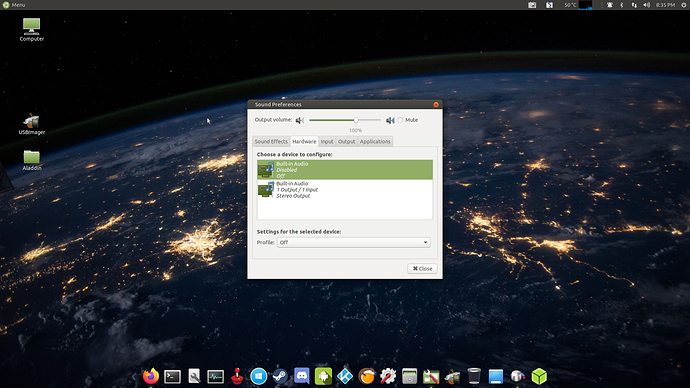This is what I’ve been waiting for long time for any RK3399 board, a fully desktop Linux OS with mainline kernel, HW acceleration, Panfrost graphics and included bundled software that works out-of-the-box, specially if you’re not a Linux expert, a ready made friendly image for the newbie and enthusiast SBC user, it runs fast too, even from uSD:
- Currently on 5.8.17 kernel
- MPV build to support Mali T-864 MP4 GPU
- Firefox fully optimized to support Panfrost HW acceleration.
- Built-in several useful software including, Kodi, USBimager, Retropie, Myandroid, Discord, Wine Desktop, Midnight commander, Remmina, Retroemulation(Dosbox, lutris, mupen64plus, ResidualVM, SNES9x, ScummVM, Redream, ZSNES), etc.
- Armbian Focal Mate based
- Boots from uSD, eMMC and NVMe
- Many visual perks
- OpenGL games included for testing(Panfrost OpenGL 2.1 only)
- BOX86 support for Mali T864 MP4 GPU
IMHO, This is the only way to get new users and Fruity users as well to venture into RK3399 boards. RockPi4C is recommended because it offers the most features at the lowest price.
Password: 123456
After booting for the first time, resize partition on uSD or eMMC with included gnome-disks utility.
Armbian-Reforged beta, if you wanna give it a try:
https://drive.google.com/file/d/1Ex3NqdYG_sOTYJm3QSBX7_G0nnNU0JQt/view?usp=sharing
Many Thanks to Salva for his efforts by taking such initiative to promote all RK3399 boards with an Universal OS. @Ptitseb also for his BOX86 contribution.
Known issue: Bluetooth audio has some stuttering noise
Update(11-13-20): A new Armbian-Reforged OS version with several improvements and fixes is coming up soon! Stay tuned.
Update(11-17-20): a New Armbian-Reforged V1.0 version is here:
Download Latest Armbian-Reforged V1.0 from here:
https://drive.google.com/file/d/1gQtgWz2pH2TX9Qs_bcDU9zn7w4edfcVf/view?usp=sharing
Update (12-05-20) Armbian-Reforged has changed to TwisterOS Armbian.
TwisterOS Armbian Beta version is available for download now. Please keep in mind, some performance optimizations are still in the works. OS changes have been posted along new screenshots and logo as shown on latest post. Download TwisterOS Armbian beta, if you want to give it a try:
https://twisteros.com/twisterarmbian.html
Update(12-06-20): To fix stability issues with Firefox browser, just do:
- Sudo apt update
- Sudo apt upgrade
Update(12-21-20): Monka-Manjaro-XFCE beta1 is here:
https://drive.google.com/file/d/1I0yHIDfezqnz1jdphJ4gooWbGtNw0ArW/view?usp=sharing
- Full Instructions and screenshots on latest post below, scroll down all the way to latest post.
Updated(1-22-2021), TwisterOS Armbian beta 3 is here with a few new exciting features. Stability issue has been totally fixed. Enjoy.
Download it from our main page:
https://twisteros.com/twisterarmbian.html
Updated(01-25-2021) First Official Release of TwisterOS Armbian V1.0
Download if from official website:
https://twisteros.com/twisterarmbian.html