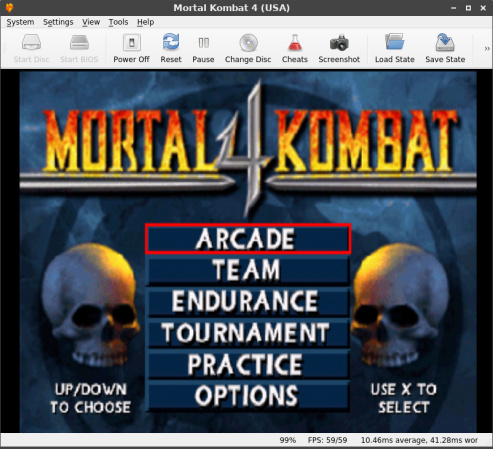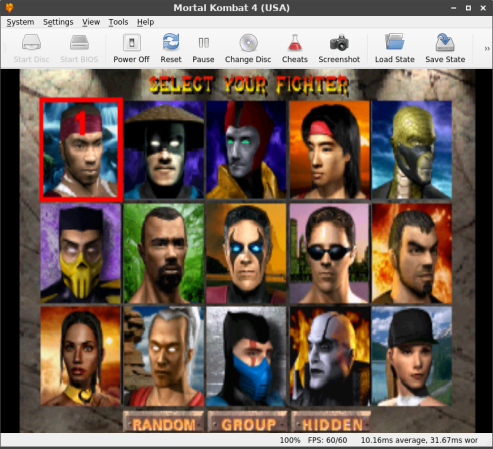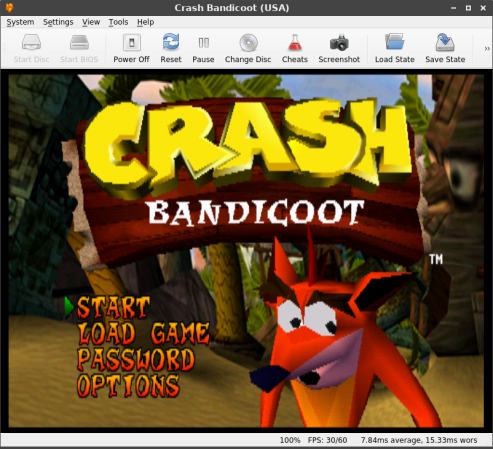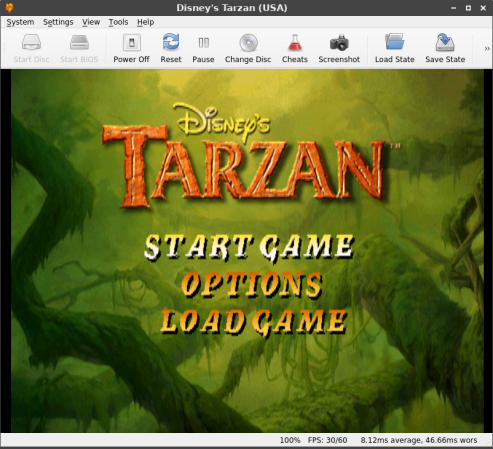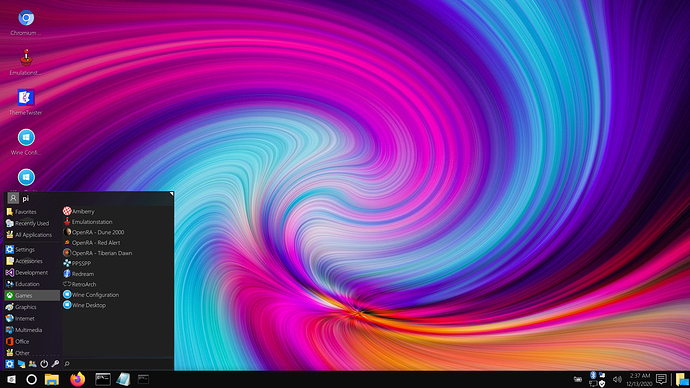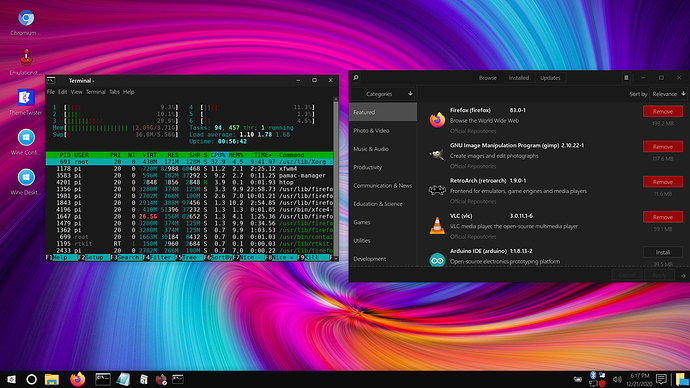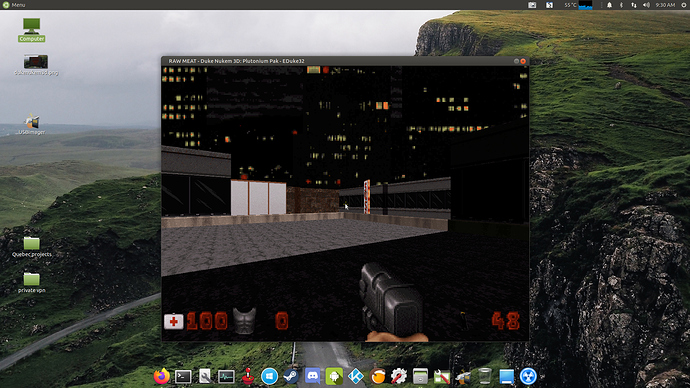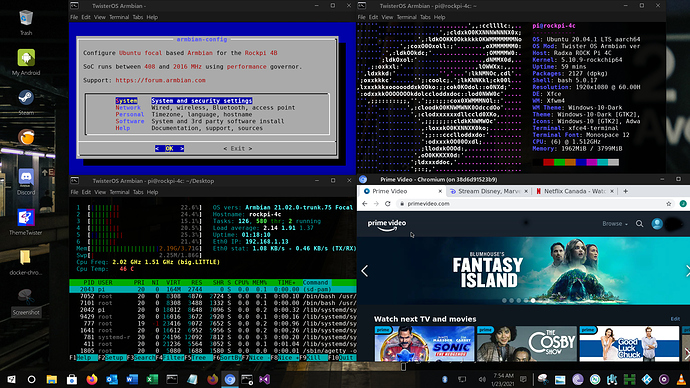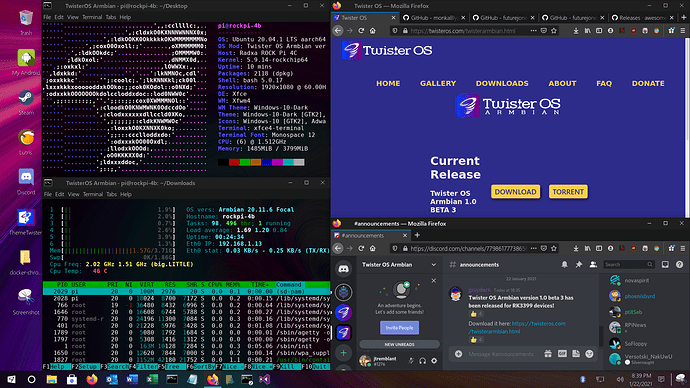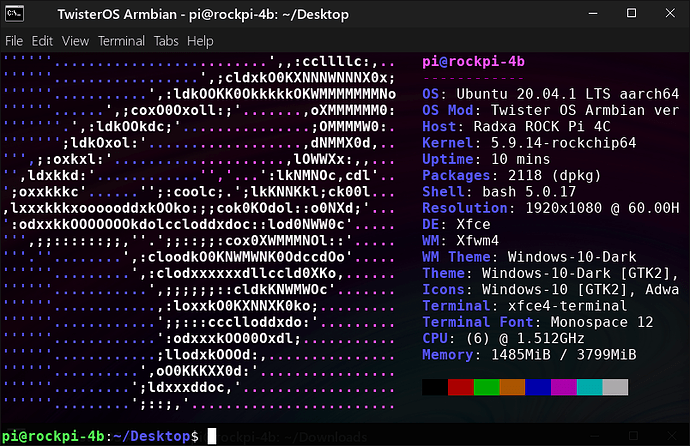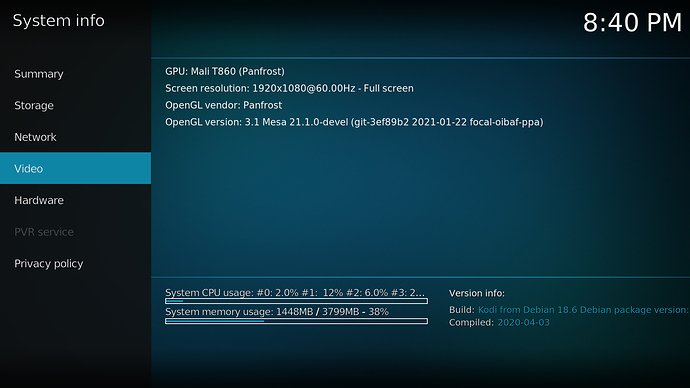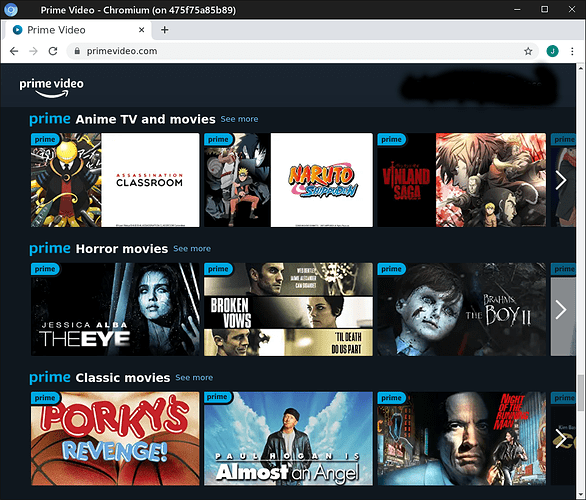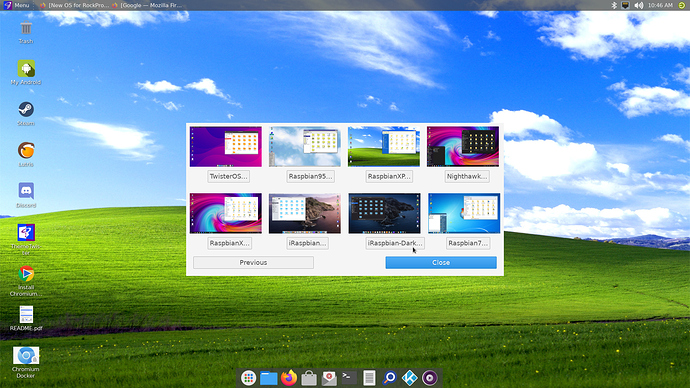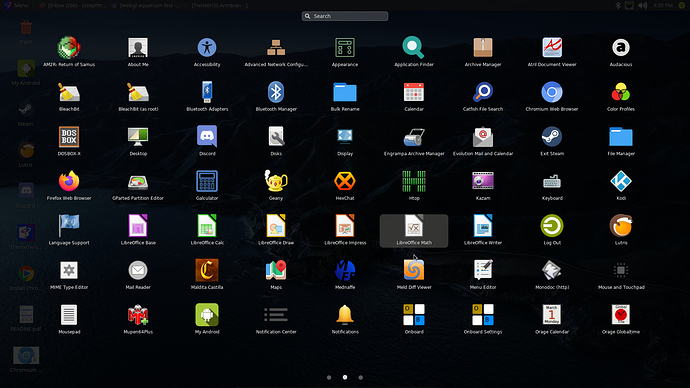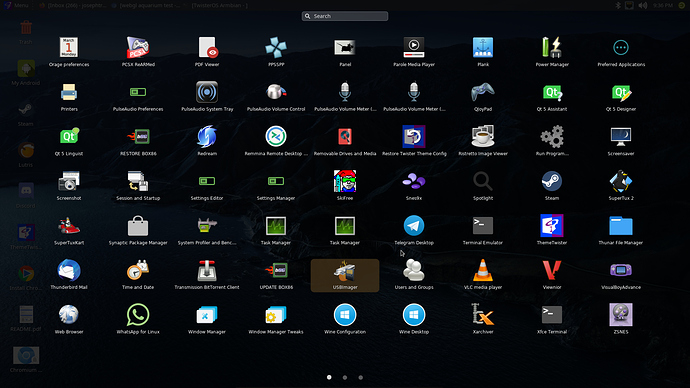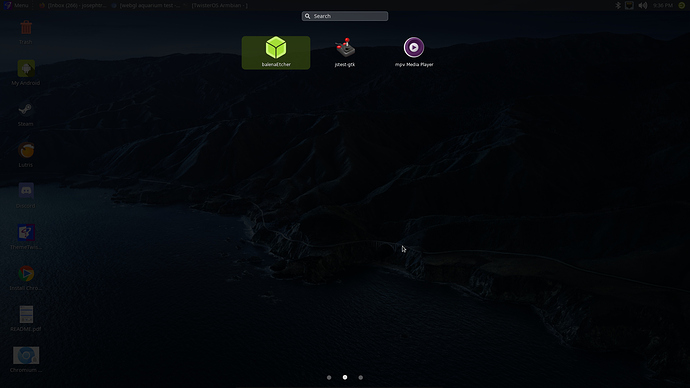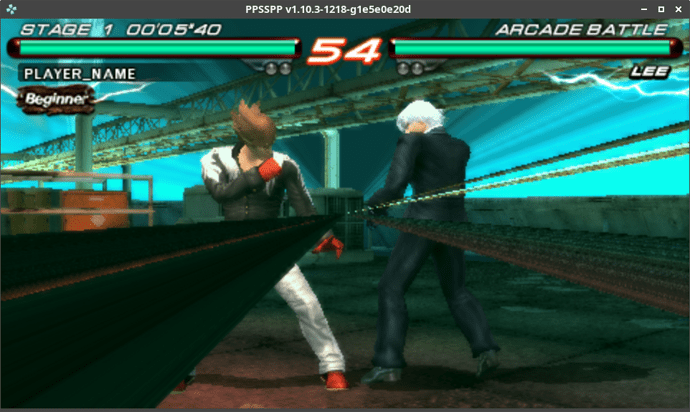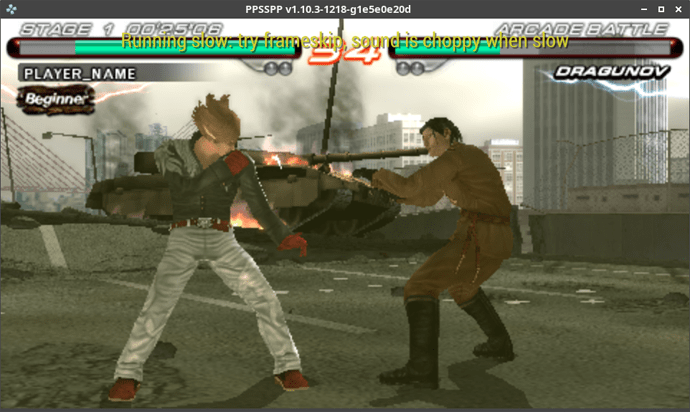Hi. I can’t boot from nvme. These are the steps I followed:
update uboot to the latest version from microsd with debian9. then i checked that debian9 was booting from nvme. then save the twisterOS image and try to boot from nvme. does not start.
Great new OS for RockPi4C, TwisterOS Armbian
It doesn’t work with TwisterOS Armbian beta 2 yet. Only with Armbian-Reforged V1.0.
OK. I will try with Reforged and then tell you what happens. Sorry my english.
Edit: reforged also doesn’t boot from my nvme.
debian 9 boots without problems
How are you trying to boot over nvme?
Hello, thanks for answering. I tried all of the following:
*dd Armbian Reforged image with dd in microsd: it works
*dd ArmbianReforged image to nvme: it didn’t work
*multiboot script TwisterOS to nvme: did not work (extlinux file missing)
*multiboot script TwisterOS to nvme with function -t --extlinux-conf-file: also not working, but I’m not sure if I used the script well, because I was playing randomly with the position of the commands without getting anything at all.
I tried all these combinations but none worked:
sudo make_multiboot_dev.sh -d /dev/nvme0n1 --root-size 25000 -i TwisterOSArmbianV1-0-beta2.img -t – extlinux.conf
sudo make_multiboot_dev.sh -d /dev/nvme0n1 --root-size 25000 -t --extlinux.conf -i TwisterOSArmbianV1-0-beta2.img
sudo make_multiboot_dev.sh -d /dev/nvme0n1 --root-size 25000 -t --extlinux-conf-file -i TwisterOSArmbianV1-0-beta2.img
sudo make_multiboot_dev.sh -d /dev/nvme0n1 --root-size 25000 --extlinux-conf-file -i TwisterOSArmbianV1-0-beta2.img
sudo make_multiboot_dev.sh -d /dev/nvme0n1 --root-size 25000 -i TwisterOSArmbianV1-0-beta2.img
sudo make_multiboot_dev.sh -d /dev/nvme0n1 --root-size 25000 -i TwisterOSArmbianV1-0-beta2.img --extlinux-conf-file
sudo make_multiboot_dev.sh -t --extlinux-conf-file -d /dev/nvme0n1 --root-size 25000 -i TwisterOSArmbianV1-0-beta2.img
Do you think it could work with this link](About multiboot), using the “extlinux-conf-file” option?I have been trying without success.But I am not sure if I am using the extlinux-conf-file option correctly, rather I have tried randomly because I could not find an explanation of how to use that option anywhere.
Monka-Manjaro-XFCE beta1 is here:
https://drive.google.com/file/d/1I0yHIDfezqnz1jdphJ4gooWbGtNw0ArW/view?usp=sharing
- Manjaro ARM 20.12 based
- Chromium Docker with Netflix, Amazon Prime and other streaming services
- 5.9.11-2 kernel
- Tested it and working on RockPi4B, RockPi4C and RockPro64 only.
- Boots from uSD and eMMC
- Kodi and MPV on desktop with HW Panfrost OpenGL 2.1 Mesa 20.2.3
- HW acceleration on desktop and firefox browser
- Several utilities included like Etcher, Emulastation, Wine Desktop.PPSSPP, anbox, amiberry, gparted, whatspp, openGL games, etc etc
- ThemeTwister utility
Username: pi
Password: root
Instructions:
- Extract downloaded file to get image file.
- Flash image file with etcher or usbimager.
- Under boot partition, locate extlinux folder and edit “extlinux.conf” file to assign respective dtb file to your RK3399 board. Default dtb file is: RockPi4B
- Resize partition after first boot with included Disks utility.
- 32Gb microSD or 32Gb eMMC module required for uncompressed image
For those who wants to try some retro games like Half life and Nuke Dukem 3D that work without X11 and without emulator, They work on RK3326 and RK3399 hardware. Tested it on RockPi4C with Armbian Reforged V1.0. Many thanks @ Kreal from the TwisterOS Team:
Duke Nukem 3D:
https://github.com/zear/eduke32/blob/master/polymer/eduke32/duke3d.grp
Half Life 1:
Introducing RockRiotMenu, a collection of pre-compiled apps and games for RK3399 and RK3326 Hardware.
List of Games included:
- Rick-Dangerous
- Doom 1
- Eduke32 (Duke Nukem 3d)
- OpenBOR
- Quake3
- CannonBall
- Flashback
- Cave-Story
- Shadow-Warrior
- Keen
- Quake2
- Diablo1 (GOSPA)
- Quake1
- Half-Like
- Doom2
- Wolfenstein-3D
Also, Moonlight-Embedded
Many thanks @kreal from the TwisterOS Armbian team.
A new TwisterOS Armbian beta3 update is about to be released soon. Stay tuned.
Updated: (1-22-2021). TwisterOS Armbian beta 3 is here: 
TwisterOS Armbian beta 3:
- A Fully featured fast and lightweight OS for RK3399 SBC’s that works out-of-the-box.
(Currently is better supported on RockPi4B, RockPi4C & RockPro64 boards) - RK3399 boards w/4Gb RAM and a minimum of 16Gb microSD/eMMC is strongly recommended.
- Armbian focal 20.04.1 LTS aarch64 based
- 5.9.14 Kernel
- XFCE 4.16 DE, XFCE uses Xfwm4 VM
- Latest Panfrost w/ HW acceleration on desktop
- OpenGL 3.1 is also supported with fully updated Mesa 21.1.0
- Kodi and MPV built-in with HW acceleration support
- Docker Container support via Chromium browser for watching streaming services like
Netflix, Amazon Prime, Disney+, Apple TV+, Hulu, Spotify.(requires to manually install a script) - Theme switcher fully integrated into all themes in Theme Twister App. (Reboot after change required)
- Retro gaming emulators included like PPSSPP, DOSBOX-X, Mednaffe, Mesen, Mupen64Plus, PCSX ReARMed,
Retroarch (Tested functional, but not included), Redream, ScummVM, and many more… - BOX86 with latest updates included
- uSD and eMMC booting supported. (RK3399 - NanoPi-M4 requires re-seat of HDMI cable on power on due to firmware limitations, and supports MicroSD at this time)
- Several useful apps included on image such as: Steam, Lutris, Discord, My Android,
Wine Desktop, USBImager, LibreOffice suite, Transmission, Gimp, MELD, VLC Player, Audacious, etc. - 9 OpenGL games are also included for your enjoyment.
Known issues:
- Bluetooth audio is not working
- Kodi repository is missing and needs to be installed manually
(sudo apt install kodi-repository-kodi) - Docker Container requires to apply some extra steps to fix a no HDMI audio issue.
(Fixed via pavucontrol, and selecting proper output device)
General Instructions:
- Download RK3399 image from twisteros.com
- Prepare your storage media for flashing
- Flash image with Balena-Etcher or USBImager
- Edit /boot/armbianEnV.txt file and select correct DTB file that matches your RK3399 board
(Default DTB is RK3399-RockPi4B) | Case sensitive! | Example: rockchip/rk3399-rock-pi-4c.dtb - After first boot, resize EXT4 partition using Disks utility included
- Default password is: asdasd
- Overclocking and hardware profile support out-of-the-box.
Download it from our main page:
https://twisteros.com/twisterarmbian.html
Enjoy it.
TwisterOS Armbian beta3 supports popular streaming services as Netflix, Amazon Prime and Disney+ via chromium browser.
Just follow easy instructions from github webpage. Many thanks to Monka from twisterOS armbian team for this great docker container:
Known issue: No HDMI audio on Docker Container with Chromium browser
To fix:
- sudo apt install paprefs
- sudo ln -s /usr/lib/pulse-13.99.1 /usr/lib/pulse-13.99
- paprefs
- Reboot
Make sure after executing paprefs, all settings matches as shown below:
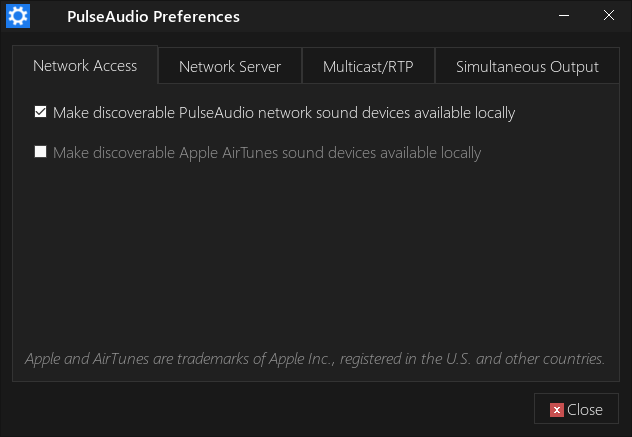
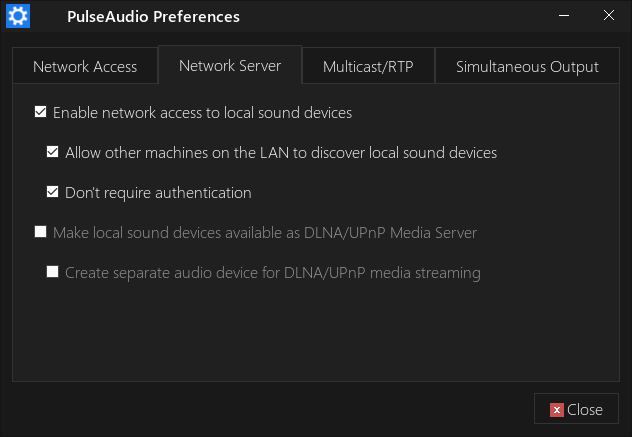
- Reboot
- Enjoy
Updated(01-25-2021) First Official Release of TwisterOS Armbian V1.0
Download if from official website:
https://twisteros.com/twisterarmbian.html
Hello. Can’t set the screen resolution higher than 1920x1080. I need 1440p. It works with official radxa Deb9 disro only. Pelease help.
If you want to have this screen size on Armbian hardware interface which is very different in its core, you have to support Armbian or hire some kernel developer to make a contribution of your choice to the public software. Someone has to develop / add support for it and its estimated from a few hours to few days of work.
Or use official Radxa hardware interface based OS. You can’t have everything at once.
Updated(02-06-2021): Twister OS Armbian version 1.1.0 update has been released!
There was a Mesa regression that was causing some Visual Artifacts on PPSSPP en mupen64 emulator with PSP and N64 roms. We have a fix for it, Please download it from official TwisterOS website:
https://twisteros.com/Patches/TwisterOSArmbianV1-1-0Patch.run
Note: Games with box86 and Wine were also affect them. Now after Mesa fix, games such as age of empires 2,dune 2000,diablo 2,warcraft 3 and emperor battle for dune among others are working again.
Version 1.1.0 patch notes:
- Added Mesa driver v20.3 to improve Wine and overall game compatibility
- Added support for EXE file icons and double-clicking to launch with Wine
- Updated PPSSPP launcher & shortcut to use Mesa v20.3
Before Mesa Fix:
After Mesa Fix:
Great work.
Is it possible to build latest Kodi somehow or add some of the kernel, ffmpeg patches to benefit MPV video playback?
LibreELEC from 20 days ago now includes several Rockchip fixes like
8/10 bit H265, 10-bit H264, experimental VP9, 4K@60hz etc.
https://test.libreelec.tv/
We have some Videos of Box86 on RK3399 hardware mostly tested on RockPi4C and RockPro64 boards with TwisterOS Armbian V1.0
BOX86 on RK3399: Warcraft 3 and Warcraft 2 BNE TEST
BOX86 on RK3399: Farcry 1 TEST
BOX86 (and ULTRA64) on RK3399: Killer instinct I & II
BOX86 on RK3399 TEST : Claw (1997) and Mark of the Ninja (2012)
BOX86 on OPI4 (RK3399) : Counter Strike 1.6
PS1/PSX emulator better featured than PPSSPP, runs great too.
Many thanks to Monka from TwisterOS Development team for such great script.
To Download:
https://d19bjv63x2j8ah.cloudfront.net/v2/29866/contents/g52s1bEHcFFA8i1Q/duckstation.sh
Instructions:
-
to run/build app:
./duckstation.sh -
cd into /duckstation/build-release/bin/ and run it with ./duckstation-qt
-
set your bios directory and enjoy great a PSX/PS1 emulation