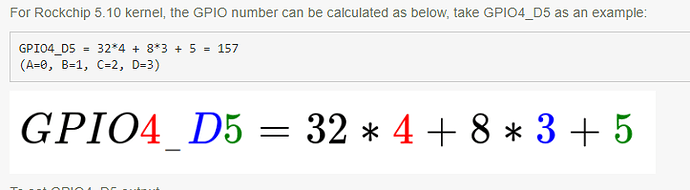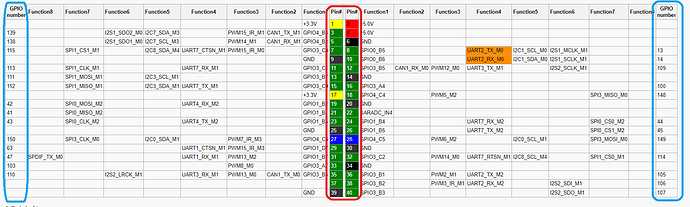Does the library OPi.GPIO work on radxa 5b? Especially GPIO.add_event_detect and the callback. I didn’t see any mention of radxa 5b board in the docs only zero board.
Can gpiomon in gpiod trigger a callback script? I don’t see it mentioned.
I need to run a callback script off of the edge. I want to count the number of button pushes.
Thanks