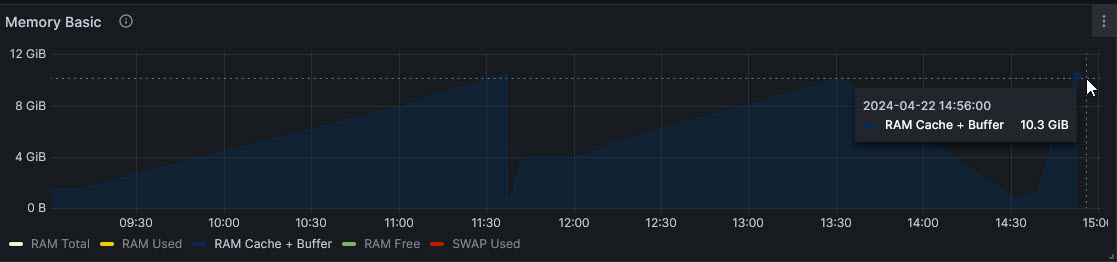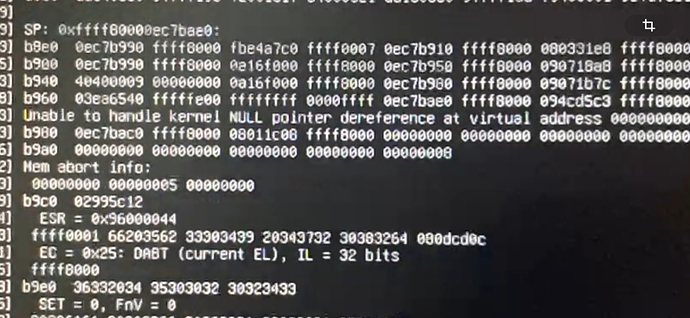same issue here: in my case I’m just performing an apt upgrade with official image, to be more precise a “sudo dpkg --configure -a” after an interrupted “apt upgrade”. I also tried to launch these commands inside a screen session, when I go back via ssh it says “no screen to resume”.
uname -a
Linux apollo 5.10.110-15-rockchip #a2d3d7e5d SMP Mon Sep 4 11:55:03 UTC 2023 aarch64 GNU/Linux
at the end of dmesg I have this, I don’t know if it is enough and I don’t know if bluetooth may cause this since it is connected via ethernet cable:
[ 7.581783] rk-pcie fe170000.pcie: PCIe Link Fail
[ 7.581802] rk-pcie fe170000.pcie: failed to initialize host
[ 7.608441] rk-pcie fe150000.pcie: PCIe Link Fail
[ 7.608458] rk-pcie fe150000.pcie: failed to initialize host
[ 7.608703] rockchip-pm-domain fd8d8000.power-management:power-controller: Looking up pcie-supply from device tree
[ 7.608721] rockchip-pm-domain fd8d8000.power-management:power-controller: Looking up pcie-supply property in node /power-management@fd8d8000/power-controller failed
[ 7.751716] mali fb000000.gpu: Loading Mali firmware 0x1010000
[ 7.752381] mali fb000000.gpu: Mali firmware git_sha: 9b8db9aa05a7b4f3066fd75dbdff695262f891fe
[ 7.902214] ttyFIQ ttyFIQ0: tty_port_close_start: tty->count = 1 port count = 2
[ 9.225174] Bluetooth: hci0: command 0xfc18 tx timeout
[ 9.729717] r8125: enP4p65s0: link up
[ 9.729746] IPv6: ADDRCONF(NETDEV_CHANGE): enP4p65s0: link becomes ready
[ 17.328701] Bluetooth: hci0: BCM: failed to write update baudrate (-110)
[ 17.328742] Bluetooth: hci0: Failed to set baudrate
[ 19.462295] Bluetooth: hci0: command 0x0c03 tx timeout
[ 27.355287] Bluetooth: hci0: BCM: Reset failed (-110)
I tried to reduce the memory frequency but no way. I tried to use only official parts and os to avoid compatibility issues, I wouldn’t expect so much instability.
If you need further information let me know.
UPDATE: I saw why screen or nohup launched dpkg won’t survive, I connected my rock5 and I run the same command directly from radxa desktop, at some point the device gets rebooted and the login screen appears again.