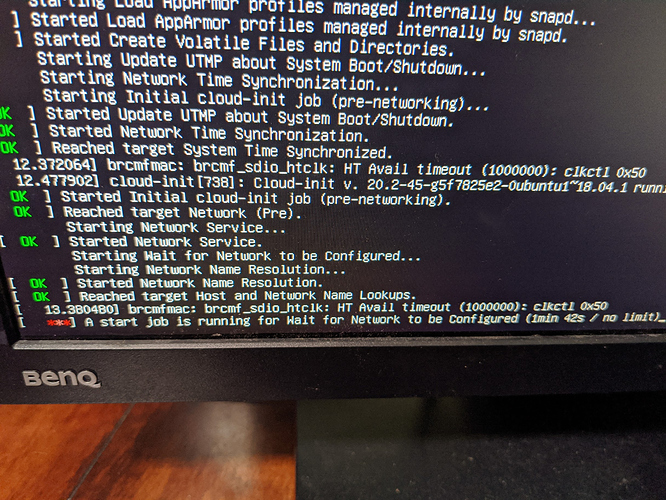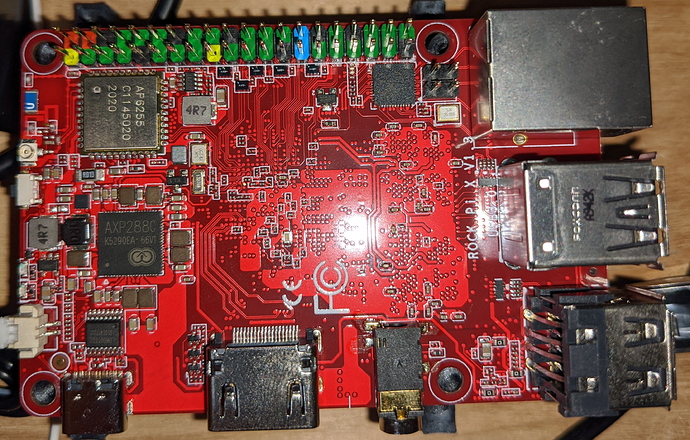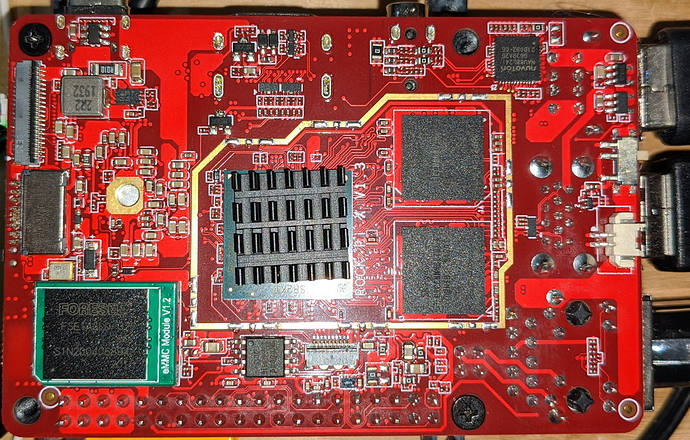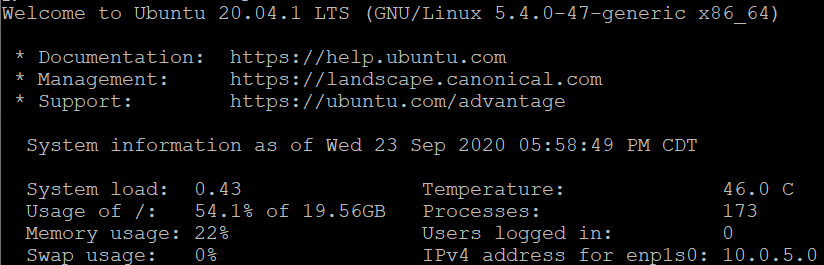I’m running the Rock Pi X headless on my robot and quite often when it reboots, it stalls trying to connect to Ethernet. Sometimes it continues on before I lose patience and try to reboot via the power button, but when it does, the Ethernet interface doesn’t get an IP address. I don’t know that this is a Rock Pi X issue, but all my other devices connected to the router do get addresses with no issues. I hooked a monitor up and was able to get a screenshot of where it hangs (and it does it consistently)
If I hook a keyboard up to it as well, and then do a soft reboot (sudo shutdown now) it reboots and grabs an IP address without an issue and never hangs/pauses.