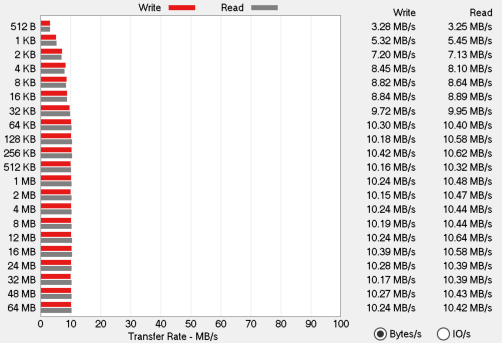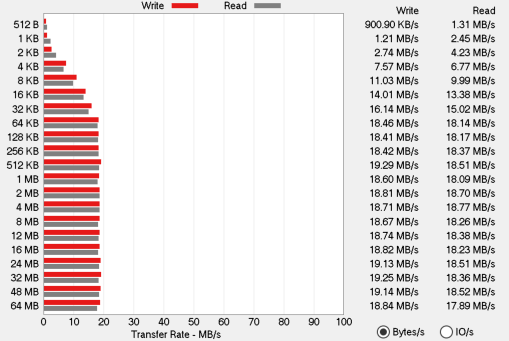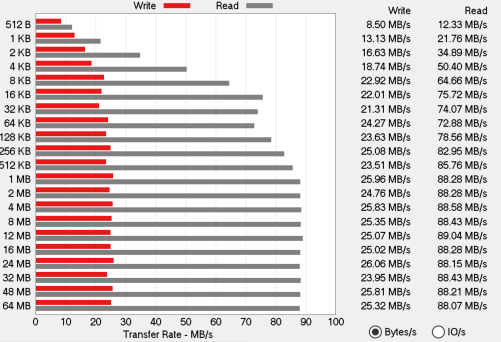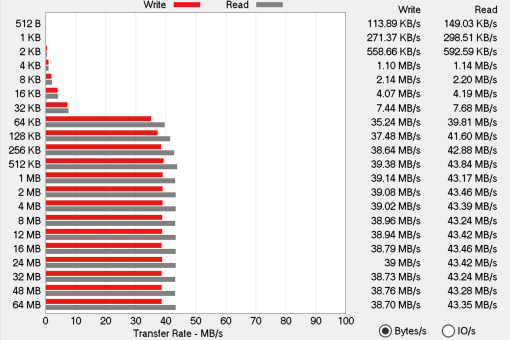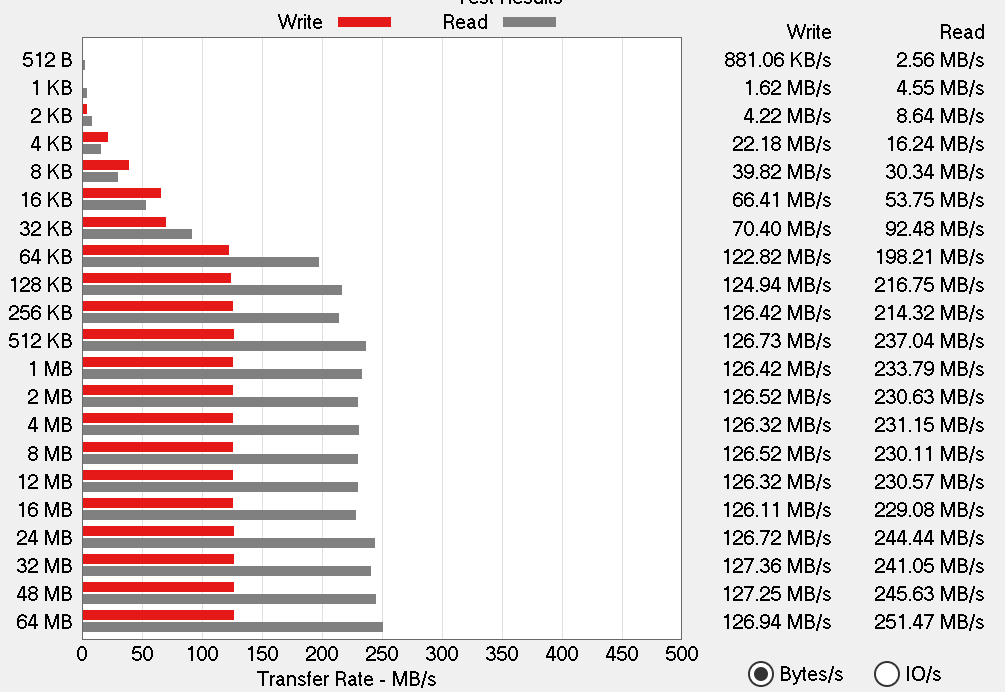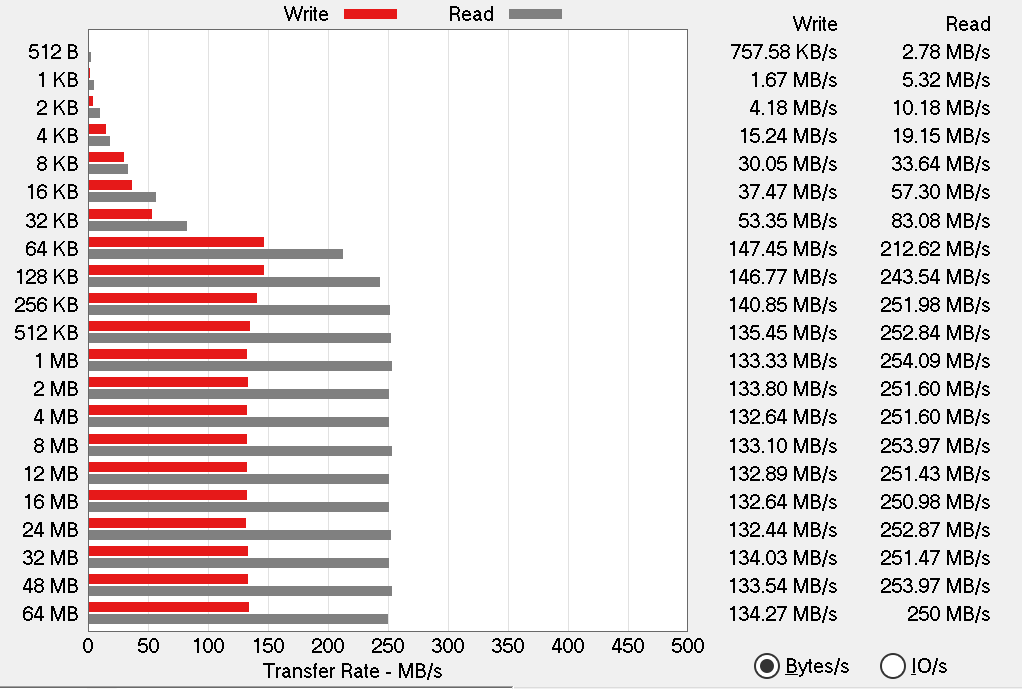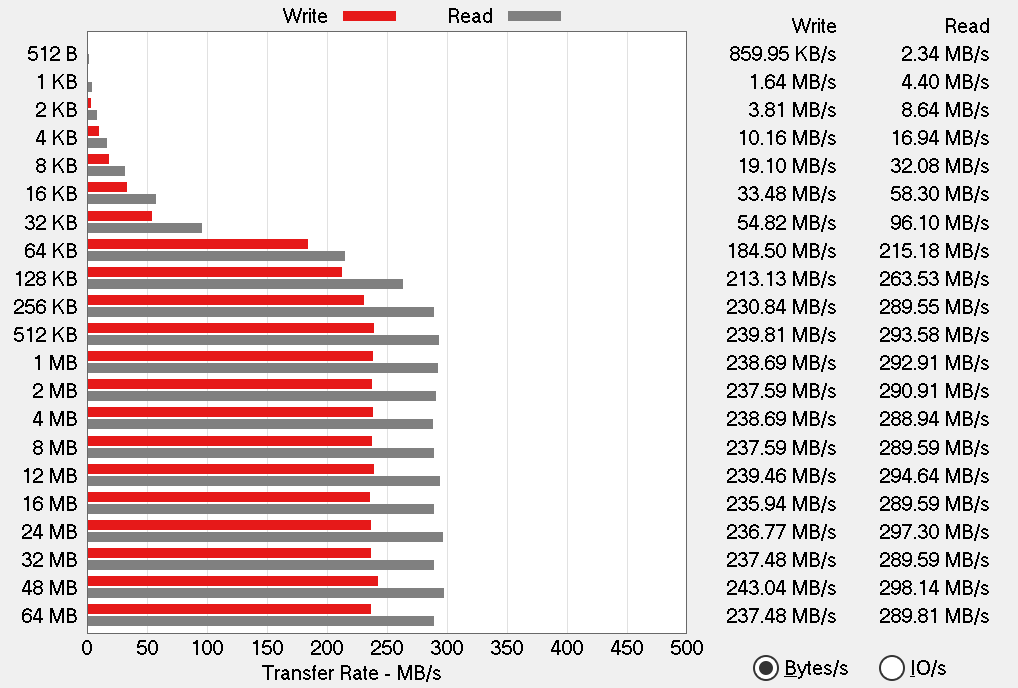I had same consideration about that! there is no word about rock3a and what can be compatible. If You are new on this then it’s tricky to order right part. I decided to try that myself and sell modules if they don’t work. I just received four eMMCs - and some adapters that should work on rock3a and rockpro64.
The good news is that eMMC modules are compatible each other. You can use those from rock pi 4 (30+34pin) as well as those from rock pro 64 (they have only one connector - 34pin). Also You can use rock pi 4 eMMC on 34pin boards/accessories only. I briefly checked hdparm on both modules, and read speeds are are very similar (don’t know yet about writing). Additional slot may require additional drivers or some tweaks to get better speeds.
The bad news is that I probably received one faulty eMMC from allnet and broken uSD adapter. I don’t know yet if I can somehow bring those to live or do they require any initialization? I expected to use uSD adapter like micro SD card, but it’s just dead and there is no reaction when it’s inserted. Faulty eMMC gives me this on dmesg:
[ 19.455754] mmc0: error -110 whilst initialising MMC card
[ 25.095729] mmc0: error -110 whilst initialising MMC card
Here is my whole setup:
blue are sandisk 64GB eMMC for rockpro64
green are those from Your link (32G) - foresee,
uSD adapter (that is not working at all),
usb-eMMC adapter for rock pro 64 eMMC (works with two 64G and one 32G)
two SD-uSD adapters (black sandisk, and white samsung - inserted)
I’m still sure that the best option is nvme. For SD I can get about 80MB/s, for eMMC seems that it’s performing at about twice as that - 160MB, nvme via usb3 is about 460MB/s and nvme directly connected is about 1GB/s (2x pcie). @jack mentioned that radxa team is working on boot directly from nvme so nothing else should be needed. Right now small, read-only uSD card for bootloader is required but system fully works from nvme at full speed.
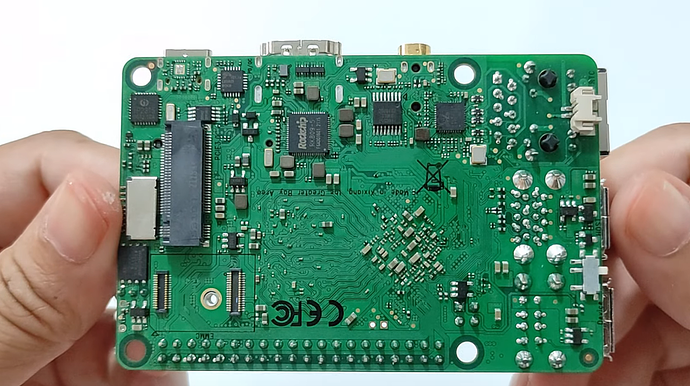
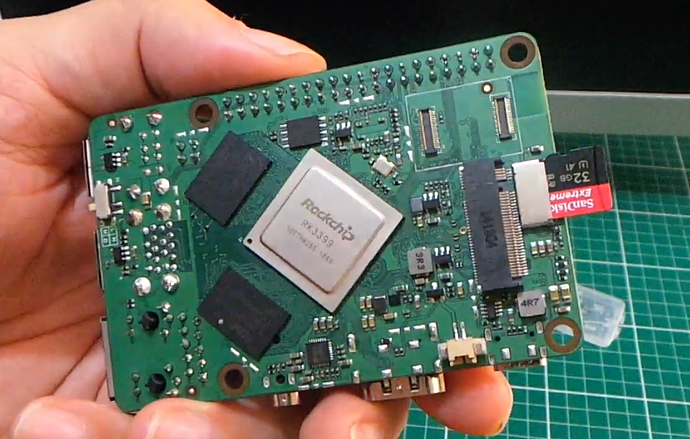
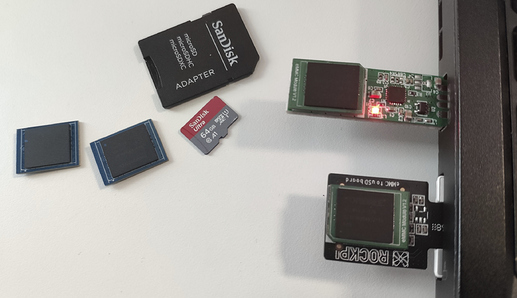
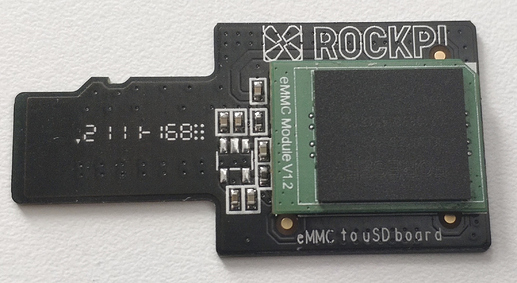
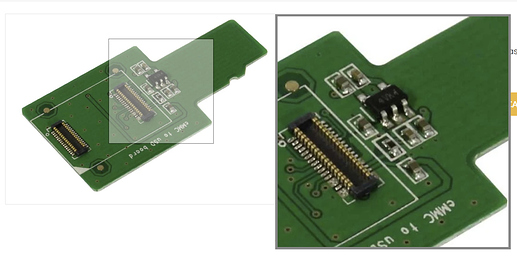
 Any other idea what should I check on this adapter? I checked contacts on bottom and few slots (with and without sd adapter) and no luck
Any other idea what should I check on this adapter? I checked contacts on bottom and few slots (with and without sd adapter) and no luck