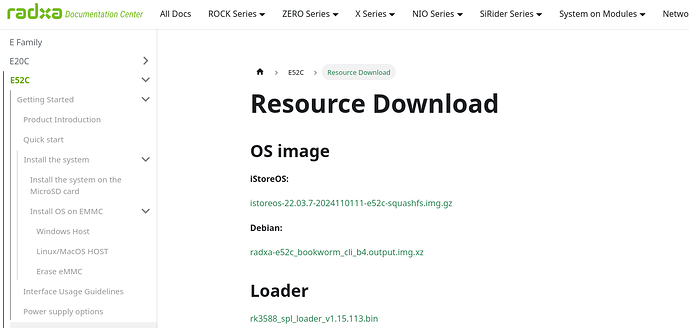There are a number of other boards with 1G+2.5G and these are not that interesting because the single GbE becomes a bottleneck to reach other links. The real benefit of 2.5G is not in fact 2.5G internet, but the ability to connect to a switch splitting into multiple ports by VLAN, without any single port saturating the device. For example at home I’m having almost 1 Gbps net in peaks, going through the firewall, and due to the trunk link being 1G, I’m facing network freezes between some servers when downloading large files. That’s unbearable. With >1G physical on shared links, there remains enough room for the rest of the communications.
What could work instead would be to use a dual-port network chip on a single lane. For example the i350-am2/am4 were once popular for this, allowing to connect two/four GbE ports to one or two 5GT/s lanes.
I can’t find such dual-2.5G controllers now. However I’ve found dual-port NICs using the ASM1182e PCIe switch for two Gen2x1. This chip is super cheap (around $3). It could be a reasonable option for cheap boards to use this with a single lane: 5GT/s (4 Gbps) split between two 2.5G ports is not bad at all, it allows up to 2.5Gbps on any port, and slightly less than 2 Gbps per port when both are saturated.
 ).
).