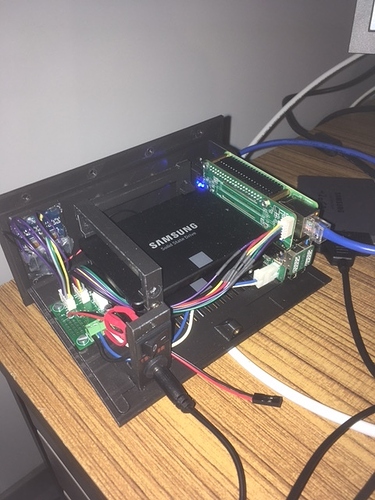Hi everyone,
I’m making a custom rack housing for an RPi4 + SATA hat. Besides the ability to rackmount the setup I added an OLED display (128x64px) + 3 buttons for controlling display output and with the posibility to launch scripts (manual backup, show status, set IP, …)
Now I have a few questions on the available connector(s) on the HAT.
- I have version 1.2 of the HAT so with a barrel instead of USB power connector. Since I turn the setup 90° the HAT and RPi will be on their side with the barrel at the bottom (perfect fit for a 2U). However with the powerjack inserted underneath it becomes a bit a waste of space considering the rack mounting. Therefore I was thinking on using the ATX connector and mount a chassis at the back of the housing. 4-pin ATX has however 12V-GND-GND-5V. Is the 5V used on the HAT? Or is that a NC?
- The 10-pin PH-D connector has 2 GPIO (17+23), SCL, SDA, 3.3V, 5V, GND, GND, a NC and finally PWM (apparently connected to GPIO13)
Questions here are:
Can I connect my OLED to this connector or will it conflict with your software I had to install?
What’s the use for the PWM? Is it for the optional fan? And thus again I probably won’t be able to use it when I have installed your software?
I have read on the forum there’s minimal installation available. Will this installation give me the liberty to use that connector for my setup?
- Last but not least. Included in my package was a small fan with 3-pin connector with rather short leads. Is it for cooling a certain part of the HAT (and if yes which part?) or is it to be directed onto the RPi processor? And if I do the minimal install will this fan still be correctly piloted?
Thanks for your time!
regards.
 So only 12V is used.
So only 12V is used. (I wrote a small script which for a fix DC that changed the frequency in steps of, first 5kHz, then smaller steps once I had more an idea of the range) Then scanned the DC for that fixed frequency.) Easy peasy.
(I wrote a small script which for a fix DC that changed the frequency in steps of, first 5kHz, then smaller steps once I had more an idea of the range) Then scanned the DC for that fixed frequency.) Easy peasy.