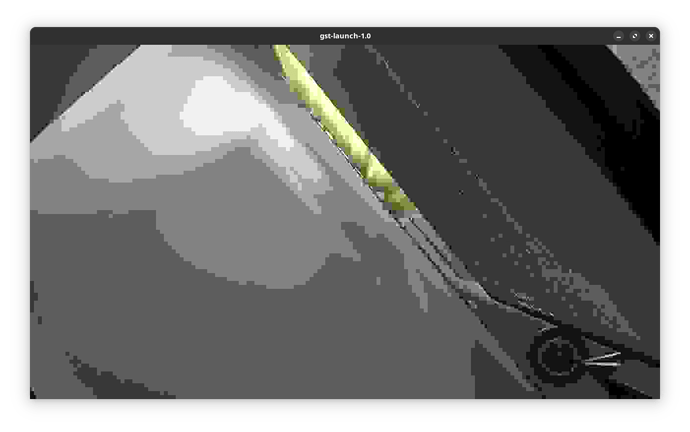I’ve been trying to use the 4K CSI cameras with the Rock 5C and 5C Lite using the b1 release of Debian with KDE. I have a bunch of issues that I’m not sure how to describe and what useful details to provide. I’m using gstreamer with the pipeline from the docs.
On the 5C there’s the issue of something that I would call image persistence - past frames seem to mix with the current frame, creating a sort of a ghostly effect during movement.
On the 5C Lite, it’s not possible to use a camera at all, since the graphical environment seems to crash/restart in a way - executing the gstreamer command causes a black screen and then throws me back into the log-in screen.
The problem seems to be hardware independent. I tried two different 4K cameras (purchased months apart) with two different cables. I only have one 5C and no 5As currently with me, so I couldn’t check how other boards behave, but I did try things on two different 5Cs Lite and it was the same in both cases.
Any ideas as to what’s going on?