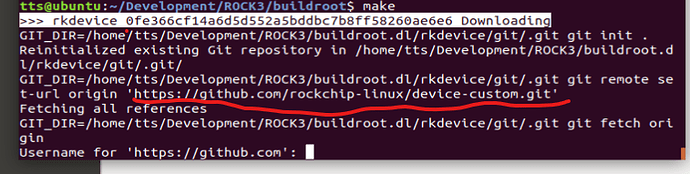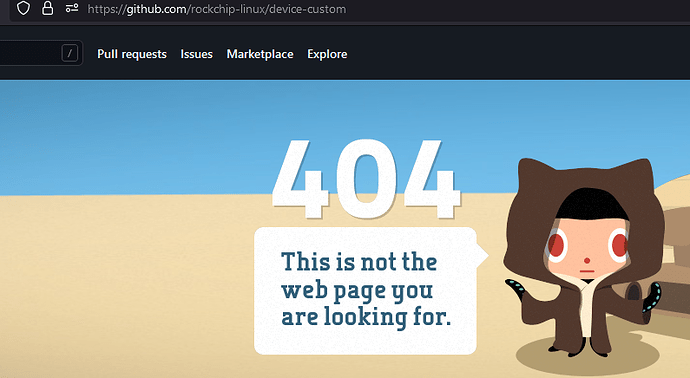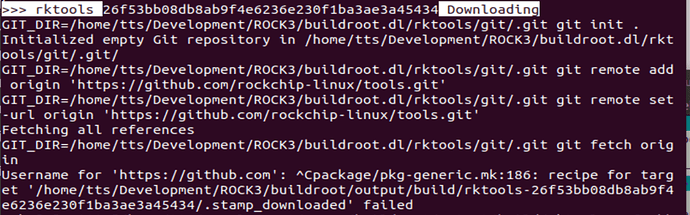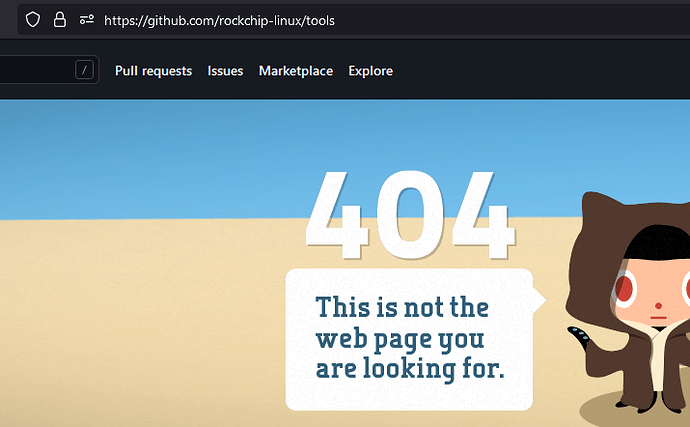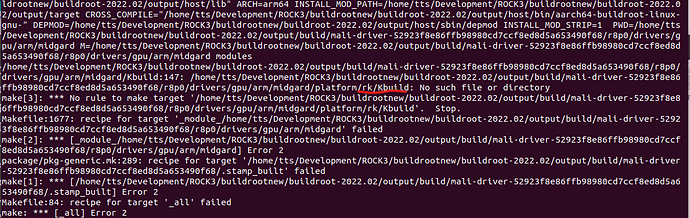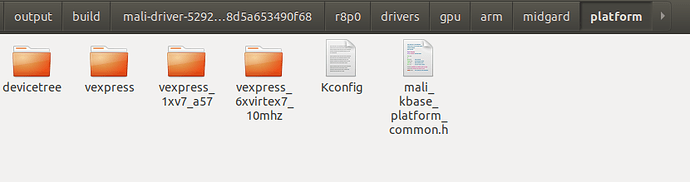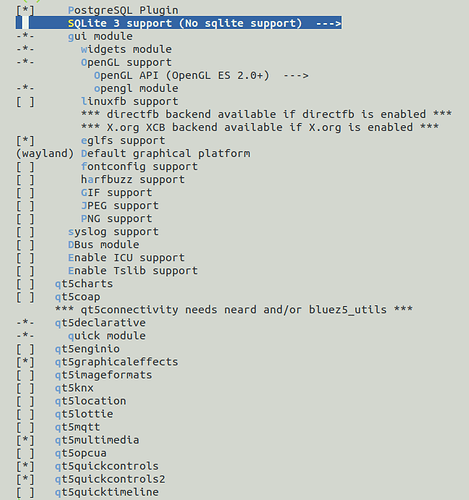I have a successful and super simple Linux OS for buildroot working.
It is part of the buildroot.rockchip external repo : https://github.com/flatmax/buildroot.rockchip
To make it work, follow the readme or do the following (make sure you have the dependencies setup from the readme first) :
Clone buildroot and the rockchip external dir
git clone git://git.busybox.net/buildroot buildroot
git clone git@github.com:flatmax/buildroot.rockchip.git buildroot.rockchip.ext
git checkout 73248c03fd04eddad78fea5096cd98b2a2d43e81 # note check the readme to make sure this is still correct.
Setup
source buildroot.rockchip.ext/setup.rock3a.sh yourPath/buildroot
Make
make rkbin
make
Write to TF/SDRCARD
The command to write is output at the end of the make process
boot
Uboot commands are still manual at this point. Cut and paste the contents of boot.cmd into console when uboot comes up to get linux to boot. See here : https://github.com/flatmax/buildroot.rockchip/blob/master/board/RK3568/boot.cmd
Login
ssh rock3a.local