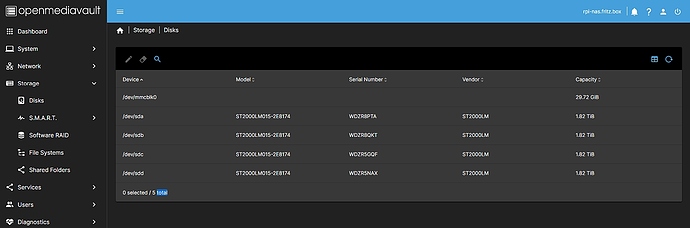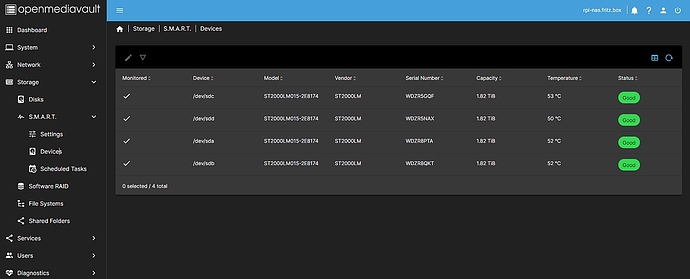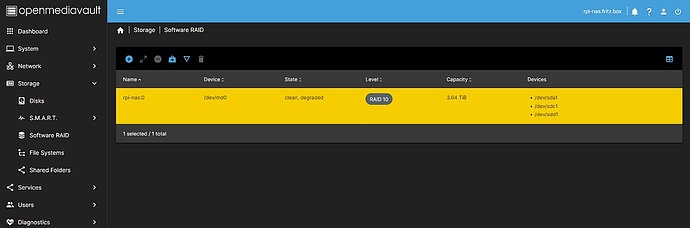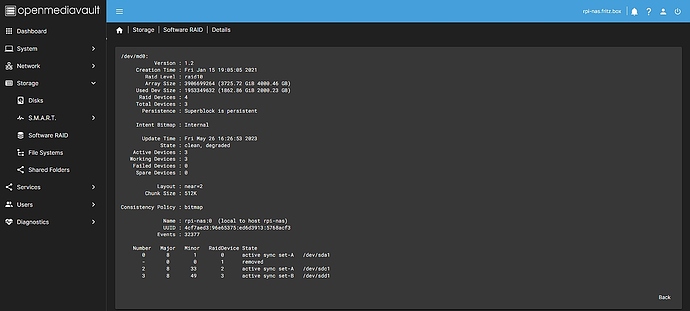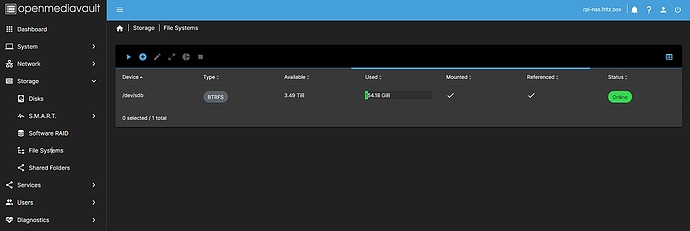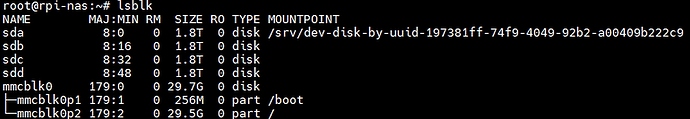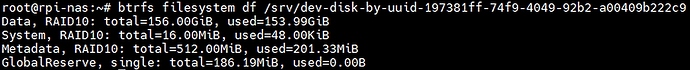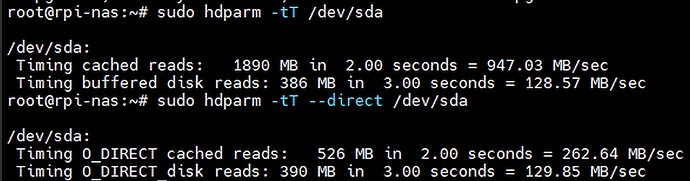Hello,
I have been using the Quad SATA HAT with RAID10 set up for quite some time. There are 4 identical hard drives in use and so far everything worked without problems.
Now I noticed that one hard disk is no longer part of the RAID10. I have not noticed any other problems so far.
Since I am not a Linux guru, I would ask for some help in fixing the problem.
However, the hard disk sdb, which is not part of RAID10, is not defective. I cannot explain why it is so suddenly no longer integrated.
I’m not so sure how I set up the RAID10 back then, with mdadm, the jms56x raid controller console app or both.
I’ll post a few issues of the jms56x raid controller console app once:
JMS56X>GC
–> Total available JMS56X controllers = 2 <–
JMS56X>DC C0
Controller[0]
– ChipID = 10
– SerialNumber = 427491329
– SuperUserPwd = ▒▒▒▒▒▒▒▒
– Sata[0]
------ ModelName = ST2000LM015-2E8174
------ SerialNumber = WDZR8PTA
------ FirmwareVer = 0001
------ Capacity = 1863 GB
------ PortType = Hard Disk
------ PortSpeed = Gen 3
------ Page0State = Hooked to PM
------ Page0RaidIdx = 0
------ Page0MbrIdx = 0
– Sata[1]
------ ModelName = ST2000LM015-2E8174
------ SerialNumber = WDZR8QKT
------ FirmwareVer = 0001
------ Capacity = 1863 GB
------ PortType = Hard Disk
------ PortSpeed = Gen 3
------ Page0State = Hooked to PM
------ Page0RaidIdx = 0
------ Page0MbrIdx = 0
JMS56X>DC C1
Controller[1]
– ChipID = 11
– SerialNumber = 427491329
– SuperUserPwd = ▒▒▒▒▒▒▒▒
– Sata[0]
------ ModelName = ST2000LM015-2E8174
------ SerialNumber = WDZR5GQF
------ FirmwareVer = 0001
------ Capacity = 1863 GB
------ PortType = Hard Disk
------ PortSpeed = Gen 3
------ Page0State = Hooked to PM
------ Page0RaidIdx = 0
------ Page0MbrIdx = 0
– Sata[1]
------ ModelName = ST2000LM015-2E8174
------ SerialNumber = WDZR5NAX
------ FirmwareVer = 0001
------ Capacity = 1863 GB
------ PortType = Hard Disk
------ PortSpeed = Gen 3
------ Page0State = Hooked to PM
------ Page0RaidIdx = 0
------ Page0MbrIdx = 0
root@rpi-nas:~# lsblk
NAME MAJ:MIN RM SIZE RO TYPE MOUNTPOINT
sda 8:0 0 1.8T 0 disk
└─sda1 8:1 0 1.8T 0 part
└─md0 9:0 0 3.6T 0 raid10 /srv/dev-disk-by-uuid-ea0838f8-5efe-44a3-8cf7-40fd60a73de0
sdb 8:16 0 1.8T 0 disk
└─sdb1 8:17 0 1.8T 0 part
sdc 8:32 0 1.8T 0 disk
└─sdc1 8:33 0 1.8T 0 part
└─md0 9:0 0 3.6T 0 raid10 /srv/dev-disk-by-uuid-ea0838f8-5efe-44a3-8cf7-40fd60a73de0
sdd 8:48 0 1.8T 0 disk
└─sdd1 8:49 0 1.8T 0 part
└─md0 9:0 0 3.6T 0 raid10 /srv/dev-disk-by-uuid-ea0838f8-5efe-44a3-8cf7-40fd60a73de0
mmcblk0 179:0 0 29.7G 0 disk
├─mmcblk0p1 179:1 0 256M 0 part /boot
└─mmcblk0p2 179:2 0 29.5G 0 part /
Of course, it would be great if I could mount the hard drive again without losing any data.
Here are a few more screenshots from Openmediavault:
Best regards, Carsten