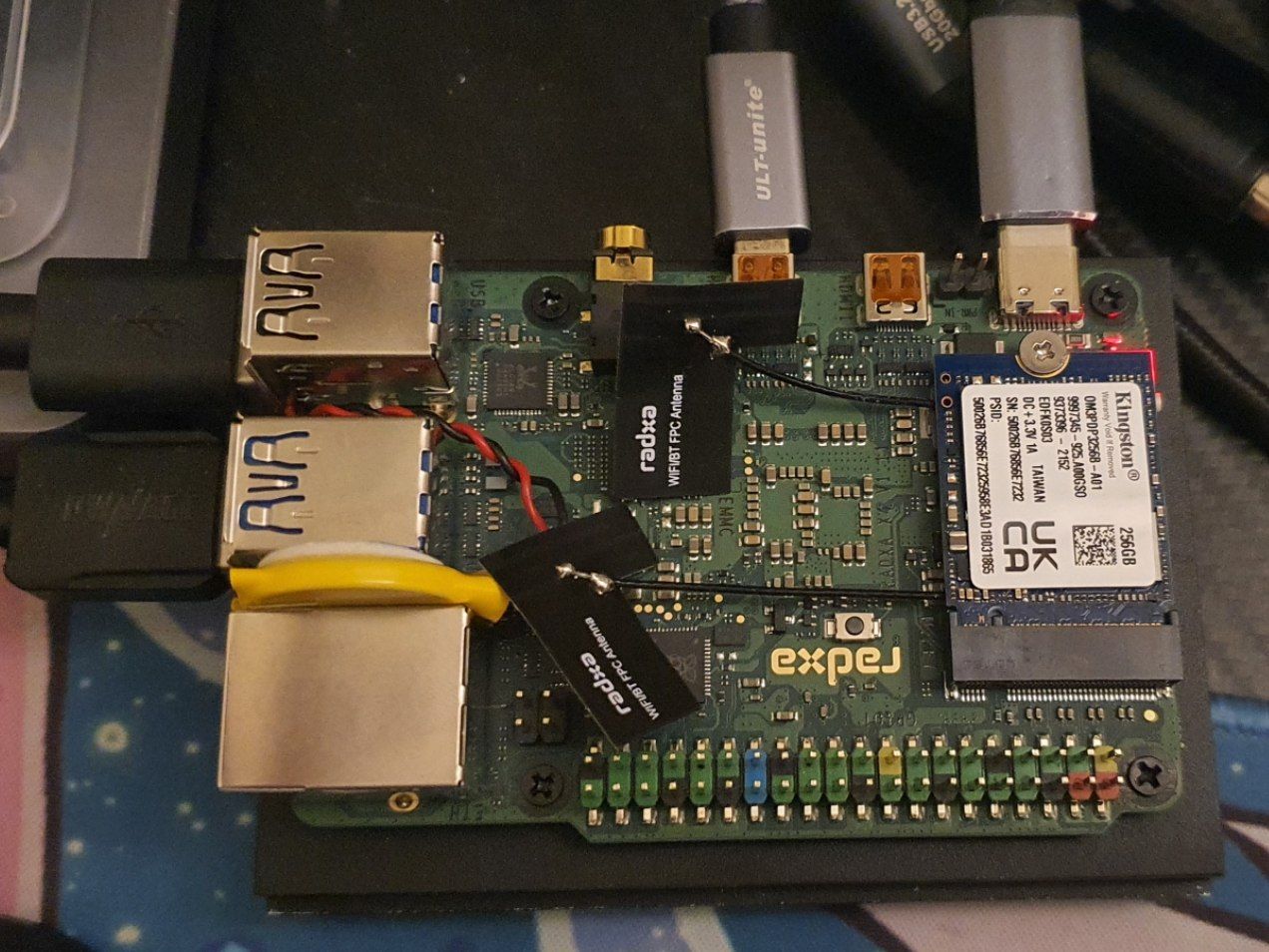what am i doing wrong? my screen works with my other computers
Both of my brand new x4 units dont show a screen on startup
Is there no display in the system or bios? What is your monitor model? Can you try changing the HDMI cable?
this worked for my original x4. monitor is dell. i plug it into my other systems and it works right away. its not the cable. i turn it on with the cable inserted into one hdmi plug and then the other, so i tried both. there is nothing, no bios or any screen. my monitor keeps searching for a signal.
I had this problem with a pi, are you using one of those micro hdmi adapters? Buying a true micro hdmi to hdmi solved all my problems.
my cable is micro hdmi on one side and regular hdmi on the other side. it works with every system i have, ive been using this cable for over 5 years. it is not lose. like i said, i plug it into my other system (orange pi 5 pro) and it works immediately
i bought 2 x4, i unwrapped them yesterday so they are as new as possible. i can make a video showing all this if its actually necessary.
Keyboard LED can turn on? we want to know is a power-on issue or just display issue
if just display issue, try to plug-in nvme with system, maybe can display in OS.
keyboard? you mean like a usb keyboard? i dont have a system on my nvme yet. i need to boot before i can put a system on nvme.
i have a win11 installer on my usb flash drive. i turn power on and LED flashes like its being accessed. but no screen!
i should see a bios screen even if i have no disk attached right? no usb flash, no nvme, no emmc.
power is from radxa power supply made for x4. red light comes on.
yup, usb keyboard num key LED. without anything should go to BIOS.
I still suspect the HDMI compatibility issue. Can u try change the monitor or cable?
yes ok ill try it. but im telling you it worked with my first x4 with no problem. how many times must i say this?
Just something to check - I had a similar issue, and it turned that because I had used a copper shim on the heatsink, the standoffs weren’t screwed all the way in. This meant the board was sitting slightly raised, and the plastic shroud of the HDMI cable was actually catching on the edge of the heatsink and wasn’t all the way in. Removing the copper shim and using a thermal pad allowed me to screw the standoffs all the way, and then the cable fitted perfectly.
thanks but that isnt an issue in my setup as youll see in the video below
I dont believe the x4 is broken (both of them) I still think thats an power issue either ur monitor not getting it or the board. Idk what thing is there that u have it plugged to. Maybe draws less power than the board itself or even if its splitting power between the monitor and the board but either way its indeed wierd that the board shows lights but doesnt projects anything to your monitor… I would try different cables and the other port.
And as I said (idk if to you on discord) to be crystal clear on the flashing of the drive. Try flashing another pen drive with ChromeOS Flex despite not many people likes it / it def works on x4 and can be ran from the usb.
This is how I connect mine both the board and monitor to two different sockets of 45w.
Runs great either from usb or nvme.
ok ive said im using the power supply from the radxa store made to power the x4. my dell monitor has never failed to work and works every time now, and has worked for my previous x4. i tried another monitor and cable already.
so this chrome os thing is only to test if the monitor comes on?
why is there not a simple win11pro image i can flash to nvme and be done with it? lattepanda does that for users.
also my dell monitor is independantly powered
The video shows the Keyboard Caps key can working, so the board is already powered on.
now the problem is the hdmi can not display. you can try remove the heatsink avoid accidental short circuit, and try both hdmi port, good connection.
I understand the monitor working before, but it looks like only hdmi problem
I may share test image to you, it could directly boot from usb disc, only need connect LAN, then check the ip from router, then ssh to the x4. it will verify the board is working
ok? lets do it!
im not in charge of the router here so its not possible. but if i get screen, thats all i want right? so the last x4 i had i didnt buy from your official store. so you guys wouldnt offer any warranty or exchange. i did buy 2 more from your store this time and i want to know you are prepared to replace them and test yourself and see that they are not working properly. because im sure its not the hdmi. im positive. and both of them are not working.
i see, ssh to x4 to verify it works.
i insert a usb drive, turn power on and led blinks