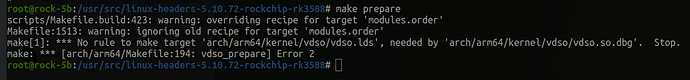There is special spi flash for armbian. No sd card is required anymore.
Armbian images are now available for Rock 5b!
It seems that the kernel header source is broken in the current armbian Jammy images.
Would there be a patch for this anywhere by chance?
This is open source. Make a patch and when it will work for you, open a pull request here: https://github.com/armbian/build/pulls
Updated images with most recent kernel:
Linux 5.10.110-rockchip-rk3588
https://www.armbian.com/rock-5b/
Gnome desktop image briefly tested, 3D acceleration works …
Can you provide a link so we can add it to instruction?
This distro works well for me for one day, on the second day it started having a lot of problems: UI unresponsive, nothing happen with reboot command, firefox tab crashes, and so on.
My opinion is that this distro (Jammy Gnome) is super buggy.
You have it described in radxa wiki:
https://wiki.radxa.com/Rock5/install/spi
rkspi_loader.img has to be flashed.
If you enable 3D its even more buggy, agree. But this is not a distro problem. Try this on your PC.
Cool. So with latest SPI boot loader Armbian image boots NVME?
Yes it boots from nvme. If you want to use ubuntu than you have to clear spi flash and load the original one.
I’m trying Armbian on my Rock 5b, which works well. I have a few issues with the WiFi card, as well as terminal. I did have the boot death loop because of the smart power supply I was using, so I used a separate dumb Raspberry Pi power brick, and it was happy. Android 12 doesn’t have that problem.
There seems to be a general problem with the WiFi card showing up as two different devices. The workaround is to log into both of them, and I get WiFi. I like to be able to set terminal for 100x50, which can’t be done with the default terminal. My workaround is to press F11 when I want to see more.
More testing to do.
Bye.
I have a dumb question :S
Do we have to erase the flash first (“Addition: Erase the SPI Nor Flash"
) before flashing it?
I did not.
Just flashed different image.
I have not checked the official versions of Armbian, but in the new build, updating\installing u-boot in SPI is easily performed by regular Armbian utilities (armbian-config). At the same time, bugs with the system startup order have been fixed in the new u-boot and the normal startup from the SD card is maintained when the system is installed on NVMe.
How to update an existing installation to a newer kernel?
Tried the armbian-config -> system -> firmware but after reboot the uname - a returns the old version
I had my Rock 5 lying around for a month or so because last time I looked there was no Armbian version and the official Ubuntu one was outdated. This week I noticed that there now is an Armbian version so I installed Jammy CLI today.
I’m blown away, I absolutely love it. Nice way to configure it, everything is fast. I had one issue with Docker where I had to issue sudo update-alternatives --set iptables /usr/sbin/iptables-legacy in order to get it working.
To compare it with my Raspberry Pi 4 I compiled Nginx on both boards:
4 min 15 sec on Raspberry Pi 4
2 min 03 sec on Rock 5
Packages were sent up yesterday but it needs several days before servers are populated. One option is switching to nightly builds. There, its changes right after code is changed …
This workaround is needed for this kernel. I have added a note on the download pages, so its clear at once.
You just made me search for “Docker” in this thread and I saw that it was already mentioned. I didn’t see it because of the length of the thread and how Discourse lazy-loads the posts so I didn’t bother to read it all. Good idea to put it in the downloads page.
Thank you for the work you’re doing, it’s really the difference between can’t and can use the board which you’re doing there.
Chromium is no longer using hardware acceleration as of the December 9th Armbian image, but on the previous image it was working correctly. I followed the same procedure on both images for updating the 3D acceleration. Is there something I am missing with Chromium? Thanks.
Hi, one question:
in armbian-config I selected defreeze a couple of hours ago, there was nothing new after an apt update.
Now I made a new apt update and it showed
Hit:1 http://ports.ubuntu.com jammy InRelease
Hit:2 https://download.docker.com/linux/ubuntu jammy InRelease
Get:3 http://ports.ubuntu.com jammy-security InRelease [110 kB]
Get:4 http://ports.ubuntu.com jammy-updates InRelease [114 kB]
Get:6 http://ports.ubuntu.com jammy-backports InRelease [99.8 kB]
Get:5 http://armbian.systemonachip.net/apt jammy InRelease [36.0 kB]
Get:7 http://ports.ubuntu.com jammy-updates/main armhf Packages [657 kB]
Get:8 http://ports.ubuntu.com jammy-updates/main arm64 Packages [882 kB]
Get:9 http://armbian.systemonachip.net/apt jammy/main arm64 Packages [655 kB]
Get:10 http://armbian.systemonachip.net/apt jammy/jammy-desktop armhf Packages [16.4 kB]
Get:11 http://armbian.systemonachip.net/apt jammy/main armhf Packages [374 kB]
Get:12 http://armbian.systemonachip.net/apt jammy/jammy-utils armhf Packages [36.6 kB]
Get:13 http://armbian.systemonachip.net/apt jammy/jammy-utils arm64 Packages [37.9 kB]
Get:14 http://armbian.systemonachip.net/apt jammy/jammy-desktop arm64 Packages [63.1 kB]
Fetched 3,082 kB in 2s (1,671 kB/s)
Reading package lists... Done
Listing... Done
armbian-bsp-cli-rock-5b/jammy 22.11.2 arm64 [upgradable from: 22.11.2]
And so I did an apt upgrade
Since then I’m getting a
No end-user support: built from trunk
message.
Why is that, what does it mean, what am I risking, how do I revert it?
Is this a result from defreezing those upgrades?
I have not selected nightlies and am not intending to use some beta-track if it should exist.
Where can I find more information on what armbian-bsp-cli-rock-5b changed?
Thank you for your help.