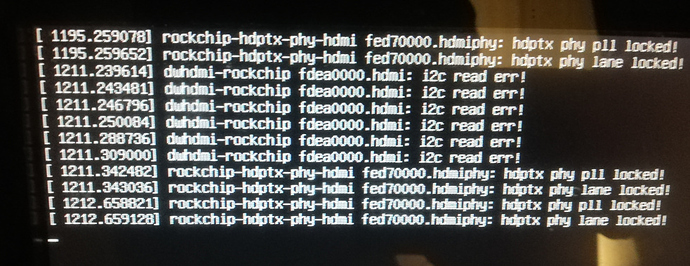nvme boot works in any case, just SPI boot is probably here the question (without SD / eMMC) card … but it should work too, while I haven’t tested. I boot mine eMMC / NVME.
Armbian images are now available for Rock 5b!
This happened to me after an apt upgrade today. I had a desktop before that though. I’m hoping to learn other recovery steps beyond re-burn the image and cross my fingers. 
As you seem talented on the topic.
You think desktop environment like gnome, kde plasma will perform better on Armbian than it does on radxa debian?
I found gnome slow and too many graphical glitches to make the board usable at all for desktop/productivity use.
I don’t know.
If you go to Armbian download page https://www.armbian.com/rock-5b/ there is a yellow box saying “suitable for testing (WIP)”. This indicates overall software support for certain hardware. Other (older) boards, where software support is stabilised and polished, that box says “supported”. Now, if you want to use this very fresh HW and SW (Armbian or Radxa or from whoever) for production, all I can say is: good luck.
 at least that makes things clear
at least that makes things clear
Hi all! Can’t boot Armbian(SID) from nvme via spi u-boot (u-boot “for armbian” as stated at radxa wiki).
Is it not supported yet ?
Got these logs https://pastebin.com/YTci8X9e
Tried the latest Ubuntu Armbian build with XFCE. Everything works great except for the desktop environment. When booting in, I just get a blinking cursor in the top-left forever. Tried switching HDMIs, no change. Using a 4k6Hz monitor if that makes a difference. Terminal and SSH into the machine work just fine however.
Try dietpi. They use the armbian kernel and you can easily install Xfce as a desktop environment.
Finally friday and I got some time to test Armbian kinetic xfce.
Booting from nvme and eventually I get to the welcome screen being asked for name etc.
Installation progress but after some time things f*** up and just stop.
Unplug power and re-insert and it boot to terminal. Try to start xfce but end up with flashing underscore in left corner. Try to install gnome but eventually stuck with flashing underscore in left corner.
Conclusion: it stank even worse than Radxa debian/ubuntu image.
But hey, terminal session was excellent.
Up to par with ms-dos I was using in 5th grade 
Those images are build in automated manner. Could fail. I just build an Gnome image today and it worked fine. Perhaps XFCE has some troubles - it wouldn’t be the first time.
Next test Armbian 22.11 jammy kde plasma.
Again from nvme.
This one works!
Where to get it? Thanks!
You will find it at Radxa github page
And btw, re-flashed the image to my nvme disk.
This second time it did not work…
Stuck pre login, black screen with cursor in middle
Images were re-uploaded, Gnome was tested, works, 3d support install works. Server and minimal weren’t tested, but I am sure they work too.
Hello,
Hello,
I don’t know if this is the cause, but I have this problem of the cursor flashing on a black screen, on the other hand I managed to capture error lines.
So far (3 days ago), I haven’t been able to get a working Armbian Desktop system.
Sincerely Mark
Automated community builds (sid / kinetic), those at the bottom, are currently broken, but images from main download section works. They have been tested yesterday.
what do you mean by that?
do we have any GPU acceleration support on these armbian images, or it is “better” sticking with radxa images?
yes. Mali driver works, but its not (yet) enabled by default. Just follow instructions on the download page.
ok thanks, may have a look then. thought armbian images were very experimental and not meant for daily use.