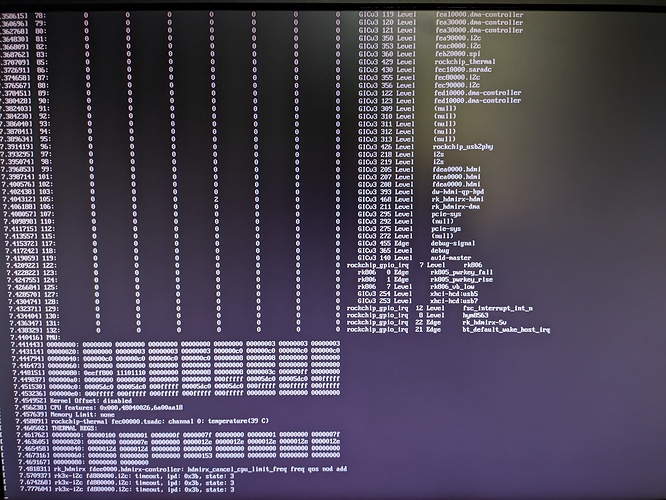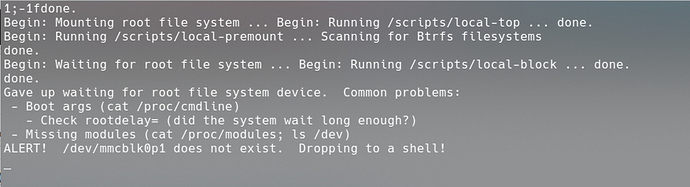Thanks! Though I was trying to narrow down whether you mean that BTRFS should be avoided entirely, or if only for the root partition.
Armbian images are now available for Rock 5b!
Ambian Cinnamon desktop works fine for me. Have 16GB Rock 5 with 1TB SSD. Run mostly Docker containers.
have installed Brave browser that is more reliable than Chromium or Firefox, much less packet loss with youtube videos.
Mmm… let me tell you my experiences.
I have no boot problems with official Ubuntu image, also with dedicated PD (a ugreen one 65W) and also with my laptop powered usb-c port, all well done.
I have boot loop with last Armbian image with both methods.
Something like a software problem? So strange…
He’s more than likely suggesting to not use BTRFS at all because the kernel more than likely won’t be pulling in bug fixes and such for it because the radxa kernel isn’t mainline, it’s a hacked android kernel. It’s best to use EXT4 for everything.
I downloaded the last Armbian image posted " Armbian 22.11 Jammy Gnome" and “burn” to my eMMC card by usb adapter using Etcher, the same with Ubuntu version mantained by Radxa: with Armbian I noticed a boot loop, no way to solve; with Ubuntu all right.
Someone have noticed same problems? Any ideas?
4 simple steps (without compiling/patching code) to get better OpenGL perfomance on Rock5B with Armbian:
- Install and use panfork:
sudo add-apt-repository ppa:liujianfeng1994/panfork-mesa
q@rock-5b:~$ cd /lib/firmware
q@rock-5b:/lib/firmware$ sudo wget https://github.com/JeffyCN/rockchip_mirrors/raw/libmali/firmware/g610/mali_csffw.bin
--2023-02-10 01:07:06-- https://github.com/JeffyCN/rockchip_mirrors/raw/libmali/firmware/g610/mali_csffw.bin
Resolving github.com (github.com)... 140.82.121.3
Connecting to github.com (github.com)|140.82.121.3|:443... connected.
HTTP request sent, awaiting response... 302 Found
Location: https://raw.githubusercontent.com/JeffyCN/rockchip_mirrors/libmali/firmware/g610/mali_csffw.bin [following]
--2023-02-10 01:07:07-- https://raw.githubusercontent.com/JeffyCN/rockchip_mirrors/libmali/firmware/g610/mali_csffw.bin
Resolving raw.githubusercontent.com (raw.githubusercontent.com)... 185.199.110.133, 185.199.111.133, 185.199.108.133, ...
Connecting to raw.githubusercontent.com (raw.githubusercontent.com)|185.199.110.133|:443... connected.
HTTP request sent, awaiting response... 200 OK
Length: 274432 (268K) [application/octet-stream]
Saving to: ‘mali_csffw.bin’
mali_csffw.bin 100%[=============================>] 268.00K 1.73MB/s in 0.2s
2023-02-10 01:07:07 (1.73 MB/s) - ‘mali_csffw.bin’ saved [274432/274432]
q@rock-5b:/lib/firmware$ sudo add-apt-repository ppa:liujianfeng1994/panfork-mesa
q@rock-5b:/lib/firmware$ sudo apt update && sudo apt upgrade
q@rock-5b:~$ sudo apt list --installed | grep panfork
WARNING: apt does not have a stable CLI interface. Use with caution in scripts.
libegl-mesa0/jammy,now 23.0~panfork~csf~git221210.120202c6757~j arm64 [installed,automatic]
libegl1-mesa-dev/jammy,now 23.0~panfork~csf~git221210.120202c6757~j arm64 [installed,automatic]
libgbm-dev/jammy,now 23.0~panfork~csf~git221210.120202c6757~j arm64 [installed,automatic]
libgbm1/jammy,now 23.0~panfork~csf~git221210.120202c6757~j arm64 [installed,automatic]
libgbm1/jammy,now 23.0~panfork~csf~git221210.120202c6757~j armhf [installed,automatic]
libgl1-mesa-dri/jammy,now 23.0~panfork~csf~git221210.120202c6757~j arm64 [installed,automatic]
libgl1-mesa-dri/jammy,now 23.0~panfork~csf~git221210.120202c6757~j armhf [installed,automatic]
libglapi-mesa/jammy,now 23.0~panfork~csf~git221210.120202c6757~j arm64 [installed,automatic]
libglapi-mesa/jammy,now 23.0~panfork~csf~git221210.120202c6757~j armhf [installed,automatic]
libglx-mesa0/jammy,now 23.0~panfork~csf~git221210.120202c6757~j arm64 [installed,automatic]
libglx-mesa0/jammy,now 23.0~panfork~csf~git221210.120202c6757~j armhf [installed,automatic]
- Use nighly kernel:
sudo armbian-config
System - Nightly (Switch to nightly automated builds)
or
edit/etc/apt/sources.list.d/armbian.list
and replace
deb [signed-by=/usr/share/keyrings/armbian.gpg] http://apt.armbian.com jammy main jammy-utils jammy-desktop
with
deb [signed-by=/usr/share/keyrings/armbian.gpg] http://beta.armbian.com jammy main jammy-utils jammy-desktop
Then update your kernel and other:sudo apt update && sudo apt upgrade
q@rock-5b:~$ sudo apt list --installed | grep trunk
WARNING: apt does not have a stable CLI interface. Use with caution in scripts.
armbian-bsp-cli-rock-5b/now 23.02.0-trunk.0247 arm64 [installed,local]
armbian-config/now 23.02.0-trunk.0247 all [installed,local]
armbian-firmware/now 23.02.0-trunk.0247 all [installed,local]
armbian-jammy-desktop-gnome/now 23.02.0-trunk.0247 all [installed,local]
armbian-plymouth-theme/now 23.02.0-trunk.0247 all [installed,local]
linux-dtb-legacy-rockchip-rk3588/now 23.02.0-trunk.0242 arm64 [installed,local]
linux-headers-legacy-rockchip-rk3588/now 23.02.0-trunk.0242 arm64 [installed,local]
linux-image-legacy-rockchip-rk3588/now 23.02.0-trunk.0242 arm64 [installed,local]
linux-libc-dev/now 23.02.0-trunk.0247 arm64 [installed,local]
linux-u-boot-rock-5b-legacy/now 23.02.0-trunk.0247 arm64 [installed,local]
- Use performance mode in cpu/gpu/dmc:
Create bash script and run it to switch between performance and ondemand modes.
q@rock-5b:~$ cat ./sw-perf.sh
#!/bin/bash
s="performance"
if [ "$s" == "$(cat /sys/class/devfreq/fb000000.gpu/governor)" ] ;then
echo simple_ondemand > /sys/class/devfreq/fb000000.gpu/governor
echo ondemand > /sys/devices/system/cpu/cpufreq/policy0/scaling_governor
echo ondemand > /sys/devices/system/cpu/cpufreq/policy4/scaling_governor
echo ondemand > /sys/devices/system/cpu/cpufreq/policy6/scaling_governor
echo dmc_ondemand > /sys/class/devfreq/dmc/governor
else
echo "$s" > /sys/class/devfreq/fb000000.gpu/governor
echo "$s" > /sys/devices/system/cpu/cpufreq/policy0/scaling_governor
echo "$s" > /sys/devices/system/cpu/cpufreq/policy4/scaling_governor
echo "$s" > /sys/devices/system/cpu/cpufreq/policy6/scaling_governor
echo "$s" > /sys/class/devfreq/dmc/governor
fi
cat /sys/class/devfreq/fb000000.gpu/governor && cat /sys/devices/system/cpu/cpufreq/policy0/scaling_governor && cat /sys/devices/system/cpu/cpufreq/policy4/scaling_governor && cat /sys/devices/system/cpu/cpufreq/policy6/scaling_governor && cat /sys/class/devfreq/dmc/governor
q@rock-5b:~$ sudo ~/sw-perf.sh
[sudo] password for q:
performance
performance
performance
performance
performance
- Run your app with
PAN_MESA_DEBUG=gofaster:
I’m getting ~4400-4500 score in Gnome 42.5/Wayland when runningPAN_MESA_DEBUG=gofaster glmark2-wayland
Do note though that the glmark2 score doesn’t always translate to real-world performance. For example, my glmark2 scores are significantly higher with Panfork compared to the Mali blob driver, yet in the GameCube emulation, for example, Panfork doesn’t deliver the smooth gameplay (sometimes falling short by quite a big margin), whereas Mali blob works flawlessly.
Hi. Can you post instructions (or link to it) about get/install/config Mali blob driver?
See the link at the bottom of the message at the link.
https://forum.armbian.com/topic/24931-armbian-efigrub-nvme/?do=findComment&comment=159564
There is no such thing as a ‘radxa kernel’. Rockchip’s BSP kernel (at least the branch that is at 5.10.110 now) is based on a generic GKI 2.0: https://source.android.com/docs/core/architecture/kernel/generic-kernel-image?hl=en
The GKI is actively maintained and now at 5.10.149: search for 9ef4727 here: https://android.googlesource.com/kernel/common/+log/refs/heads/android12-5.10-2023-01
It’s possible to generate a set of ~6000 patches [1] that can be applied cleanly to an ‘upstream’ Android 5.10 GKI kernel source to get a better overview what Rockchip has actually done.
Nope, using btrfs is fine with any 5.x kernel. We’re not running with a 3.x or 4.x any more! See here for details: https://btrfs.readthedocs.io/en/latest/Feature-by-version.html
Though btrfs as any other modern filesystem (like e.g. journaled ext4) needs storage correctly implementing flush/barrier semantics. If that’s not the case (e.g. crappy USB implementation combined with crappy USB storage), then you’re at risk: btrfs (and of course other ‘checksummed’ filesystems like ZFS) will tell you what happened, any non-checksummed filesystem like ext4 will suffer from silent data corruption that gets undetected or detected only by accident sometimes later.
And that’s at least one of the sources of this pathetic btrfs FUD: majority of users prefer silent data corruption over data corruption they will be notified of for reasons I’m not able to grasp.
[1] https://transfer.sh/obPXkf/patches-rk-develop-5.10-20220930.zip
tk@mac-tk patches-rk-develop-5.10-20220930 % cat stats-rk-develop-5.10/summary.txt
9990 files imported (1550 3rd party gpu, 6917 3rd party wlan, 1011 rockchip, 512 others)
1051 files obsolete
1077 files added
504 files deleted
2539 files changed (536 mainline/android, 163 rockchip mainline/android, 1840 rockchip develop)
171 files auto-merged
31 files manual merged
tk@mac-tk patches-rk-develop-5.10-20220930 % ls -la patches-rk-develop-5.10/*.patch | wc -l
5754tried booting bullseye, this is what i get any suggestions?
[ 9.938685] CPU0 online:1
[ 9.940156] CPU0 power down
[ 9.941660] CPU1 online:1
[ 9.943164] CPU1 power down
[ 9.944689] CPU2 online:1
[ 9.946213] CPU2 power down
[ 9.947760] CPU3 online:1
[ 9.949303] CPU3 power down
[ 9.950870] CPU4 online:1
[ 9.952434] CPU4 power down
[ 9.954022] CPU5 online:1
[ 9.955608] CPU5 power down
[ 9.957218] CPU6 online:1
[ 9.958831] EL2(NS) PC: <0xffffffc01071481c> rockchip_panic_notify+0x294/0x338
[ 9.961090]
[ 9.962687] CPU7 online:1
[ 9.964360] CPU7 power down
[ 9.966019] CPU0 CPU1 CPU2 CPU3 CPU4 CPU5 CPU6 CPU7
[ 9.968371] 9: 0 0 0 0 0 0 0 0 GICv3 25 Level vgic
[ 9.970945] 11: 0 0 0 0 0 0 0 0 GICv3 30 Level kvm guest ptimer
[ 9.973642] 12: 0 0 0 0 0 0 0 0 GICv3 27 Level kvm guest vtimer
[ 9.976345] 13: 421 350 376 383 459 434 358 483 GICv3 26 Level arch_timer
[ 9.979041] 14: 1 1 3 4 0 1 5 6 GICv3 321 Level rk_timer
[ 9.981766] 15: 0 0 0 0 0 0 0 0 GICv3 23 Level arm-pmu
[ 9.984508] 20: 4 0 0 0 0 0 0 0 GICv3 247 Level ehci_hcd:usb1
[ 9.987320] 21: 0 0 0 0 0 0 0 0 GICv3 248 Level ohci_hcd:usb3
[ 9.990138] 22: 0 0 0 0 0 0 0 0 GICv3 250 Level ehci_hcd:usb2
[ 9.992961] 23: 0 0 0 0 0 0 0 0 GICv3 251 Level ohci_hcd:usb4
[ 9.995791] 24: 0 0 0 0 0 0 0 0 GICv3 425 Level rockchip_usb2phy
[ 9.998663] 25: 2 0 0 0 0 0 0 0 GICv3 423 Level rockchip_usb2phy
[ 10.001537] 26: 1 0 0 0 0 0 0 0 GICv3 424 Level rockchip_usb2phy
[ 10.004423] 27: 144 0 0 0 0 0 0 0 GICv3 349 Level fd880000.i2c
[ 10.007303] 28: 0 0 0 0 0 0 0 0 GICv3 142 Level fdab9000.iommu
[ 10.010212] 29: 0 0 0 0 0 0 0 0 GICv3 143 Level fdab9000.iommu
[ 10.013122] 30: 0 0 0 0 0 0 0 0 GICv3 144 Level fdab9000.iommu
[ 10.016035] 31: 0 0 0 0 0 0 0 0 GICv3 151 Level fdb50400.vdpu
[ 10.018947] 32: 0 0 0 0 0 0 0 0 GICv3 150 Level fdb50800.iommu
[ 10.021882] 33: 0 0 0 0 0 0 0 0 GICv3 146 Level fdb60f00.iommu, rga3_core0
[ 10.024942] 34: 0 0 0 0 0 0 0 0 GICv3 147 Level fdb70f00.iommu, rga3_core1
[ 10.028004] 35: 0 0 0 0 0 0 0 0 GICv3 148 Level rga2
[ 10.030901] 36: 0 0 0 0 0 0 0 0 GICv3 161 Level fdb90000.jpegd
[ 10.033907] 37: 0 0 0 0 0 0 0 0 GICv3 162 Level fdb90480.iommu
[ 10.036841] 38: 0 0 0 0 0 0 0 0 GICv3 154 Level fdba0000.jpege-core
[ 10.039753] 39: 0 0 0 0 0 0 0 0 GICv3 153 Level fdba0800.iommu
[ 10.042626] 40: 0 0 0 0 0 0 0 0 GICv3 156 Level fdba4000.jpege-core
[ 10.045540] 41: 0 0 0 0 0 0 0 0 GICv3 155 Level fdba4800.iommu
[ 10.048431] 42: 0 0 0 0 0 0 0 0 GICv3 158 Level fdba8000.jpege-core
[ 10.051377] 43: 0 0 0 0 0 0 0 0 GICv3 157 Level fdba8800.iommu
[ 10.054299] 44: 0 0 0 0 0 0 0 0 GICv3 160 Level fdbac000.jpege-core
[ 10.057276] 45: 0 0 0 0 0 0 0 0 GICv3 159 Level fdbac800.iommu
[ 10.060231] 46: 0 0 0 0 0 0 0 0 GICv3 149 Level fdbb0800.iommu, fdbb0000.iep
[ 10.063321] 47: 0 0 0 0 0 0 0 0 GICv3 133 Level fdbd0000.rkvenc-core
[ 10.066371] 48: 0 0 0 0 0 0 0 0 GICv3 131 Level fdbdf000.iommu
[ 10.069382] 49: 0 0 0 0 0 0 0 0 GICv3 132 Level fdbdf000.iommu
[ 10.072396] 50: 0 0 0 0 0 0 0 0 GICv3 136 Level fdbe0000.rkvenc-core
[ 10.075482] 51: 0 0 0 0 0 0 0 0 GICv3 134 Level fdbef000.iommu
[ 10.078530] 52: 0 0 0 0 0 0 0 0 GICv3 135 Level fdbef000.iommu
[ 10.081582] 53: 0 0 0 0 0 0 0 0 GICv3 127 Level fdc38100.rkvdec-core
[ 10.084704] 54: 0 0 0 0 0 0 0 0 GICv3 128 Level fdc38700.iommu
[ 10.087790] 55: 0 0 0 0 0 0 0 0 GICv3 129 Level fdc48100.rkvdec-core
[ 10.090944] 56: 0 0 0 0 0 0 0 0 GICv3 130 Level fdc48700.iommu
[ 10.094067] 57: 27 0 0 0 0 0 0 0 GICv3 188 Level fdd97e00.iommu, fdd90000.vop
[ 10.097333] 59: 0 0 0 0 0 0 0 0 GICv3 217 Level i2s
[ 10.100426] 60: 0 0 0 0 0 0 0 0 GICv3 193 Level fde50000.dp
[ 10.103607] 61: 0 0 0 0 0 0 0 0 GICv3 201 Level fde80000.hdmi
[ 10.106812] 63: 0 0 0 0 0 0 0 0 GICv3 203 Level fde80000.hdmi
[ 10.110017] 64: 0 0 0 0 0 0 0 0 GICv3 204 Level fde80000.hdmi
[ 10.113144] 65: 0 0 0 0 0 0 0 0 GICv3 392 Level dw-hdmi-qp-hpd
[ 10.116295] 71: 1 0 0 0 0 0 0 0 GICv3 238 Level fe2b0000.spi
[ 10.119440] 72: 11 0 0 0 0 0 0 0 GICv3 235 Level dw-mci
[ 10.122540] 73: 15 0 0 0 0 0 0 0 GICv3 236 Level dw-mci
[ 10.125630] 74: 2 0 0 0 0 0 0 0 GICv3 237 Level mmc0
[ 10.128699] 76: 0 0 0 0 0 0 0 0 GICv3 212 Level i2s
[ 10.131763] 77: 0 0 0 0 0 0 0 0 GICv3 118 Level fea10000.dma-controller
[ 10.135015] 78: 0 0 0 0 0 0 0 0 GICv3 119 Level fea10000.dma-controller
[ 10.138256] 79: 0 0 0 0 0 0 0 0 GICv3 120 Level fea30000.dma-controller
[ 10.141492] 80: 0 0 0 0 0 0 0 0 GICv3 121 Level fea30000.dma-controller
[ 10.144722] 81: 18 0 0 0 0 0 0 0 GICv3 350 Level fea90000.i2c
[ 10.147872] 82: 5 0 0 0 0 0 0 0 GICv3 353 Level feac0000.i2c
[ 10.151018] 83: 392 0 0 0 0 0 0 0 GICv3 360 Level feb20000.spi
[ 10.154111] 85: 0 0 0 0 0 0 0 0 GICv3 429 Level rockchip_thermal
[ 10.157188] 86: 0 0 0 0 0 0 0 0 GICv3 430 Level fec10000.saradc
[ 10.160269] 87: 14 0 0 0 0 0 0 0 GICv3 355 Level fec80000.i2c
[ 10.163332] 88: 0 0 0 0 0 0 0 0 GICv3
[ 11.628308] rk806 spi2.0: SPI transfer timed out
[ 11.630433] spi_master spi2: failed to transfer one message from queue
[ 11.643506] dwmmc_rockchip fe2c0000.mmc: Unexpected interrupt latency
[ 11.726848] rk3x-i2c fd880000.i2c: timeout, ipd: 0x3b, state: 3
[ 11.830179] rk3x-i2c fd880000.i2c: timeout, ipd: 0x3b, state: 3
[ 11.832543] reg-fixed-voltage vcc3v3-pcie2x1l2: vcc3v3_pcie2x1l2 supplying 3300000uV
[ 11.835509] rockchip-dmc dmc: Looking up center-supply from device tree
[ 11.933522] rk3x-i2c fd880000.i2c: timeout, ipd: 0x3b, state: 3
[ 12.036849] rk3x-i2c fd880000.i2c: timeout, ipd: 0x3b, state: 3
[ 12.136850] rk806 spi2.0: SPI transfer timed out
[ 12.139180] spi_master spi2: failed to transfer one message from queue
[ 12.141768] rockchip-dmc dmc: Looking up mem-supply from device tree
full log can be found at https://pastebin.com/g2RA8ePx
Looks like you need to try a different power supply.
just ordered raspberry pi power supply
waiting for it
I bought also a Samsung 45W PD, same results: boot loop with latest images published in radxa download page. It is a kernel bug?
I have no video at all, but I’am able to open a ssh connection: the system seems up and running, I don’t understand; I also try to upgrade with same results: ssh still working while “gui or console boot” doesnt’ appear… so strange!
Hi, I just downloaded the newest release of Armbian and flashed into the SD card, it boots up fine from the SD Card.
But I wanna install the system into the Samsung PM9A1 SSD,
So I followed the instruction on the armbian page,
partioned the drive and made a ext4 filesystem.
but I got stuck when I tried to boot up from SSD.
I hooked up a serial cable and got this information
Any idea?
THX for your help, what I did after flash the armbian system image into the sd card is immediately execute the armbian-install command, not upgraded the system, I will try it later 
BTW, the release I am using is Armbian 23
Hi, I think that I got the reason why it randomly cannot boot up.
I checked the armbianEnv.txt and found no errors:
verbosity=1
bootlogo=true
overlay_prefix=rockchip-rk3588
fdtfile=rockchip/rk3588-rock-5b.dtb
rootdev=UUID=48f493da-c648-4986-a041-4aeea77c5e01
rootfstype=ext4
usbstoragequirks=0x2537:0x1066:u,0x2537:0x1068:u
The UUID is set correctly, and it points to the SSD.
but the boot.cmd shows below:
# DO NOT EDIT THIS FILE
#
# Please edit /boot/armbianEnv.txt to set supported parameters
#
setenv load_addr "0x9000000"
setenv overlay_error "false"
# default values
setenv rootdev "/dev/mmcblk0p1"
setenv verbosity "1"
setenv console "both"
setenv bootlogo "false"
setenv rootfstype "ext4"
setenv docker_optimizations "on"
setenv earlycon "off"
We can see that the rootdev is still mmcblk0p1, but it should be nvme0n1p1
After I edited and recompiled it, It finally boot up 
But I still don’t know why I can boot up at first boot after I write the system into the SSD,
boot failed after two reboot operation.
I am no longer understanding anything: with the official radxa distros everything works, with the custom ones it doesn’t: for example with armbian there is no video signal, I discovered that the system does not go into a loop, in fact I can connect via ssh, even the ping it is stable. I can’t figure out why it doesn’t start the GUI, it’s incomprehensible.