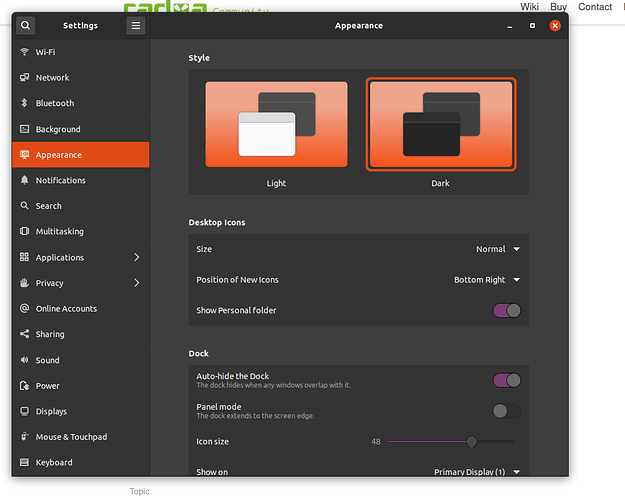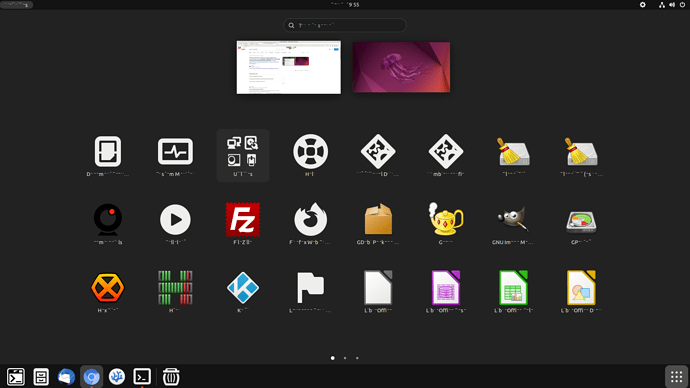Hi,
Does anyone know how to auto hide the top taskbar/panel? Also when I bootup Armbian boots with 2 “activities” windows open allowing me to select 1, how can I remove this and boot straight to the desktop?
Thanks
System
OS: Armbian (23.05.1) aarch64
Host: Radxa ROCK 5B
Kernel: 5.10.160-rockchip-rk3588
Shell: bash 5.1.16
Resolution: 1920x1080
Terminal: /dev/pts/0
CPU: (8) @ 1.800GHz
Memory: 1258MiB / 7688MiB