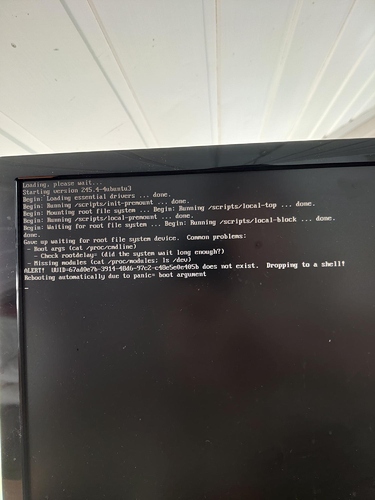Well this was certainly a shitty way for the day to start. I’m unsure where to go from here. I would rather not start from scratch if anyone has ideas.
The board just powers on and does nothing, green light comes on, then blue and it just sits at solid blue.