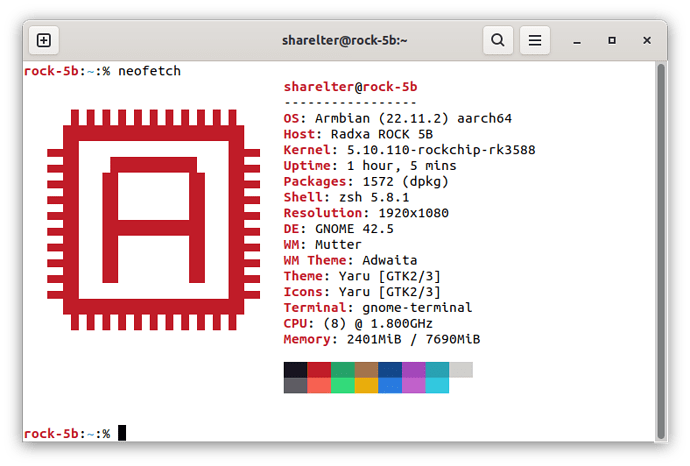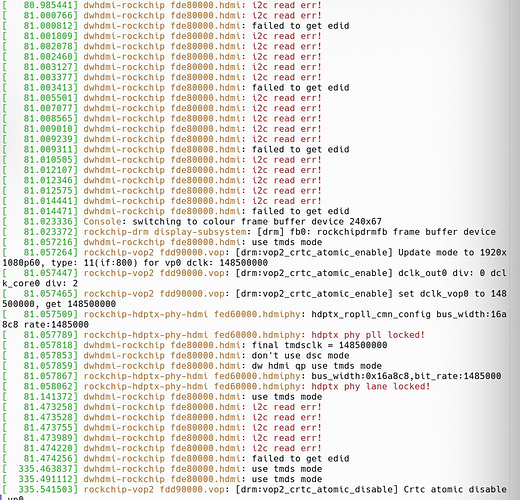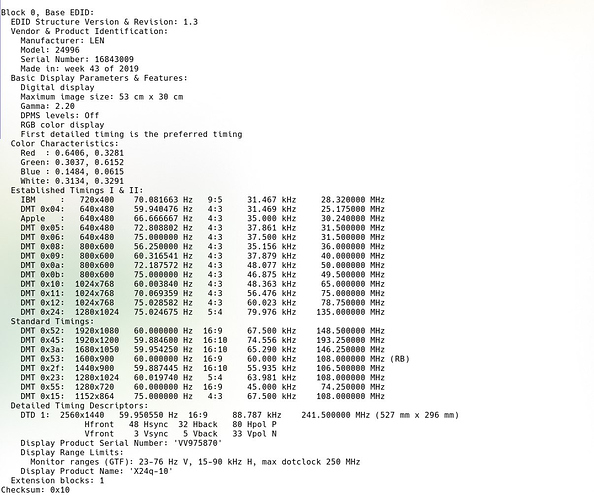I recently installed the latest Armbian image into my Rock5B,
the neofetch output is here:
I used my portable 1080P monitor to finish the install process.
This 1080P monitor works correctly, but when I want to use my Lenovo X24q 2K monitor,
it cannot be recognized.
I don’t know how the mechanism works, but it seems that I can use force resolution to solve this.
Any idea about this?