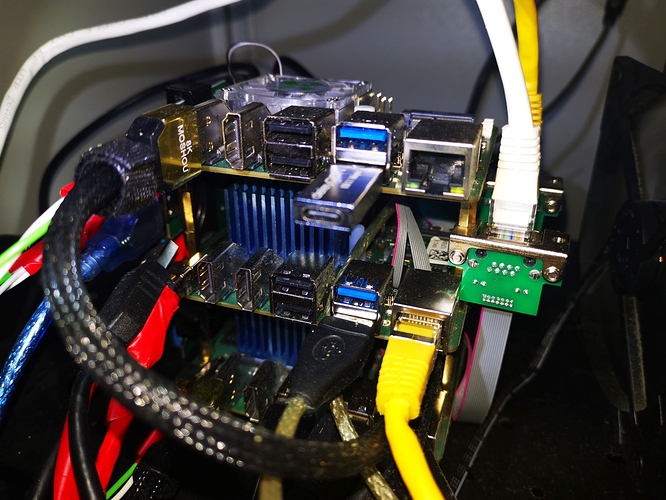Greetings. Today we are happy to announce the new system release for ROCK 5B.
Download
The following systems have been validated by Radxa for various use cases:
ROCK 5B: Build 33
More build variants can be found at radxa-build.
Kernel version: 5.10.110-8
Known issues
- When using with certain USB-PD power supply, ROCK 5B will enter a reboot loop.
Workaround: Use non-PD power supply, or, use Radxa PD 30, or, use a compatible PD power supply. - AV-1 decoding is not working.
Reason: the currently used Rockchip SDK does not support AV-1 decoding.
This will be fixed in a future update (the latest Rockchip SDK contains such support). - When multiple displays are connected, there is a chance that the display manager will fail to show desktop.
Workaround: removeplymouth.ignore-serial-consolesfrom/etc/kernel/cmdline, then runsudo u-boot-updateand reboot. - HDMI-IN is not working correctly.
- CPU Freq support is missing.
Workaround: see this comment.