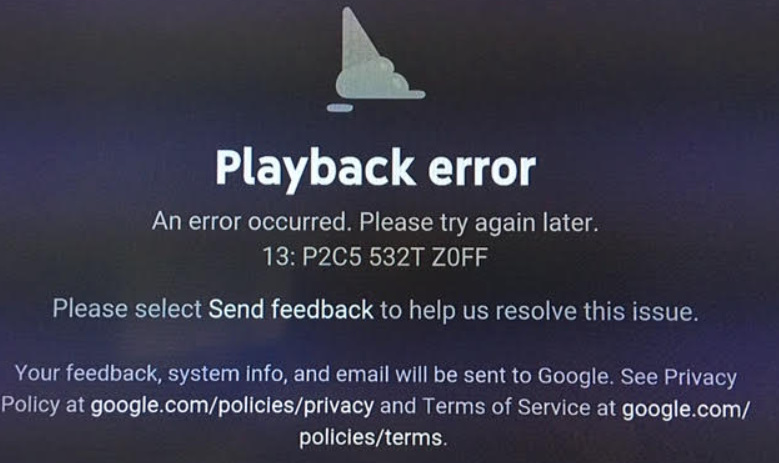One of the MAIN reasons I purchased the Rockpi4B is for an STB for YouTubeTV.
I installed the latest Android TV 9 image without success. None of the apps appear to install from the Google Play store. Nor do installed apps update. Everything results in being stuck downloading.
I installed the previous version of Android TV 7.1 - it appears to work MUCH better - Kodi working fine, as well as others.
However YouTube TV - results in a Playback Error - Can anyone shed any light on this?