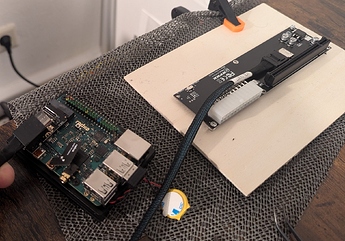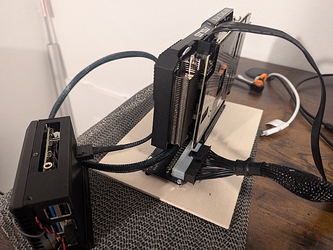Hiya, Thanks for the confirm. Indeed, once I knew it should work a bit more tinkering and it came up easilly.
The embarrassing truth is that what I failed to realise is that when an external GPU is connected via the M.2 Oculink adapter both the native HDMI’s stop working. This is not what I’ve seen on other boards and when I patched into the 4th output of the 3080ti I was using ( because it’s the only HDMI connector ) it didn’t work either, so I immediately dismissed this diagnostic step. What I should have done is dig out a DP to HDMI adapter and try the top DP output on the 3080ti first, whaick worked instantly.
Here’s the adapter I’m using -
Here’s a quick benchmark. I know it’s not exhaustive, and there are many factors to consider but my £90 ( with Heatsink ) X4 does this
and my £200+ Latte Panda Delta3 does this :
Oh, and BTW, during the test the X4 CPU temp peaked at 62 degrees.
Sorry to brief, wanted to update quickly and have a busy day. Thaks all for a great community, I have Rock 4 and 5’s too and love the Radxa products, community and who cares if there’s the odd empy zip file occasionally