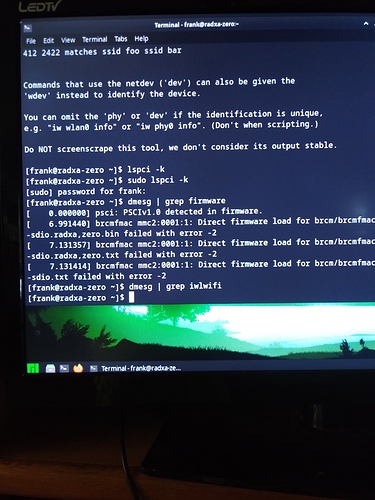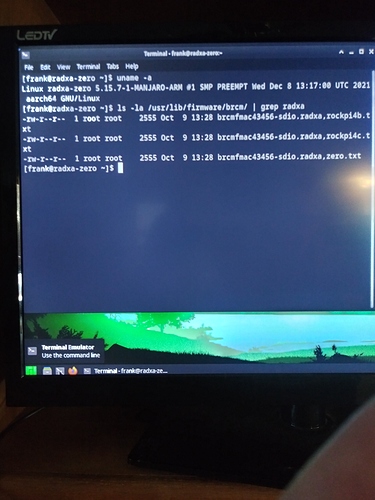I feel like this problem is not about Manjaro but its about zero.
I have 2 boards in total. My first zero works great and there is no problem with wifi or anything.
I have the latest release of manjaro installed.
i got the second board yesterday and im dealing with wifi problem. I came to conclusion that its not the problem with the OS but it is with the zero board.
what doesnt makes sense to me is;
1st board > 4GB 64GB eMMC
2nd board > 4GB 128GB eMMC
I’ve checked the hardware on wiki and both uses same module
2GB or 4GB memory, it comes with AP6256 module
I wonder if they changed any firmware or any other setting / setup on the board ? its very much frustrating to deal with these problems in OS environment while the problem might exist on hardware…