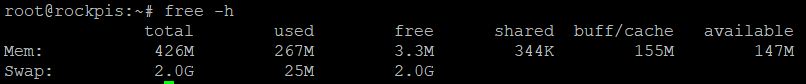Why does Debian only shows that there’s 426MB of RAM available in the 512MB version?
Why is the total amount of RAM only 426MB?
For the same reason why your cellphone does the exact same thing… it is allocated elsewhere.
Great response. I’ve did my research and it’s not normal that 20% is allocated to somewhere else.
I’ve noticed your responses on this forum are mostly not helping people. Why are you even responding? Do you know how to fix this problem, then please tell me. But there’s no need to be acting like a smart guy and come up with responses like these.
Anybody from the team that has an answer to this? Going from 512 to 426 is quite a big difference 
It is and ALWAYS HAS been absolutely normal. 100% of all cell phones allocate a large chunk of memory to several other peripherals. In fact, it is a lot more allocated away from the kernel on phones, which have something called a MODEM that is used to connect to cellular networks.
Other examples;
Graphics processor,
Various DSP’s, including AUDIO,
Hardware cryptography block.
These parts all are allocated some RAM.
As for going from 512 to 426 being a “big difference”. No. It isn’t.
HTC Dream, for example (2008), had 192 MB RAM, yet only 96 MB was available to the kernel. That’s HALF OF IT.
If you want to see how much YOUR phone allocates away, then type “free -m” into its terminal and compare that to the specifications. A 4 GB phone will read about 3.6 GB total memory to Linux. That means that it allocates about 400 MB away.
Now as far as your hostility goes, I give one free pass. The fact that you don’t LIKE the answer I gave you does not make it wrong. So please, if you don’t like truth, then screw off.
Thanks for your replies. But what an attitude… 
I am just wondering where my 1G memory gone on my Linux desktop. 
free -h
total used free shared buff/cache available
Mem: 15G 5.0G 2.8G 42M 7.7G 9G
Swap: 3.9G 32M 3.9G
Really funny. I was just wondering if it’s possible to change settings so to get more memory available. Maybe by compiling a new kernel and disabling features?
It’s very disappointing to see an admin replying like this.
Linux is a community project. No one on this plane has all the answers. When you will get that, you will not insist in such questions. It could be possible to give you that info, but you don’t lead Radxa or Rockchip R&D, right? There are so many other far more important questions to be researched and solved before this one … which is not important and it might not be solved just by adding a parameter (like elsewhere). Perhaps those values are hard-coded and would need some code changes that this it would become adjustable. If that is possible at all.
Hire someone to research/“fix” your request if this bothers you that much and leave technical staff doing the important.
“just wondering” can sometimes lead to a million dollar questions.
No offence.
lol… You could’ve just answered with one sentence. No need to lecture me. Funny that it seems some questions here are not allowed to be asked.
Hi, haste
If you are interested in the detail of where the memory are gone, you can dump the dmesg to a txt file and search mem, you will get the layout of memory. Here is an example of 4GB ROCK Pi 4.
Memory: 3968044K/4061184K available (11838K kernel code, 1568K rwdata, 4396K rodata, 12
16K init, 778K bss, 93140K reserved, 0K cma-reserved)
Any “attitude” you sense from me is a response to your hostility.
Memory is often advertised in Decimal. So when you are advertised a 512MB DIMM the OS will display it in MiB. So your 512MB DIMM should be around 488MiB and some change total usable. So what you are seeing is around 12.5% being used elsewhere. So As the others have said, The kernel needs to load the binaries into RAM, It also reserves some memory, etc… If you shrink the size of the kernel, your memTotal will increase. It’s a complicated topic and I don’t think anyone here will have the exact answer or numbers you may be looking for. If you search through StackOverflow you can see the amount of confusion around the topic.
Fortunately memory makers did not go the storage makers path and 512MB is in most cases 512MiB  .
.
One of the biggest memory offenders in Rock Pi S is SWIOTLB:
[ 0.000000] software IO TLB: mapped [mem 0x19f31000-0x1df31000] (64MB)
It is enabled by default by Rockchip in their kernel and reserves 64MiB of space although I don’t know if it is really needed.
The other staff is pretty minor.
Thanks all for replying. I’ve learned a lot more