I just did a 5B+ build - this morning 30th Jan 2025, using the Radxa rsdk tool. It took about 30mins to run/build.
The build is cli only, bookworm. It’s just under 4GB in size vs over 7.3GB for the kde version.
Screen shots to show the build, size, install and running system. Happy to post the base Debian/cli image if it helps. I don’t know how/where to upload a 4GB .img file. If you have a dropbox link to send me I’m happy to drop you a copy.
I also ran a build for the 5B. But can’t test since I have a couple of 5B+'s but no 5B. Anyway, I have a 5B build if you want to try it.
—build testing----
I put the build on an sdcard, using balena, booted the 5b+ with no hdmi cable. Then logged in with putty. Found the IP address by looking at my dhcp server connections page. Logged in with the std “radxa/radxa” username/password.
I ran rsetup to make sure that all of the latest bookworm updates had been pulled in the build, I set wifi locale and timezone. I enabled wifi.
Then I installed Openmediavault - using the install script found here:
I installed a bunch of plugins. Mounted a couple of drives, set some shares, added some users. Copied a couple of TB of data. Configured docker/compose and built emby server.
Ran emby server and got all of the media I had copied to be scanned. All seems to work well. I didn’t experience any glitches - unlike in the past. I can see that the dev team have updated/improved the rsdk build environment to allow for all of the gui stuff to be omitted, which helps. The build environment does still kick an error at the end wrt a backup build - this is a bug that I reported some months back. It looks like rsdk creates a couple of builds, the main one is good, but the backup throws an error - hence my testing to make sure all is good.
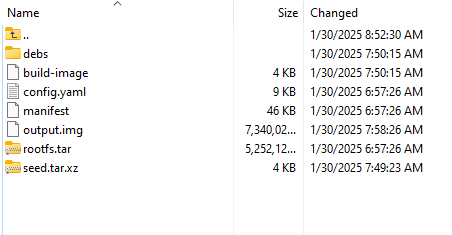
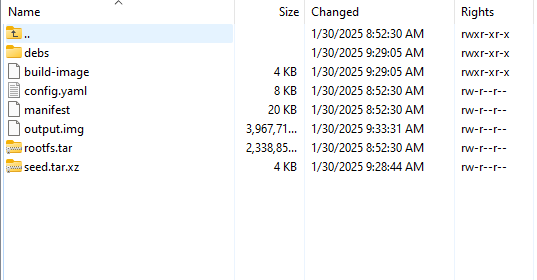

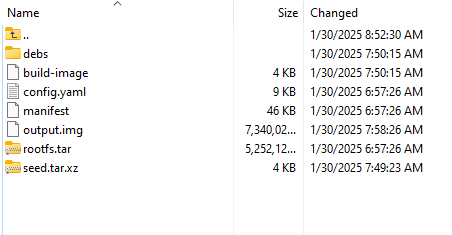
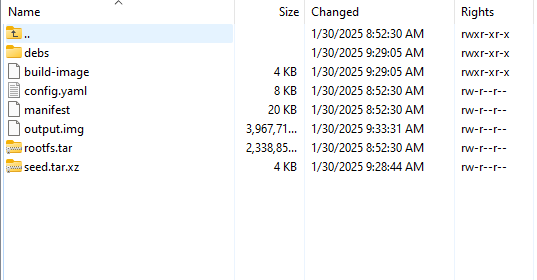
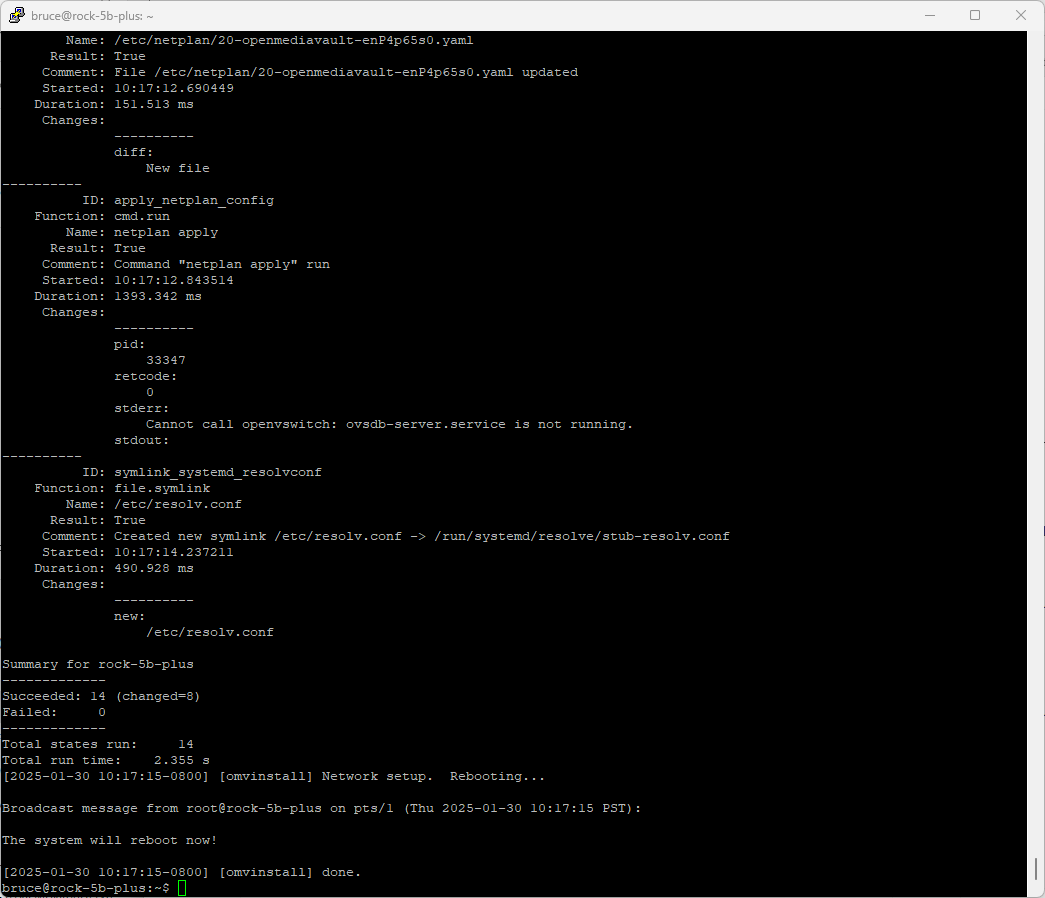
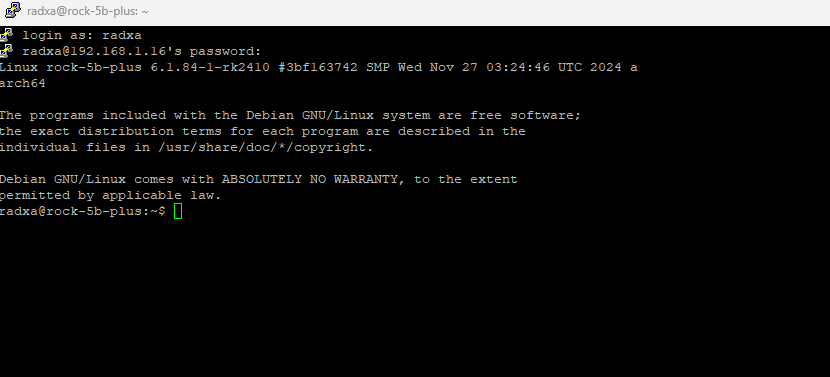
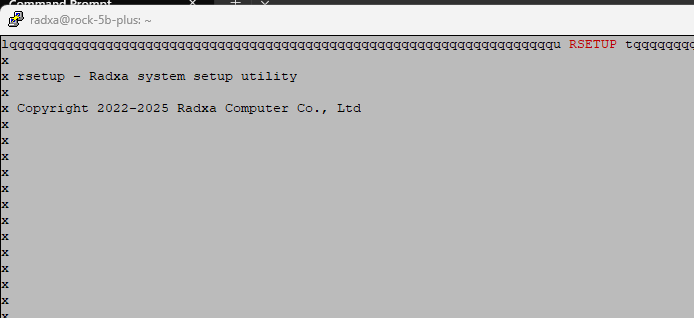
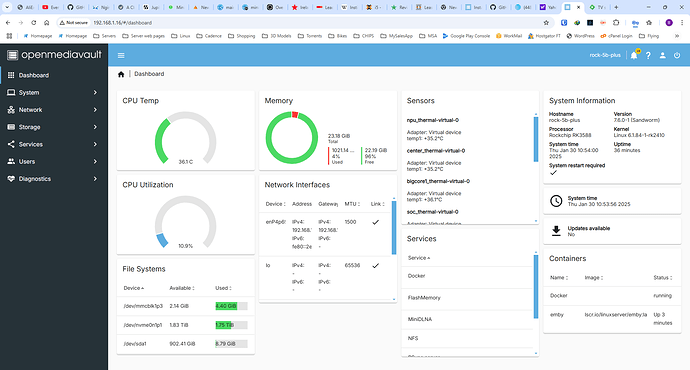
 Is this like firmware and driver?
Is this like firmware and driver?