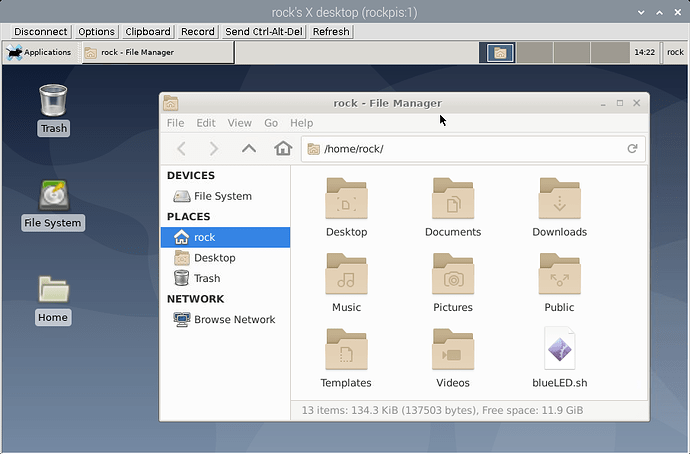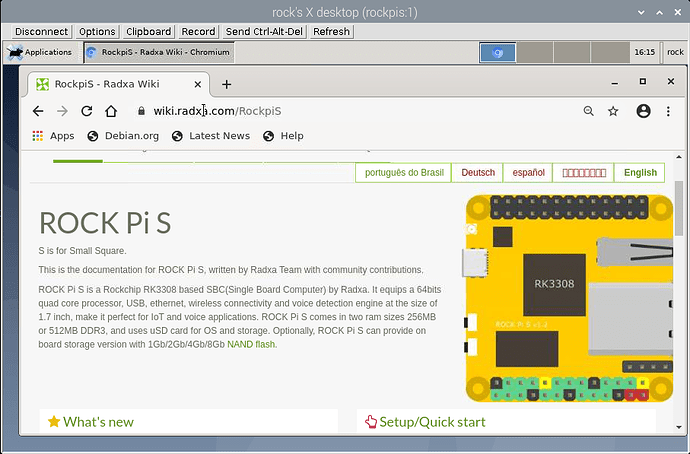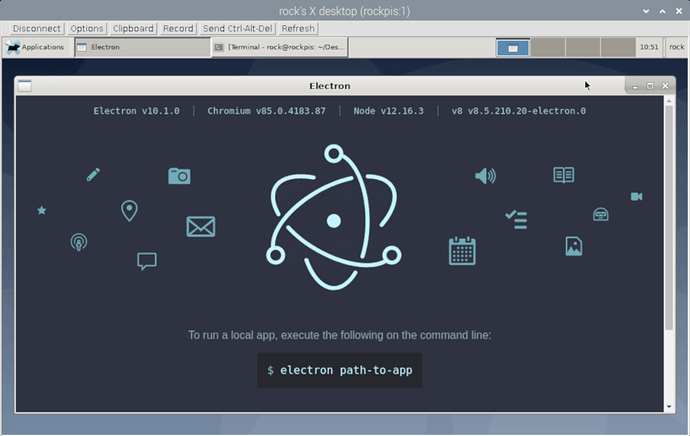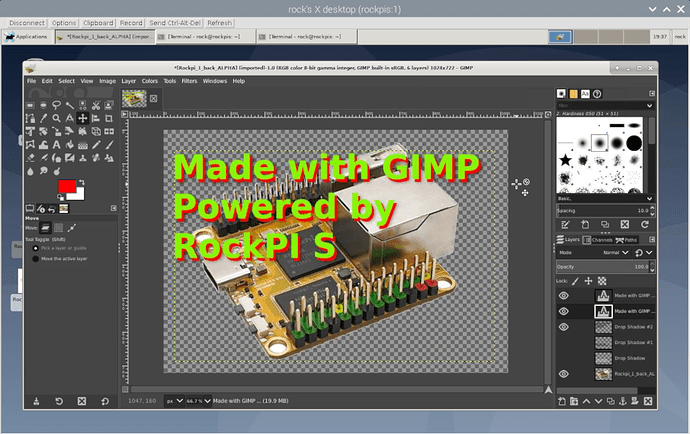Hi setq, I’m happy if the infos can help the wiki, specially because, usually, people pay more attention to more powerful models, and the low resources boards end up receiving less attention… as “just a little board”, when, in my opinion, some small boards deserves special attention…
As for wiki, I will try to contribute directly to it myself, and in fact I am thinking a little bit about the subject and, after experiencing 2 little issues (already resolved) with Python, I became convinced that we need to have some kind of “wiki plus” or “wiki 2.0”, SPECIFIC for SBC issues…
The idea is relative simple, just take features from the following:
a) Wiki Pages
b) Man Pages
c) Diff and Patch commands
Then, mixing some features into one mechanism, so that we can RECORD, SEARCH and PUBLISH (optional) information related to SBC usage…
Lets call it “sbc-wis” command… (from SBC wisdom)
Just a little Python script, for example, to let the user record (write text entries) and search for items in its local disk (micro sdcard)…
For example:
$
$ sbc-wis “GPIO digital pin” “echo 1 > /bla/bla/bla” “pict, scripts”
$
The command will just write to a text file all the 3 arguments, plus adding what OS, what board, date, time, a possible uuid, etc…
In essence, this line will be simple and easy enough, so that users can add “wisdom” to its own local book without ANY effort…
Every entry will be “a bit of (sbc) wisdom”.
To search items (entries):
$
$ sbc-wis --search “tag 1” “tag 2”
$
So that, any entry that satisfy the tags will be shown…
The KEY here is that, add wisdom (data) is VERY SIMPLE and EASY…
And so is search information…
That should be ENOUGH for this first stage…
The second stage is to create a mechanism and repository to allow to PUBLISH entries that the user want to share…
$
$ sbc-wis --publish REPO(s) --items such and such and such
$ Do you want to share/publish such, such and such (y/n)?
$
This step will require LOGIN/AUTHENTICATION.
A third step is to try to have a wiki GUI interface to display entries allowing users to search/select…
Ok, this is more or less what I am thinking…
I am not going to try to create it now, but, I think that THIS IS SOMETHING THAT WE NEED TO HAVE (for SBC)!
Cheap products like RockPI S does very little to add profit, and yet, it has its manufacturing costs and have its O.S. needs, attention to support, etc, as such, there is a LIMITATION/CONFLICT here: low profits and good demands for the business… the sbc-wis mechanism is ONE OF of the ways to have the end-user, as the participant to HIS/HER own interest, which is, keep the product price low and YET have the overral quality of the WHOLE as higher as possible…
In this sense, as user, I can work for RockPI-S, therefore indirecting working for Radxa on the RockPI-S product, and yet there is no cost for the business, no need of payment or salary…
This IS, of course, the OpenSource idea applied to SOFTWARE, so we need to keep improving and create OPEN mechnisms to apply to HARDWARE as well…
SO, what is needed are TOOLS, that allows us to build the tool (RockPI-S) that we want, and I believe that this is what we should be trying/doing…
I not saying that it is easy, but, I am saying that it is possible, and I believe that IT IS NEEDED!
I will explain it more in details in a post about 2 small issues that I had with Python, and talk more about the reasons to have such “wis” mechanism…
Regards,
Valter