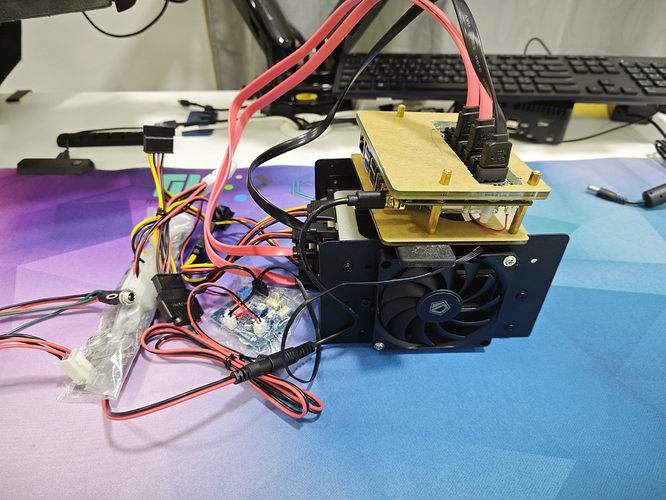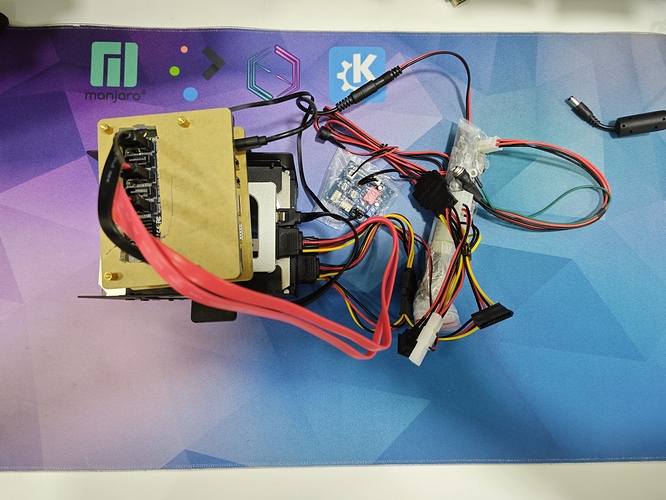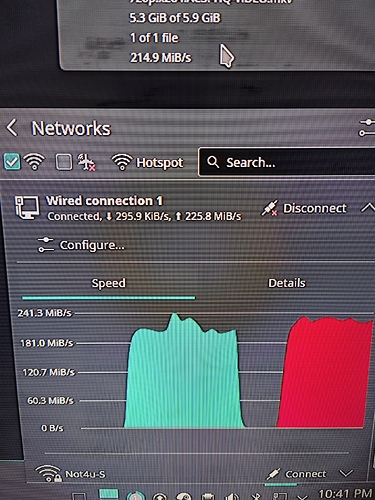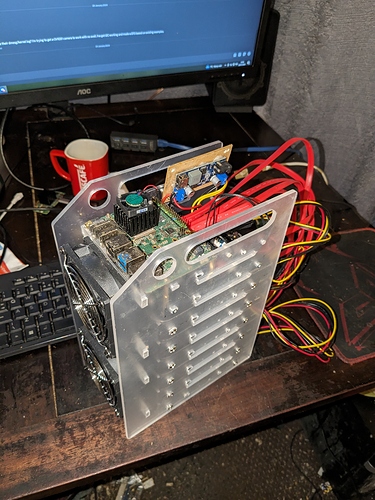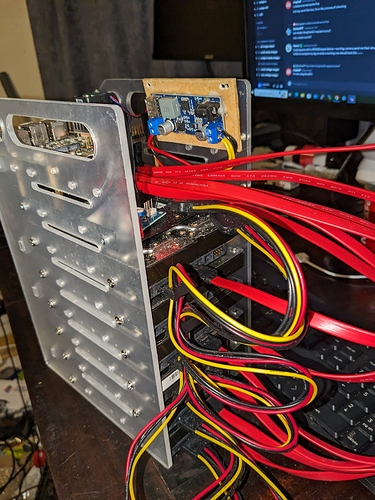Hello community!
I’m a soon to be proud owner of a Rock 5B, which I want to deploy as an HomeNAS. I already ordered most of the necessary hardware: Among them a 5-bay drive-cage, ASM1166 equipped 6 port M.2 to S-ATA adapter and an admittedly sparsely sufficient 120W PicoPSU to power five 3,5 inch HDD (3 for now) and the Rock 5B itself. All this will be driven by OMV 7 on Debian 12 with the a cutting edge 6.7 rc1 kernel (rk3588 mainlined). (Or if I’m lazy Armbian and OMV6.)
What I haven’t figured out yet is the following: I want to use the ATX standby 5V 2A power to supply the Rock 5B via GPIO 4 & 6 (& 14 for load distribution). This is just so it can register a power on signal from the power button.
Now starts the undecided part:
On pressing the power button I want the Rock 5B to signal the PSU to turn on, so that the HDDs get power as well (and another 5V line supplements the 2A standby power on GPIO 2 to get the Rock 5B to do the heavy lifting).
While I don’t really have any technical knowledge this is, what I came up with:
- connect the 3,3V GPIO to the gate of an N-channel MOSFET
- connect any GND GPIO to the source of the MOSFET
- connect the drain of the MOSFET to the ATX sense pin
My thinking behind this is, that once the ROCK 5B turns on, the board will enable the 3,3V rail to the GPIO. This in return should trigger the MOSFET to “connect” its source and drain, and thus bridge the ATX sense pin to GND, so that the PSU turns on. Would this work, or is my technical understanding to limited to grab the whole picture?
Looking forward to get some valuable input and learn from it!
Best,
Rastafabi

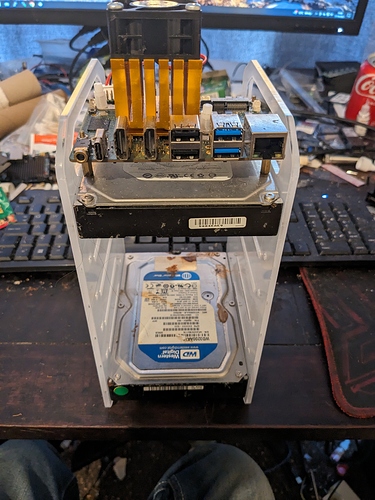

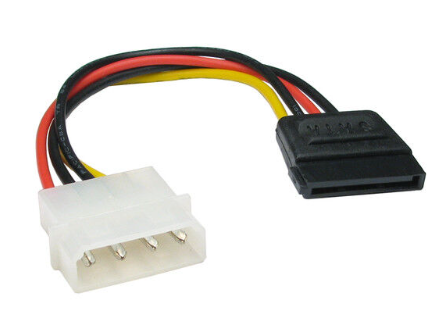
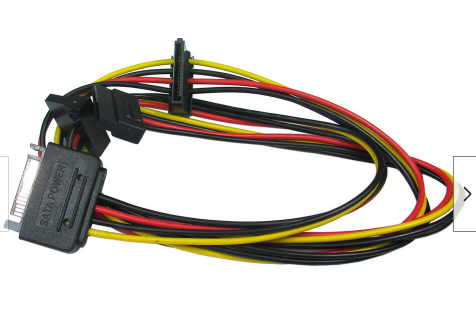



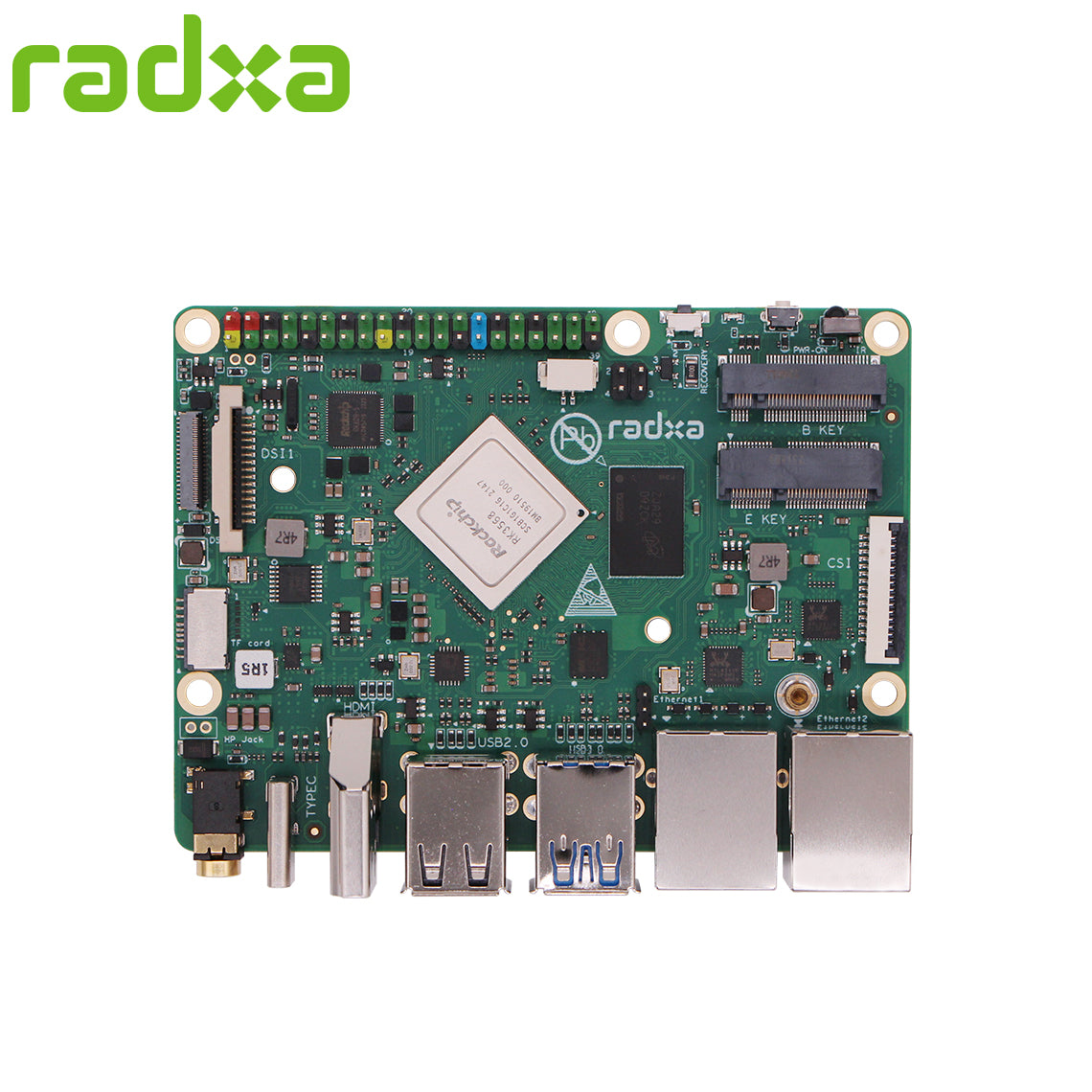



 as I maintain the kernel and images there for these devices. I have been using Manjaro linux arm on my current nas already.
as I maintain the kernel and images there for these devices. I have been using Manjaro linux arm on my current nas already.