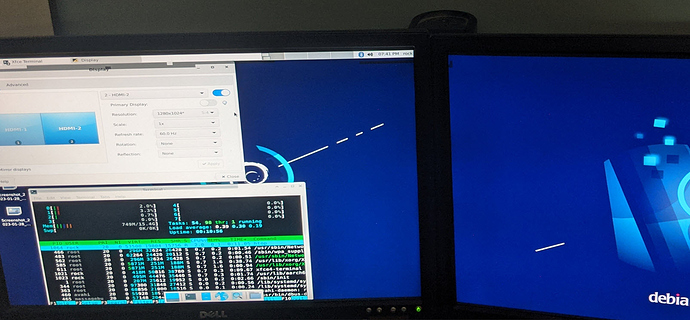Does anyone know how to use a DVI monitor, together with a passive hdmi-dvi adapter cable, on the Rock5B?
Use old DVI monitor
Doing that hasn’t required anything special for me. If it doesn’t work, you can try using the other HDMI port as some dtbs only have one port enabled. Otherwise, your monitor may have a resolution that the video output driver doesn’t know how to display—what resolution is it?
I am using one too and am sub 1080p, there are some weird issues with official radxa android where you need to no have HDMI connected then plug in after boot, and some linuxs builds I have used also require extra code to work in boot.
I guess my monitor is not compatilble. I’ve ordered a cheap hdmi to vga adapter, see if I can use that old monitor this way. Thanks.
I can confirm that even the cheapest hdmi to vga adapter is working, even without an external power supply.
DVI (Digital Visual Interface) is a video interface standard that is commonly used to connect a computer to a monitor. In vehicles, DVI monitors can be used for a variety of purposes, such as displaying navigation maps, rearview camera footage, or entertainment content. Some vehicles may also use DVI monitors as part of their driver assistance systems, displaying information about the vehicle’s speed, fuel level, or other status indicators.
Onroadz-Bike rental in Bangalore
i also tried to use it without success but with an adapter from pine64 over usb-c it works and ther resolution is 1680x1050
the display is a fujitsu B22W-6 LED and i tested 2 os: armbian and rebornos
Just for You I found some older monitor (24 inch fhd from 2007) and I can confirm - it does not work on any simple cable or adapter for dvi on rock5, of course it works with active adapter,
Something is about DVI and I expect that it’s just not supported anymore and sooner or later the only way to get it working will be using some active adapter because more and more devices will be problematic. It’s high time to change it to something different and much more power efficient.
and where can i buy such an active adaptor?
I am using two old dell monitors. They come with VGA and DVI. I bought two DVI to HDMI cables and they work fine. OpenFyde was able to see both monitors and configure them automatically. Debian was able to see them in extended mode but after a quick reconfigure they worked independent. On Android TV they worked in extended mode. Have not been able to boot Android so have not tested that. Going back to debian the one issue was when ever i try to configure the time to any format besides whats available one of the monitor goes blank / no ouput. The workaround i have now is just log off and back on and it works.
Here is one of the cables. The other i bought years ago but i think i bought that one on amazon.
DVI-D to HDMI Cable Monitor Cord PC Laptop Monitor LCD Projector Display Adapter | eBay
thankyou and i only care about linux (my rock 5b never ran evreyting ecxept linux)
and what resolution do your monitors have
would a hdmi splitter also work?
If it is active (with needed power) then probably yes
ok is there any chip that will work for sure
1280*1024 is the max. I tried to get the dell monitors models but short of taking them off the ARM holding them I can’t get to the specs label. hwinfo did not return the model either.
do you mean the max you tried or the maximum that works for you
No, that’s the max available for my setup using those monitors.
and what is the max resolution on the monitors