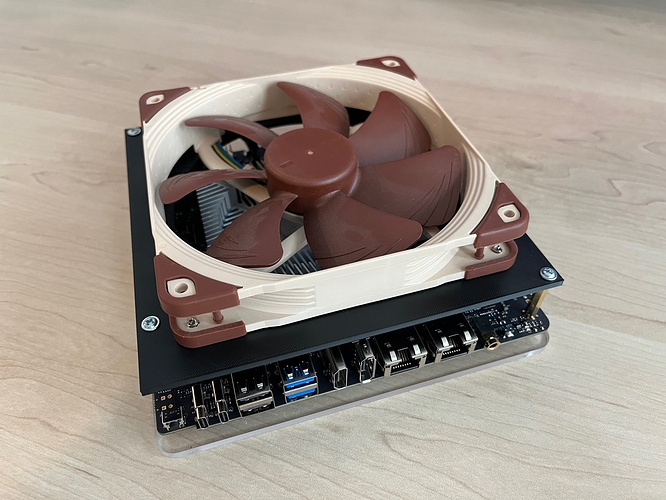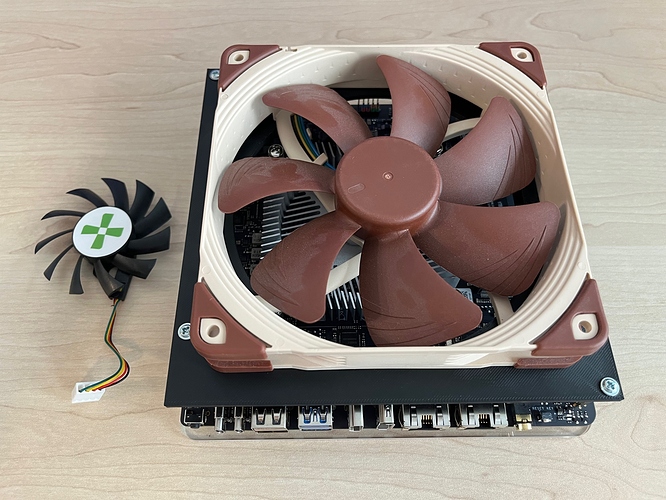The included fan is fine, but I had a noctua which is even better. I mashed up an ITX motherboard plate model and a fan spacer model to create a substitute for the top acrylic plate that allows for a definitely not-overkill 140mm fan upgrade.
At least with the radxa fedora 41 image, there’s no hwmon node for controlling speed, but the default is still silent and still moving way more air than the original fan.
The model is way too thick (3mm), it would have been better at 2mm. The fan screw holes are a bit too small, and the screws into the o6’s included stand-offs are way too small (I drilled both sets out afterward). Some built-in accommodation for routing the fan cable would be good, too. As would rounded corners, and perhaps cut-outs to save material. I can’t directly attach the STL, but you can access it on TinkerCAD here.