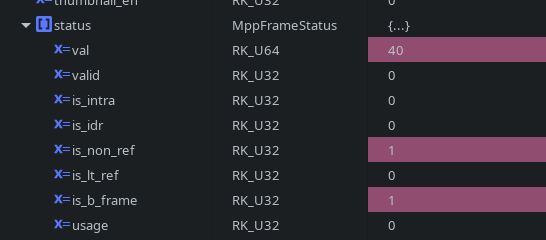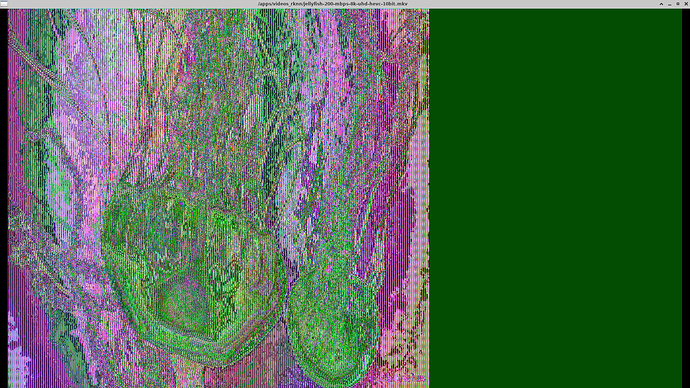weird, i have a feeling this is caused from external issues rather than ffmpeg.
what is the version of the librga you use? what is the version of libyuv u use? what is version mpp you use?
could you parse the output of
ls -la /dev/dma_heap/
groups
and finally dmesg.
and finally last resort: could you compile with --disable-stripping configure option, and after the segfault happens, execute coredumpctl gdb and when the app opens type bt full. This requires gdb to be installed and will pinpoint exactly where it is crashing. A little bit tricky and if we cant solve it, this can help as a final resort.