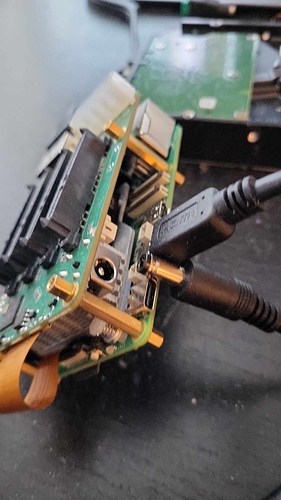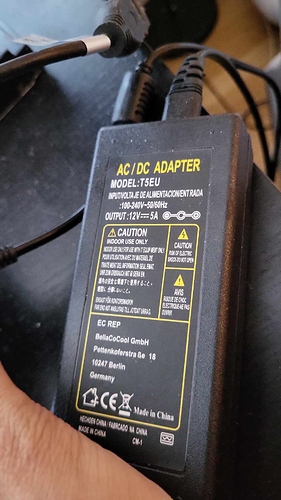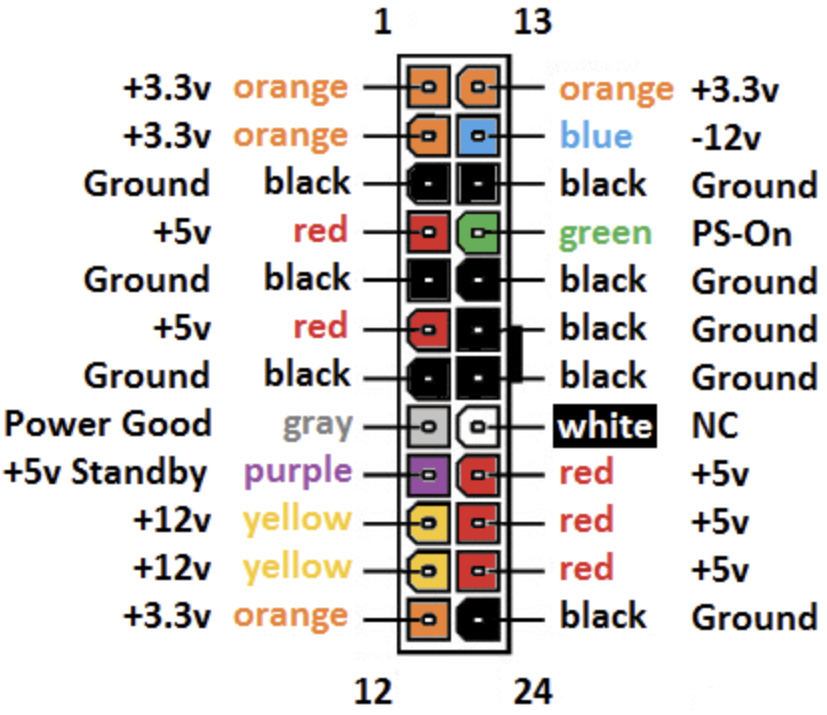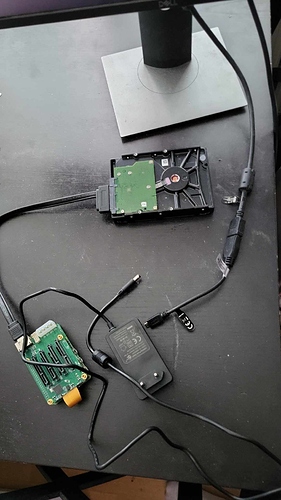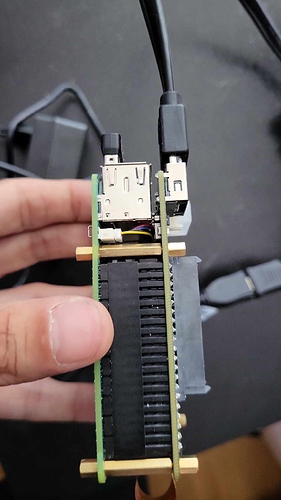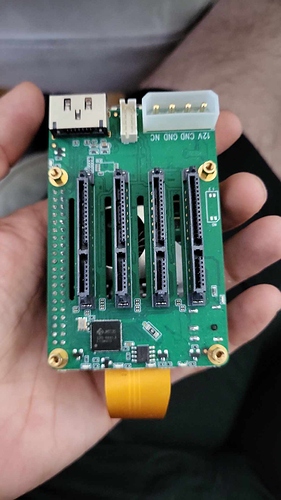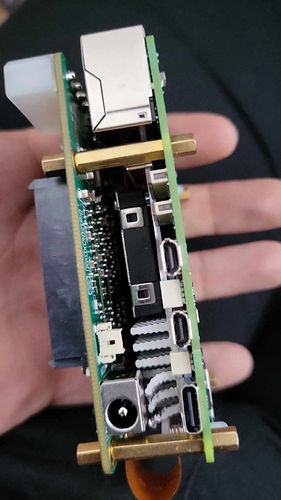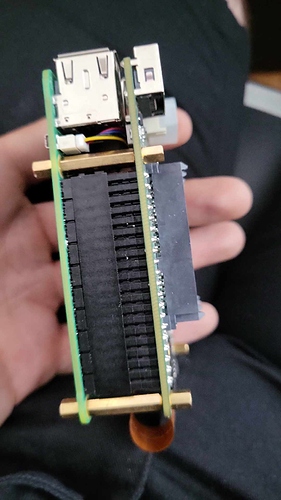Hey! I’ve been trying to setup the SATA Penta Hat on my RPI5, but I’ve been having some issues getting the pi to get enough power. So far I’ve installed the hat and plugged in a single 3,5" drive via the cable provided. I followed all the hardware mounting steps, and have just after that added the param to enable PCIe, but now I’m stuck.
First off, I read the manual and it seemed it would be possible to power the entire thing through USB-C, so I attempted to run with that. I bought myself one of these: https://www.belkin.com/usb-c-to-usb-c-cable-240w/P-CAB015.html and a brick for it.
When I plug it in, I’m greeted by the ‘Low voltage, unable to provide 5A to periphery’ warning. Did I misunderstand something? Is it not supposed to be possible to run just USB-C? I’m getting conflicting answers when I google.
But, anyways, I then tried picking up a dedicated powersupply
I bought this one right here: https://www.amazon.se/dp/B07FNMKTBL/ref=pe_24982401_503747021_TE_SCE_dp_1
Which is supposed to be 12V 5A 60W DC, and that should be enough as far as I can tell
But when I plug that one in I’m greeted with the same issue. So now I’m left wondering what I’ve done wrong. I’ve even tried plugging both the USB-C and the powersupply at the same time, and still no luck.
Do you have any suggestions or obvious things to point out that might be wrong?