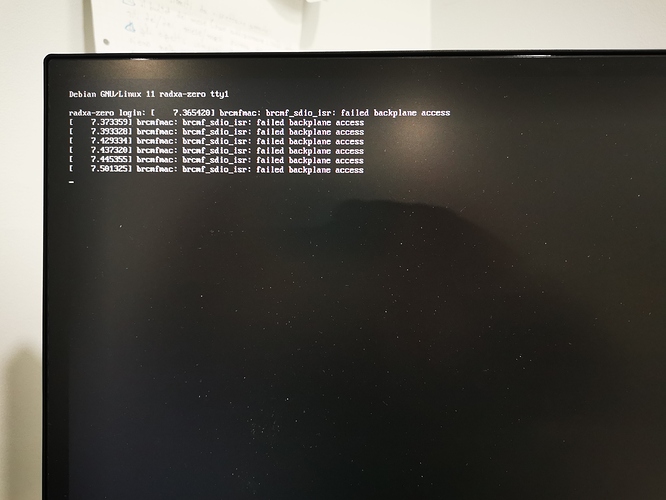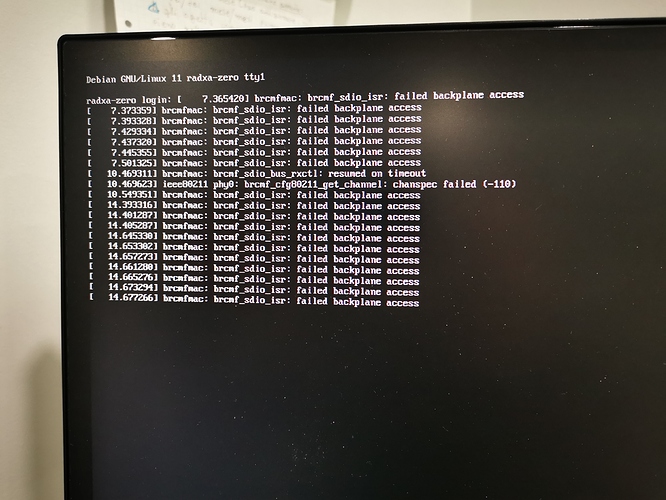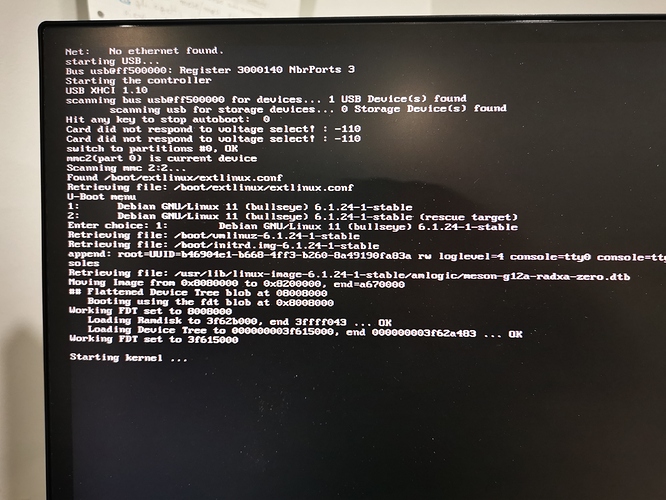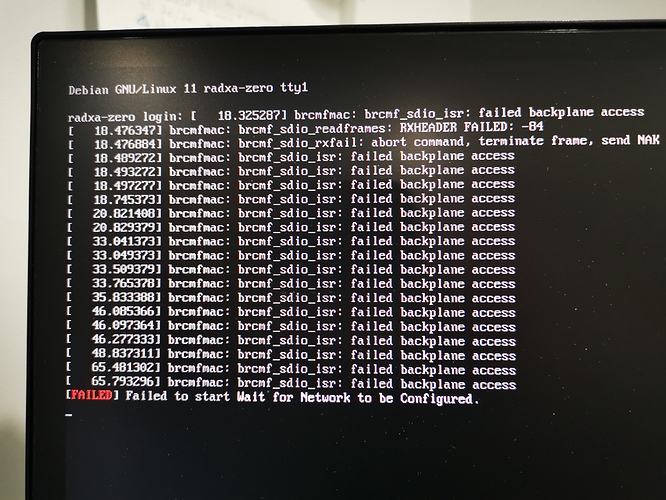Hello,
I’m having trouble flashing Debian buster ( radxa-zero-debian-buster-xfce4-arm64-20220801-0339-mbr.img.xz) on the emmc.
steps i make :
folowing the markson guide : sudo boot-g12.py radxa-zero-erase-emmc.bin
using balena etcher: flashing the emmc with the xz file
When balena is finished, the boot loader tries to boot and never succeeds unfortunately