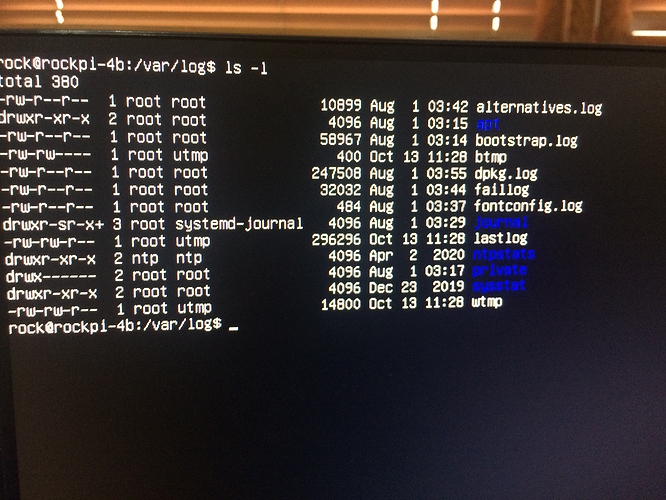I have tested boot time of some operating systems from https://wiki.radxa.com/Rockpi4/downloads
My results:
LibreELEC 9.1.002 - 18 sec
Ubuntu Server 18.04 - 30 sec
Debian Stretch 9.9 - 30 sec
Debian ARM64 Build 4.4.154.c83 - 31 sec
Armbian 5.67 - 32 sec
DietPi Buster - 60 sec
I’m planning to use Ubuntu Server. As you can see LibreELEC has best boot time of 18 sec.
I wonder is it possible to decrease Ubuntu Server boot time up to 20 sec at least and how to do that?