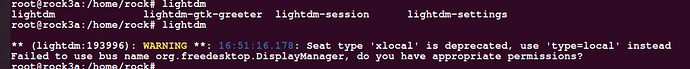I am working on Rock 3A hardware V1.3, on that board I’ve installed Ubuntu 20.04 LTS.
The issue I am facing is, Desktop version (LIGHTDM )is not running after the installation. Using below mentioned commands I am installing Desktop version on Rock 3A board,
$ sudo apt update && sudo apt upgrade
$ sudo apt install ubuntu-desktop
$ sudo apt install lightdm
$ sudo apt install ubuntu-mate-core && sudo apt install ubuntu-mate-desktop
After this execution, I am connecting the desktop to IE1000 using HDMI. But the Desktop UI is not loading. So I decided to run lightdm manually, but its not running and giving error as below mentioned.
** (lightdm:193996): WARNING **: 16:51:16.178: Seat type ‘xlocal’ is deprecated, use ‘type=local’ instead
Failed to use bus name org.freedesktop.DisplayManager, do you have appropriate permissions?
Here I’ve attached the output.
Please help me out this.