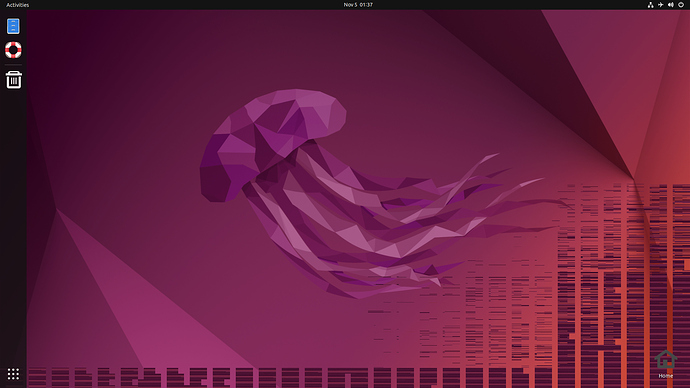Going back to Jammy & Wayland
With https://github.com/armbian/build/releases/download/22.11.0-trunk.0096/Armbian_22.11.0-trunk.0096_Rock-5b_jammy_legacy_5.10.72.img.xz
Plus current ppa still crashes and wondering if any updates on that? Still seems to be holding some packages back so maybe the ddr update is not in place.
@icecream95 If I build glmark2-es2-wayland and install it runs complete and ends with a Glmark2 Score 866
That is the normal like for like env I usually run glmark with no affinity or scheduler changes and less than I would hope for but hey it didn’t crash!
gg @icecream95 as things looking nearer
echo performance | sudo tee /sys/bus/cpu/devices/cpu[046]/cpufreq/scaling_governor /sys/class/devfreq/dmc/governor
1764
Bad bash script time
#!/bin/bash
glmark2-es2-wayland&
while :
do
LOAD=$(cat /sys/devices/platform/fb000000.gpu/utilisation)
echo "Current Load:"$LOAD
TOTAL=$((TOTAL+LOAD))
COUNT=$((COUNT+1))
echo "Avg Load:"$((TOTAL/COUNT))
sleep 1
done
Load on avg 41%