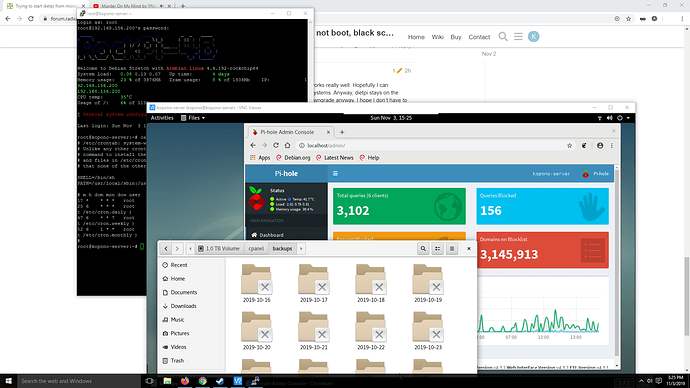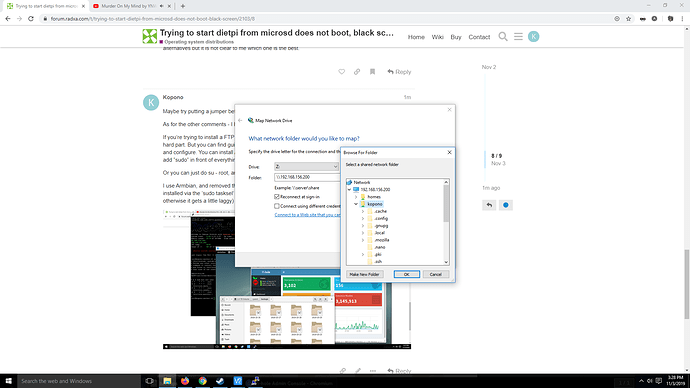Hi. Having broken my kingspec nvme trying to boot from there, now I’m waiting for new nvme from shop.allnetchina.cn/
I am now trying to start dietpi (image official from rockpi4/downloads), from microsd, copy with dd, but does not boot, black screen.Obviously I have no idea what is happening, my fear is that it is a mismatch related to the spi-flash issue. Can someone help me find out what happens. Thank you
Right now I am writing from RockPI4 Armbian desktop.
Trying to start dietpi from microsd does not boot, black screen
Why downgrade then?
Sorry, i don’t understand what you mean by “Why downgrade then?”
What I meant is that with Armbian it works.
You will have dietpi? It is downgrade from Armbian 100%
I think it is what igor ment
Ok, thanks for the reply.
For practicality. I came from Dietpi in Raspberry, that’s why. I already knew the Dietpi system. And it has a very practical system ready to use to choose the access system for the file system.
The configuration tool of Dietpi ir more complete I think.
I didn’t see an equivalent in the Armbian configuration tool for allows you to easily choose a method of accessing the files on your system. As shown on the following page:https://dietpi.com/phpbb/viewtopic.php?f=8&t=15
Sorry my english. Perhaps I reiterate myself too much in my eagerness to make myself understood with language.
You have tried Armbian-config? It is exelent tool.
Must stuf in dietpi, is very “unstable” in my mind.
More junk in the installer? Providing menu installer not just for Chromium and Firefox, but for all exotic browsers out there (and supported by one person in the afternoon) - which are all usually anyway installable via default Debian apt package install tool. Why not having just one or two and that one optimised (and bug fixed) down to perfection which is needed in this low power world?
What is Linux? Who is behind this and that? What is application? What is a script? What is support? Why Armbian does not support RPi?
Usually this is a trade. Dietpi is Debian with broken security and installer can’t be used elsewhere without breaking the security down. This might be good for testing, but not for real.
While installer anyway mainly just calls externals installers such as https://github.com/pivpn/pivpn#installation or “apt install samba”. Very little gain in exchange for unnecessary security and stability hazards + very little to no support for real problems.
I type “apt install samba” much faster  And I know what I will get.
And I know what I will get.
(secure) sftp access is enabled in Armbian by default. That’s all you basically need. This should be clear without extra advertisement. Samba can be installed in a very simple manner with apt (and also from menu) and with Armbian Samba runs up to 30% faster (not sure if they were able to run their copy/paste engine on that yet).
Thank you very much for the answers. It is clear that armbian works really well. Hopefully I can implement it to boot from nvme. Until then, I was testing other systems. Anyway, dietpi stays on the black screen, and I will try to avoid getting the serial console downgrade anyway. I hope I don’t have to get to that. In the meantime I’m going to have fun trying to set up a media server with a dedicated pendrive, but this raises the problem of booting with a mounted pendrive. Then, when I manage to boot from the nvme, I have the doubt if I should keep the dedicated pendrive or use a dedicated partition in it where the operating system will be, in nvme, or the same home folder of the system. There are several alternatives but it is not clear to me which one is the best.
Maybe try putting a jumper between pins 23 and 25, see if it boots up then.
As for the other comments - I have to agree with igorp, armbian is way better.
If you’re trying to install a FTP or Samba server - it’s very easy. But I think configuring it manually is the hard part. But you can find guides everywhere on the net which can teach you how to install the service and configure. You can install Armbian and then look for guides for debian/ubuntu. You just may need to add “sudo” in front of everything, if you’re not using the root account.
Or you can just do su - root, and then not have to do sudo… lol.
I use Armbian, and removed the XFCE desktop environment. I’m running it with GNOME headless, installed via the ‘sudo tasksel’ command. Looks great and works great! (with multiple desktops disabled, otherwise it gets a little laggy)
I also have a SAMBA share for my /home/kopono user…
Thanks again. sorry My Bad English. With regard to file sharing via DLNA, do you think it is convenient to have the files in a dedicated pendrive that is automatically mounted at the beginning? or in a separate partition in nvme? or in the same home folder in nvme?
I understand that everything can be searched on the web. I usually do it, unfortunately only when I have time left. That is why I was attracted to the idea of using dietpi, since I had it quite familiar with the installation I had in the raspberry. I didn’t use it as a PC replacement, just to block advertising and share files via DLNA.My intention is to stop using the PC and use Rockpi as a PC replacement, in addition to the other two functions that I mentioned earlier.
but to be able to do that I depend on being successful with the nvme disk, which I still don’t have in hand.
I read in some forum thread that the new LENOVO nvme they are selling now have a problem. so I’m not sure how this is going to turn out for now. Maybe I’m worrying for no reason, maybe not, time will tell.
I think it will depend on your use case scenario.
Having a USB/Pen Drive… perhaps if you ever want to transfer to another device/PC, it would come in handy.
But perhaps you don’t need that, then creating different partitions on your NVMe may be better - since it’s very speedy and can read your media files a bit faster if you are loading/streaming some big video files.
For me… I have the OS installed on eMMC module (runs very fast), and then I have my Sabrent Rocket NVMe auto-mounted on boot as /nvme. Since I can grab my backups via SAMBA, I don’t need a USB/pen drive… but I could also just plug in a USB and transfer the files at really fast speeds.
I think it is the 512GB Lenovo SSD which isn’t booting for them. Which 1 did you buy?
I don’t have an eMMC module. So far I could only run from microsd. I bought 256gb LENOVO
With all due respect, would you please elaborate what exactly do you consider broken?
Scripts are publicly accessible. Invest your own time and take a close look if you don’t trust my word. If you are unable to see/understand, hire security analysis experts. Or just use it.
Simple “No I won’t” would have been enough.
I’m not here to argue whether it is broken or not. But if you have additional concerns apart from the obvious scripts executed as root, it would be helpful to know for everybody in this thread.