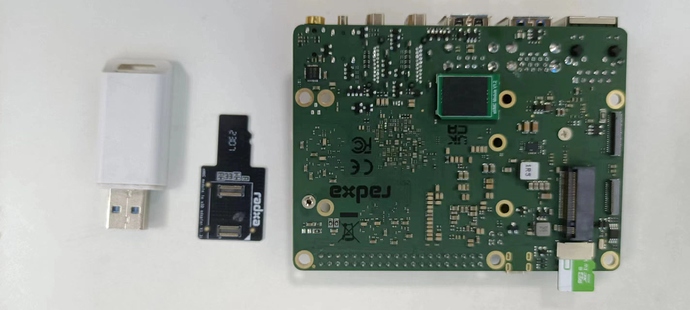Hello all,
I’m experiencing an issue following the getting_started guide for the Rock5b. I’m currently stuck on step 3: Booting the board, as the blue LED isn’t blinking.
Initially, I wrote the image onto the eMMC and connected the board to my 4K screen, but didn’t see any output. I thought that the 4K resolution might be too high for the default video output, or as some YouTubers have suggested, my power adapter may not have been supplying adequate power.
To troubleshoot, I tested the board with a 1080p screen. I also tried two different power adapters, one with 5V⎓3A/9V⎓3A/12V⎓2.25V output and another with 5V⎓4A, but still couldn’t boot the board. Given the power seems sufficient and there are no issues with the video output, I’m concerned the board isn’t booting at all.
I considered the possibility of an issue with the eMMC, so I tried using a new TF card and rewrote the rock-5b-debian-bullseye-xfce4-arm64-20221031-1558-gpt.img , but the blue light remained off.
I also tested the rock-5b-ubuntu-focal-server-arm64-20221031-1328-gpt.img using both eMMC and the TF card. None of these attempts managed to trigger the blue LED.
Lastly, I went through the boot troubleshooting instructions in the FAQs, but no new USB device was detected in the PC Device Manager. I made sure to connect it to the USB ports on my PC’s back panel.
It seems my Rock5b may be unresponsive. Are there any additional steps I can take to debug this issue? Any advice would be appreciated.