I’m having a hard time transitioning from a raspberry pi 4 that was a very plug and play type of system to the new rock 3A board that I have just received. The only trouble is it does not seem to want to boot up? I have re-flashed the SD card multiple times, have tried different cards all to no avail. The power supply I am using is an apple 20w usb-c brick that can output 9v2a which seems to be enough to power this up? Any insight would be greatly appreciated.
Trouble booting Rock 3A from SD Card
Hello and welcome here 
What You are using to burn image? You may want to try something different like balena etcher. What image You are using and what is output?
Try non-PD power supply. Some just don’t work as expected and it’s always worth to try few. Also plug out anything (nvme, wifi card) - those take extra power.
Hey,
I’m currently using etcher to burn the images to the SD card but have tried other image writers, I have tried to use the Debian image that is provided on the downloads page specifically for the ROCK 3A board. Currently, the only output that I have is a static green LED. Nothing over HDMI at all. As for addons it only has a keyboard plugged in but I have tried without it. One thing I have seen mentioned on the wiki are some jumpers that need to be in place in order to boot the 3A. If you have a 3A board that is being booted from an sd card, it might help if you post a picture of your setup on here!
Thanks for the help!
Hi,
I had once the same issue. At that time, the cause was the SD card compatibility.
When I used the uSD card of UHS-II class 3, it could not boot though the green led was lit.
I attach its photo.
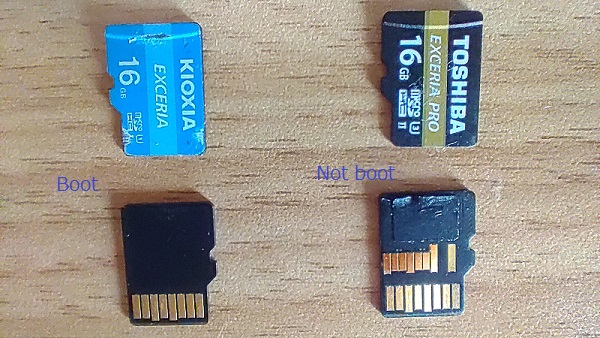
P.S, The UHS-II uSD card could boot on the Rock 3A with eMMC. though It’s strange.
Hey,
From the pictures that you posted I can see that I am at least using the correct SD card type in my RockPi! Other than that I can’t really see what is causing the problem here? It isn’t outputting anything so I really have no way of troubleshooting it and the wiki is basically useless. Anyone who is booting a RockPi 3A from an SD card, I would love to hear from you!
I’m sorry to hear that.
I think possible actions are limited for us on such a case.
1, To change power supply. 5V pin2 or pin4 to pin6 (GND) with 2A worked to my 3A board for example.
2, To change uSD card. The same type of uSD card might have compatible issue.
I hope the blue led of your Rock 3A is lit like heart beat.
Hey,
So are you suggesting that I try to power the board through its GPIO header? I have already tried different sd cards and none of them do anything. Don’t even get a blue led, nothing.
Hi,
I think another compatible PD power supply would be the best. And selecting 5V DC power to GPIO is your own risk though it worked in my case.
I did not needed to change any jumpers from stock and everything is open on mine board (no jumpers). They may be useful for eMMC, but I’m not using them. Also all of my sd cards are not uhs-2 (thay are U1 and U3)
Blue led comes up when system boots.
Get UART console and plug it into gpio - You will see message. Also if it’s unstable You will see that on boot (it will restart or hang randomly).
I saw that several builds don’t output anything to hdmi on initial boot and first boot can take several minutes, especially when board is not connected via ethernet. All of those can be easily solved with uart console cable - You will see what is exactly going on. Pay extra attention for right adapter - I tested many and only few are ok. Some prevented system to boot, many did not worked at all.
Few days earlier I just flashed the debian xfce image onto a Samsung 32GB SD card, and it seemed to boot up normally. I used type-C laptop charger and also powered 5v through the header, either also works fine. Was using a HDMI-VGA adapter to power up my monitor too. I initially booted it up with the additional jumper near the power switch as recommended but later I found that removing it is also fine, still boots.