I’d like to offer some thoughts on my initial experiences with the Radxa Rock 3A. But first understand that I am not a developer, engineer, or designer. I’m a retired systems tech simply trying to keep from being left behind in technology, and found IOT to be a fascinating hobby. My background started back with the Intel 8080, assembly language, CP/M, through DOS, to the many iterations of Windows. So transferring to Linux with all its different distros and flavors is quite a challenge in and of itself. ‘Nuff said about that I think.
So after receiving my first 3A, I was somewhat disappointed; it just didn’t seem to be all it was claimed to be. I had trouble getting any of the OS’s offered to boot from SD and when I did find one, and started running the hardware tests published on the wiki, I found that the board was only reporting a total of 1.3 GB of memory. (I ordered a 4GB board.) I’m not sure what a 4GB board should report but mine reported 3.3GB: closer, at least. I found with this board I could boot from most of the offered OS’s each with varied levels of functionality. I do realize these systems are in a state of development and make no criticisms, simply observations. For me I found the Debian10 distro to run the smoothest , albeit with a few caveats. The hardware including all 4 USB ports all worked (with some images they didn’t) as well as HDMI, sound etc… I must admit at this point I am a GUI person. I used computers in my work as a tool and found it to be much more productive in my field than working with a CLI interface. I mention that because I found that using the DE (xfce) I could not easily access files and folders on a usb attached drive. I found an article on a Linux tips site that showed how to add KDE Plasma to a Debian machine. So far its working to my level of knowledge. If there are issues, I haven’t found them yet. I have a Rock64 (by Pine) running Manjaro/Plasma from the Manjaro.org folks, it too runs very well. But I must say, the Rock 3A seems to run quite a bit faster. Apples and oranges? I’m not sure, different CPU’s different OS’s…At this point I am considering an M.2 nvme drive, but I haven’t seen if there has been success with interfacing one yet, looking for advice on that matter. I respectfully submit this adventure in hopes it helps others just discovering the Rock 3A, it appears to have great potential.
Things are better with a new 3A
Glad you are into Rock3A. RK3568 on Rock3A is one Generation ahead of RK3328 found on Rock64.
I found on my tests, WD SN550 500GB and 1TB works great on the Rock3A with 4.19 kernel. Official Ubuntu 20.04 and TwisterOS beta 2 tested it.
WD SN550 is a low power consumption NVME m.2 drive despite it’s a DRAM-less drive, it performs great:
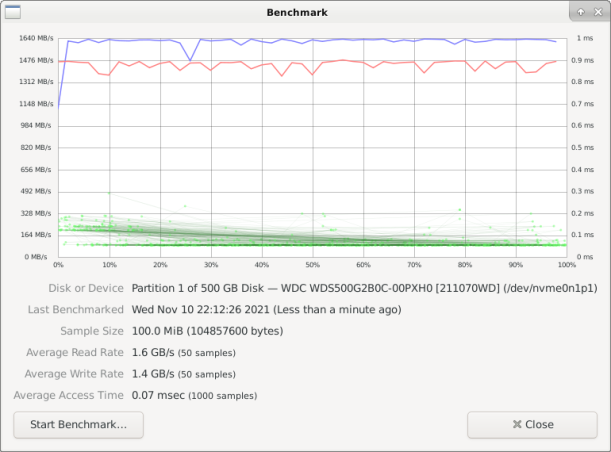
Linux Mainline as 03-10-22 in Rock3A is still a work in progress but getting there. Still no HW w/ Panfrost, only 1x USB2.0 port work and 3.5mm audio jack doesn’t work yet.
Agree with Rock3A having so much potential as dedicated NAS machine.
Cheers,
Good info, thank you Joseph. I have much to learn on the ARM world knowledge. When you factor in that “back in the day” one could much more easily test hardware when discrete component leads were visable, its a bit harder to “see” whats going on. I’ve been building systems since a time before the term PC was coined, mostly 8 bit, but things are way different now  Thanks again.
Thanks again.
Hi All,
I received a 500GB nvme SSD today, and after chasing my tail a bit, I did manage to get it installed, formated and mounted. So my next question is, can I boot from this nvme drive or do I have to still boot from the emmc module? And if so, is there a proceedure documented somewhere to do this. If not what are the limits of use for this drive? Is it only faster storage? Thanks for helping an old dog learn new tricks:wink:
So I believe I have enough understanding of dealing with the SSD. Now I’m wondering if the 3A can boot from the nvme drive? I’m currently booting from an emmc module.
Direct nvme boot might be problematic, but this (almost) always work:
https://docs.armbian.com/User-Guide_Getting-Started/#how-to-install-to-emmc-nand-sata-usb
Hi Igor, Forgive me if I’m being a pest, but I went through a “dry run” of your instructions, and am unclear of a few things. I know you’re a busy man, so if/when you have a moment to enlighten me I’d appreciate it.
First, I noticed in your tutorial you were using Armbian as your target system. The Radxa wiki site has an armbian (unsupported) but it appears to be an Ubuntu distro. I imaged that to a spare mSD to see what it was. I didn’t notice a “Raw” Armbian OS for the Rock 3A. So here I quess my question would be "does it matter which OS we use, IE: Debian10 vs others specifically written for the Rock 3A.
Next as I understand I need to have that system placed (flashed if youi will) on the nvme SSD. Can that be copied over from the mSD, or must it be there (prior) by another means. I don’t yet have a USB to nvme adapter to flash it from a downloaded image, can it be transfered from the mSD?
Continuing on with that subject, if I inderstand correctly, the bootloader will still reside on the mSD or emmc, loading the system from the nvme; requiring both to be present on the system. (correct?)
Last thing I’m uncertain about is the choice of boot options. nvme is not specifically mentioned, would that then lead to choosing option 2 or 3?
Sorry for all the questions, I’m just hoping to get it close to right the first time 
In the latest effort to learn how to move the OS to nvme. I was successful only in corrupting the existing OS.  In the process of trying to re-establish a working system, I downloaded the latest Debian image thinking that more recent would be better. It booted but wouldn’t accept the user id / password “rock”. Am I missing something?
In the process of trying to re-establish a working system, I downloaded the latest Debian image thinking that more recent would be better. It booted but wouldn’t accept the user id / password “rock”. Am I missing something?