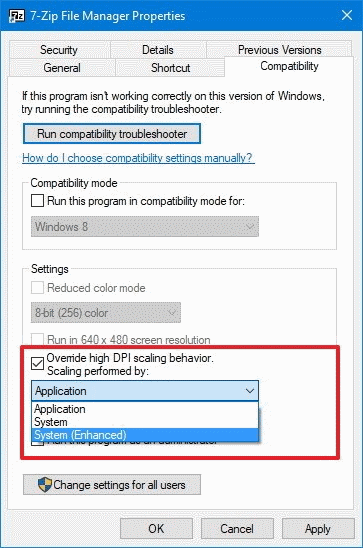Problem: The Tightvncserver aborts at startup with the following error message.
Couldn’t start Xtightvnc; trying default font path.
Please set correct fontPath in the tightvncserver script.
Couldn’t start Xtightvnc process.
Solution: The x11 fonts are missing, whatever may happen, we install the missing fonts.
sudo apt update
sudo apt install xfonts-base
tightvncserver :1 -geometry 1440x870 -depth 16 -dpi 100
Now I can get the RockPi 4 desktop onto my Windows 10 desktop. I chose the strange resolution because Windows scales every open window and the Debian desktop just fits well into 1920x1200.
Because of the scaling, there’s a better solution. Right mouse button on the start icon of the VNC Viewer, select Properties > Compatibility > Scaling at high resolutions > Scaling not controlled by Windows, but by the application. After that the spook is over.
tightvncserver :1 -geometry 1900x1050 -depth 16 -dpi 100