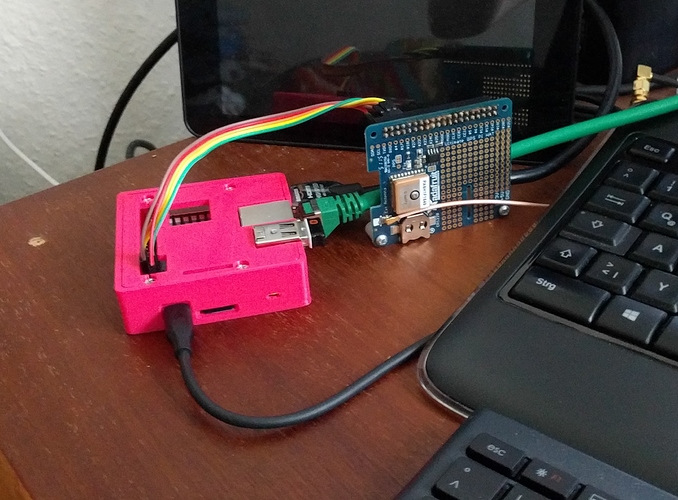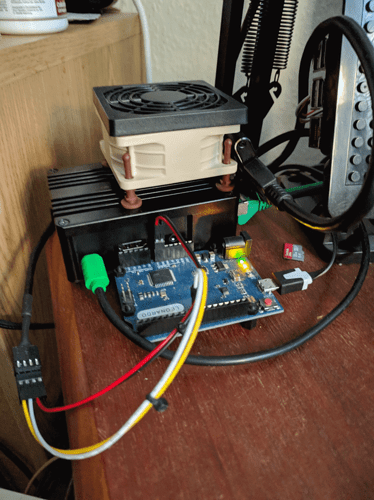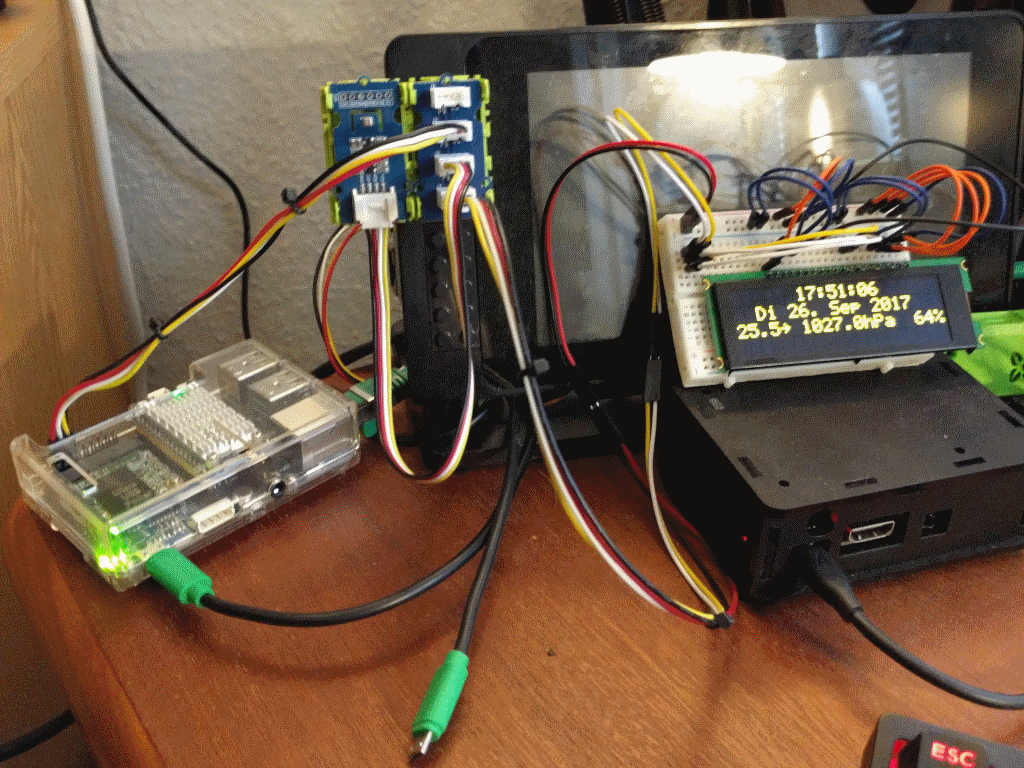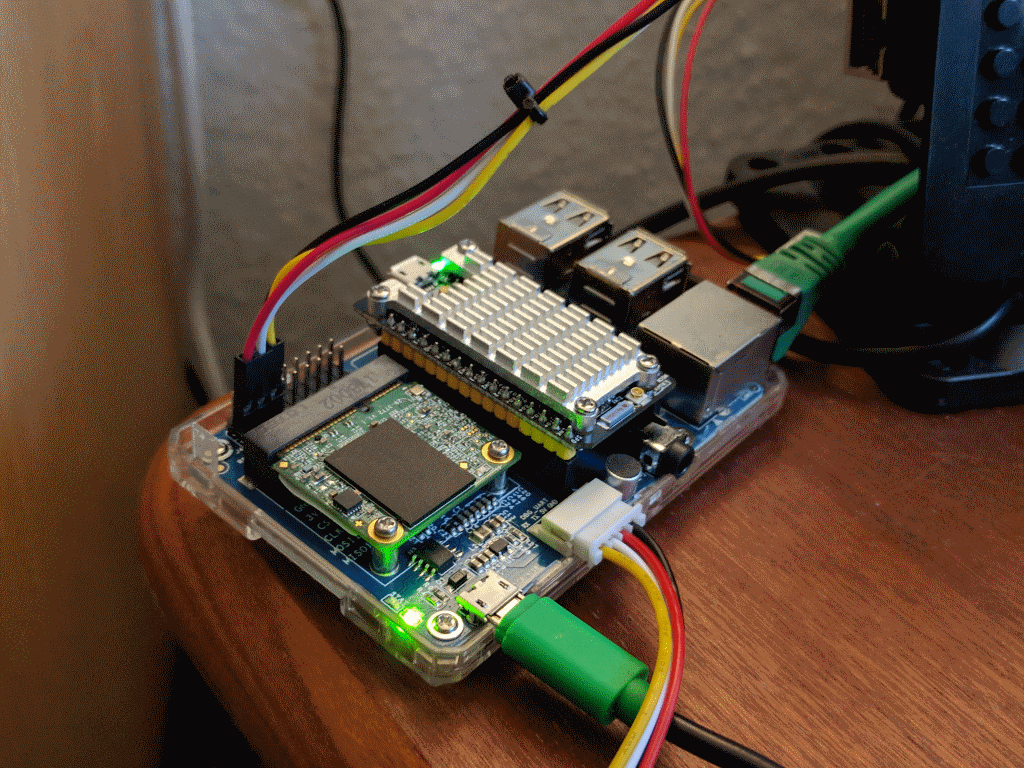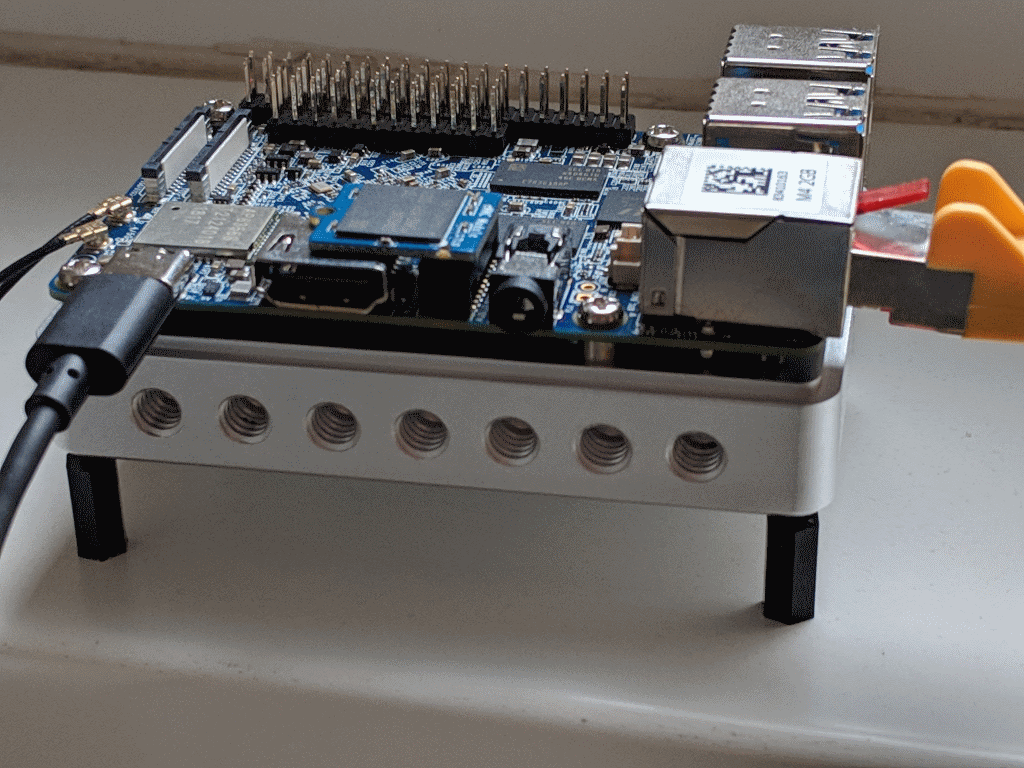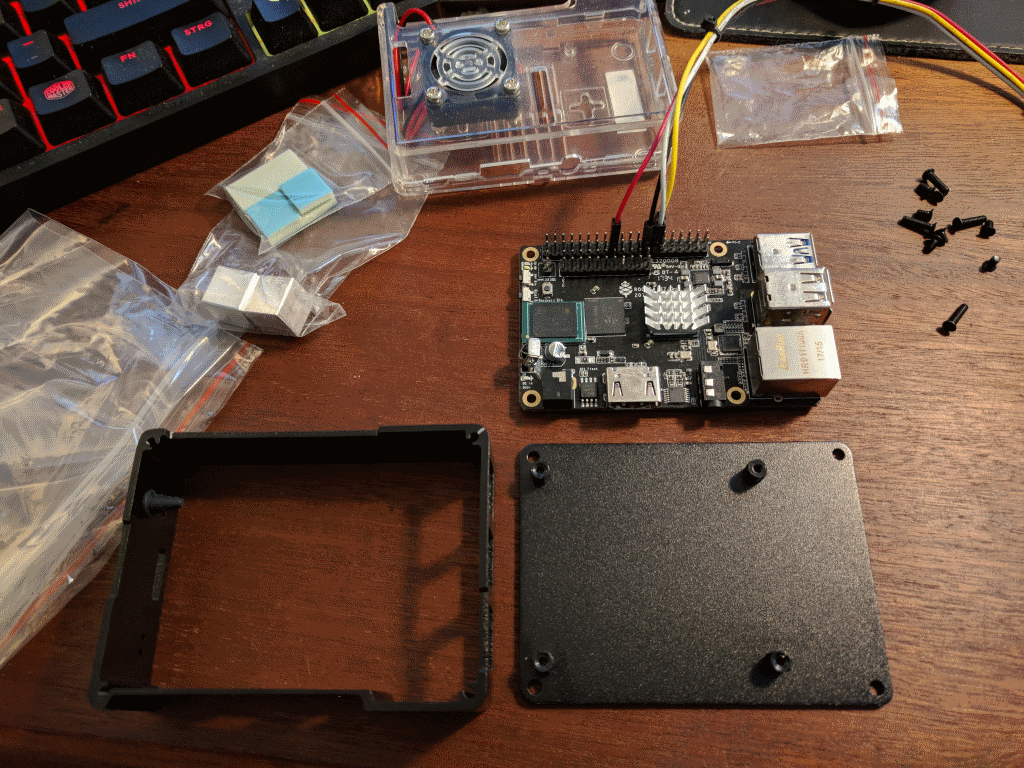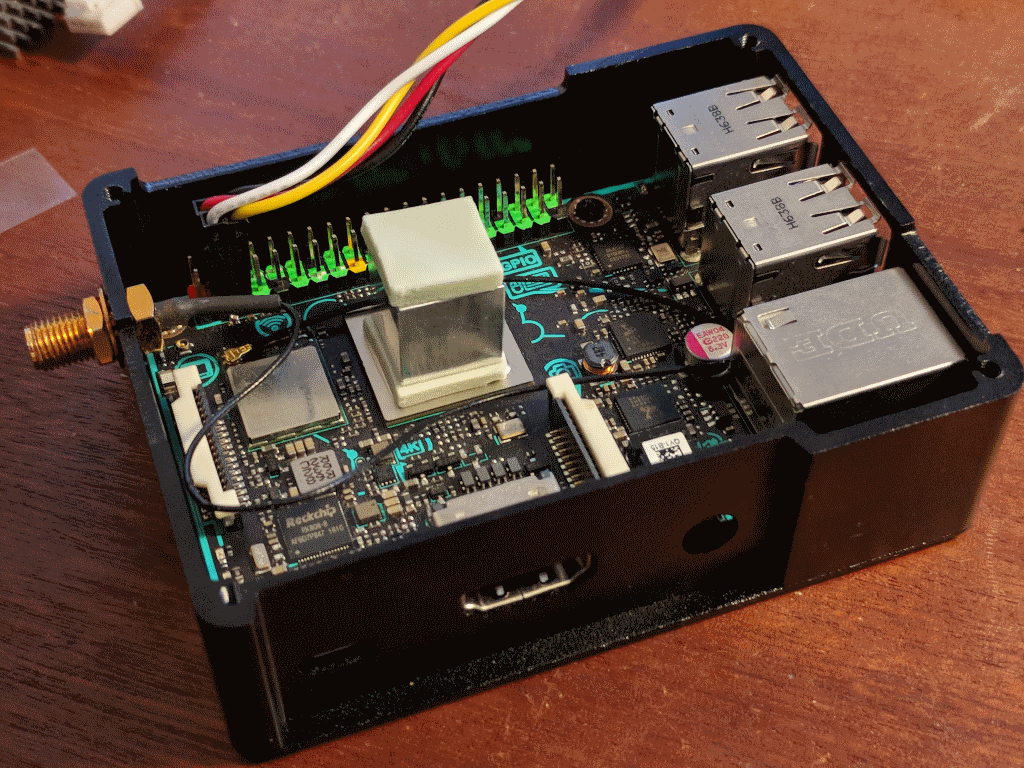Until factory distro images are supported this is just a flash in the pan toy with no future. The raspberry pi is ONLY successful because of its relentless dedicated support. IMO that’s far too much work and effort on the SBC mfg. If a SBC can boot commonly available Linux distros a tremendous amount of maintenance is eliminated. These specialised images are wearing thin on me. Missing packages that won’t install correctly, old kernels…etc. Its always something that won’t work or do. Most recently is NFS server on the Ubuntu image. /rant off
The failure of RockPi and every other SBC out there
The Raspberry Pi is today among the SBCs what used to be the old lady IBM, among the mainframe manufacturers. IBM was very successful because they first checked every innovation in the hardware to see whether software had to be adapted or employees had to be trained. If that was the case, then the hardware developers had to change it, or the innovation was not introduced. The Raspberry Pi Foundation does this very similarly, the Raspberry hardly develops any further, but new problems occur very rarely.
Former engineers from IBM therefore founded Control Data, they were very innovative and undercut IBM’s prices with their hardware as well as their services. But Control Data’s engineers weren’t the only ones putting pressure on the ponderous IBM. There was a bunch of companies rushing IBM. (Burroughs, Univac, NCR, CDC, Honeywell) = BUNCH
I now have almost as many SBCs that don’t come from Raspberry. NanoPi 2, NanoPi 3, NanoPi Duo, NanoPi NEO2, NanoPi NEO4, NanoPi M4, Rock64, Tinker Board, RockPi, PICO-i.MX8.
On the Raspberry everything usually works almost immediately, unless you want something that not all people have yet. Like when I wanted to set up my first Stratum 1 NTP server. Not only did I have to adapt and compile the NTP package, but I also had to change and compile the kernel.
The photo shows a NanoPi 2, to which I connected a GPS HAT from Adafruit. On the NanoPi 2, the Stratum 1 NTP server was easier to set up than on the Raspberry, because a lot is left out in Raspian, so that even the oldest Raspis can run properly.
But the many SBCs, mostly from very small companies with few engineers, have to struggle with almost the same difficulties. As soon as the hardware is finished, it is torn from their hands and not mainly by other engineers, but mainly by hobbyists who want to have immediate success. But this is not so easy, because SOCs are usually not sold with drivers as source code, but with drivers in the form of binary files, so-called blobs. These drivers have been compiled by the manufacturer for his purposes, mostly for an older Android version and thus for an older Linux kernel. The developers of the SBC must then see to it that they get a Linux that is as modern as possible to run together with the old kernel and this brings difficulties with it.
As you can see from Armbian, if you don’t want or have to earn money with it, you can also go another way and try, the emphasis is on “trying” to build a main line kernel. Of course, the Linux kernel developers have to help as well and the whole thing takes time.
I enjoy it when an SBC can do more and more over time and runs better and better. As workhorses running NTP, DNS, DHCP, Mail, HTTP, Samba, apt-cacher-ng, Pi-Hole and some other things, I use Raspberrys or Mini-ITX boards with a Celeron, Atom processor, or small AMD on them.
Here some more photos of my jewellery. 
I can see Raspberry Pi 4 will knock many "other pie"s out of the market. The "other pie"s have to have (much) higher specs to stay relevant. If Rock Pi 4 could solve the software problems soon enough it might success since it made so much earlier into the market than Raspberry Pi 4.
I just ordered a Google Coral board, which is a lot more expensive ($150), Rock Pie 4 must compete with it in my house LOL.
I also ordered a Matrix Creator HAT, it will be more challenging than the RaZberry2 HAT I made working on RP4, see how well the 3 plays together…
Then buy an x86 sbc…
< start praise > I am very happy with my Rock Pi 4, as with my NanoPi M4. They’ve ofloaded a lot of tasks of my pc. Last week for example I’ve done many Blender renders with them. Works great and fast.
Things are improving at lightspeed. And I wouldn’t want to live without my sbc’s. Maybe for some tasks they are not suitable. But you’ve got to use the right tool for the job… </ end praise >
When you buy a cheap arm device you must know these are development boards. Radxa has done a great job in my opinion. Most other sbc manufacturers don’t even care about delivering workable software for their boards (Orange Pi, Pine64, Banana Pi, …)
Yes they could do with more compatibillity. But that also has improved a lot. I haven’t found much software I couldn’t get to work on it. What you want is that arm cpu’s would be the same as x86. Then what’s the point in that? Soon a lot more high-end devices will come out with Linux support from Apple and others. They could not have done that without all the work that has been done with sbc’s. We are their guinea pigs…
Cheers.
I think the right thing to do is start with supporting one distribution, but support it well. 64-bit Debian is probably the best bet, although I would prefer ubuntu-server. Make sure that you follow the guidelines of the distribution instead of putting custom scripts in random places. Make sure that all instructions actually work. Update them when something changes, or if a user reports some quirks in the forums.
Right now we have to shop for random scripts and configurations that are spread across images and posts in order to assemble somewhat working systems.
The board is still rather new, less than a year old. I’ve got +20 sbc’s, and almost none had better support in the first months/year than this board. They are also very helpful on the forum. What more do you guys want?
They are not Apple or Microsoft with billions of dollars to create hardware and software for their products. This is a small company that tries to do their best, and I love to see that.
I now have the Orange Pi 3 and Pine H64 model b. Both with the Allwinner H6 SoC. There is no useable OS available for both. I’m building images every day and trying to get something to work, as many other people on the Armbian forum. From Orange Pi(one of the biggest producers of SBC’s in the world) and Pine64 we don’t expect any help. Certainly Pine64 says “We are hardware producers and not a software company”. So they don’t care about producing any software for their products. It took a year before there was a working image for the Orange Pi RK3399. And it still isn’t ok there.
Only Raspberry Pi and Hardkernel(Odroid) excell in this. Hardkernel has the most experience of them all since they were the first. Raspberry Pi has a lot of money behind it, a lot of developers and a huge community.
So if you want things to be better, help instead of complaining. They really do their absolute best, and put a lot of money into helping us have a good experience.
These boards don’t have a huge profit margin, and they don’t sell the most boards for now. They can only grow with our help, and improve.
But calling them a failure is just plain offensive.
I love my Rock Pi 4B and NanoPi M4. They are awesome high performance boards.
Wait a few months and then there will be official Armbian support with Debian and Ubuntu. For now they’re working on improving things. If you build an Armbian image yourself then it works a lot better than the downloadable image.
I started working with computers mid-90’s. Then everything was searching to make things work and I loved it. Now this is what I love about SBC’s. They are not strait forward, but with a bit of work you can make them do anything you want. But you have got to be willing to learn and put time into it.
I love the little RockPi and the effort of Radxa. I have been using it as a daily driver for a few months now and for the most part am very happy. That being said what set me off was setting up an NFS server and hitting too many snags. I mean really , its a server edition and it can’t support NFS ( a core component of a Linux server). But for this project I will capitulate and buy a used Chromebox and put a standard Linux distro on it. $60 no big deal and its a finished product that looks good.
What do you change when you build armbian yourself? Do you use the standard kernel (4.20y) or the one provided by radxa?
No, I use the Armbian build script.
https://docs.armbian.com/Developer-Guide_Build-Preparation/
On a VirtualBox Ubuntu 18.04
apt-get -y -qq install git
git clone --depth 1 https://github.com/armbian/build
cd build
./compile.sh
Then choose work in progress and Rock Pi 4.
For some tasks it’s better than the Radxa Armbian. But there’s still a lot of work. On the image that you can download on the Armbian site there isn’t wifi, that should be fixed with self a build image.
It will take a few months before it’s ready, but once ready the Armbian team will also support this board. Then there will be 2 different sources (Radxa+Armbian) who can help in LInux support.
I use Armbian on most of my boards, they do a fantastic job. Without them most of my boards would be useless.
Thanks. There are two options for kernel when you are building it: default (Vendor provided/legacy) and dev (Development version). Which one do you use?
I finally managed to make everything I care about at the moment (build custom kernel with Intel Realsense camera support + wifi + bluetooth + opencv) work on the Armbian image provided by radxa, and I am a bit hesitant to try another image. Unfortunately I don’t remember all the things I had to do to make it work, so it would be great if there is an image that doesn’t have to be heavily modified.
I haven’t tried OpenCL yet, but that’s next on my list.
Wait a few months to switch to real Armbian. Until now the image made by Radxa was better than the Armbian one. But there are a few important differences in partitioning, boot order, …
For now take a 2nd smaller sd-card, build an image and give it a try.
Linux is a bit harder than Windows for some tasks. But it’s all free. It’s for the community, by the community. I get more joy out of it. But it’s not for everyone.
Linux is “free at a cost” LOL, I have spent over $500 on my ARM/Linux toys in the past a few months. My powerhouse is still a Windows PC, and I’m using a lot of free software, including Microsoft software like Visual Studio Community Edition and Visual Studio Code. I used to pay for Microsoft Office for decades, but now I just use Google Doc. In terms of usability, ARM/Linux is yet at the level for average consumers.
You don’t have to sell me on Linux, I started using it in 1995 and am pretty comfortable with it. Haven’t used Windows in ages, my desktop OS is macOS – best Unix for desktops.
I don’t take side on brands, though do have opinions on them. I started using (more like “tryout”) Linux very early too, from the time of slackware/cdrom.com ftp site, you may know what I’m talking about. I check it out for a test drive once a while, and back to my Windows PC every time. This time round seems I’ll stay because of the new ARM hardware like Rock Pi 4 finally reached the bar. Still, speaking of hardware, neither Apple nor ARM are at the same level as PCs. I just got my fully loaded RTX 2080 this year for my tensor flow project, no need to pay Apple tax.
Seconded. Thirded. Heck, fourthed.
Beagle and Banana do it right, you plug in your current Debian image and are done with fucking around with kernels.
Get that stuff upstreamed! Your job is not to “support a distribution” or “maintain a kernel”, your job is to plug your stuff into the mainline kernel (and u-boot!) so that any distribution will work out of the box. Do that right, and your manpower is freed to design the next great SBC – with satisfied customers who’ll actually buy the stuff – because it’s future-proof.
I don’t want to count the number of doorstops I have lying around here which have once-cool new hardware features but don’t support current kernels (which I happen to need) and from whose manufacturers I will Never. Buy. Anything. Ever. Again.
Yes! My first SBC newbie experience was Raspian NOOB, only a month ago. Setup was a breeze… flash a uSD card, boot up, reset admin password, and a familiar looking GUI opens. All the basic apps and system tools are pre-installed. WIFI & Bluetooth are waiting to be paired. I was running my first “Hello World” Python code within a few hours. On day 2, I was controlling GPIO pins over VNC (with my primary Surface Pro).
Everything on the Raspberry Pi 3B+ simply works, w/o getting bogged down with OS issues and building kernels. I’m struggling to understand why it is such a song and dance just to clone an image of the currently configured OS onto eMMC. Shouldn’t the eMMC simply be recognized by the OS upon first boot, after installation? Shouldn’t the GUI have a simple app, similar to Etcher or Raspian’s ‘Copy Disk’ dialog. The end user only wants to clone to/from a boot device or image file.
I have lots of work putting together a wireless environmental control system, comprised of some RP 3B+ data collection devices positioned around an aquaponics greenhouse. The Rock Pi 4B was supposed to be the central repository for baseline comparison and alerts. Hopefully, the two of us will be ready for each other in a few months.
It has been rough since I jumped in, things are moving tho. There are more issues showing up as time being, but this little thing is already capable of doing some tasks.
Yesterday I found USB Gadget Ethernet (g_ether) is not working, I probably didn’t pack the module into the kernel when building. I didn’t know I need this before I run into it, but, Raspberry had its solution a while back because they have a much bigger and active community. I didn’t expect I became one of those early adopters have to pave the road for others LOL, I just wanted to use some open source software to set up a simple smart home controller in the first place.
You are the light at the end of my tunnel. Only you can save my Rock Pi’s little output port 
I appreciate your perseverance.
Agree. But it takes years before stuff gets upstream to be available to mainstream distributions and general distro mixers community … Will a board maker company live enough to see that happen?
That is more expensive than quick and dirty plumbing. Also kernel contributions are not accepted just like that, especially when made quick and dirty … some will never accepted. And you have a customers at the door demanding promised functionality?
Most of the functions gets very early in Armbian mainline based kernel which is still far ahead from Debian and with the same general philosophy as Debian. Also there are special tools for handling hardware overlays for example (which is still a mess) and optimizations which will probably never become a part of an upstream distribution. This means it is still better to stay with a (mainline based) Armbian (if you are a Debian/Ubuntu fan) where kernel and u-boot is also tested manually on each hardware specifically. With Debian you can rely only on automated builds. Which can break even on very old and matured boards such as Bananapi.
Out of all the images I have tested so far the Armbian and current Manjaro images seem to be the best.
Armbian have done all the hard work that downstream entail and Manjaro doesn’t have full functionality but they have entered as eventually rk3399 is near as damn it mainstream.
There is no failure with RockPi or every other SBC just the nature opensource improves via the herd, large herd means much is tried & tested and many resources are available.
Small herd and then offerings are often narrow and if you are lucky you get dedicated teams like Armbian chipping away to make things smooth.
The whole Arm SoC SBC after many years of having to evolve into Linux unlike x86 where Linux evolved around it has got to pivotal point of being mainstream.
RK3399 is one of the first ‘application’ cpus but Arm is no-longer just a device cpu and has much wider scope of use.
Its now in mainline Linux, all distro’s run Arm packages and this point is the pivot where maybe RockPi & every other SBC did fail to some extent but how things progress in the future with large scale adoption the results have to be seen.
I have been farting around with SBC since the Pi1 and had an absence last year as basically just tired of the same things you say. Its interesting times as its only just now that with 5.2/5.3 rockchip at least with the RK3399 is essentially mainline complete.
That is why we have seen a rolling release like Manjaro test early with 5.1 and are currently early adopters of pure mainline kernels.
It will not be till Oct until we see the first intermediary scheduled release of Ubuntu 19.10 and that will also be a first.
Always in the past is a point of view and to many levels correct in terms of some sort of failure, always in the future is something you can not say.
I am expecting much change in overall stability and usage that because of this pivotal point the Arm SBC becomes very much like any amdX86 offering when choosing and install of choice.