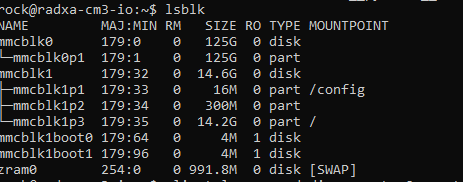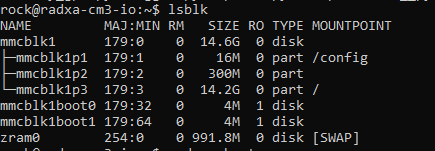I recommend you to try the following, after backing up the relevant files according to your needs.
1) Specify 'dtb file' directly.
/boot/extlinux/extlinux.conf # (‘b15’)
## /boot/extlinux/extlinux.conf
##
...
label l0
menu label Debian GNU/Linux 11 (bullseye) 5.10.160-19-rk356x
linux /boot/vmlinuz-5.10.160-19-rk356x
initrd /boot/initrd.img-5.10.160-19-rk356x
# fdtdir /usr/lib/linux-image-5.10.160-19-rk356x/
fdt /usr/lib/linux-image-5.10.160-19-rk356x/rockchip/rk3566-radxa-cm3-rpi-cm4-io.dtb
...
label l0r
menu label Debian GNU/Linux 11 (bullseye) 5.10.160-19-rk356x (rescue target)
linux /boot/vmlinuz-5.10.160-19-rk356x
initrd /boot/initrd.img-5.10.160-19-rk356x
# fdtdir /usr/lib/linux-image-5.10.160-19-rk356x/
fdt /usr/lib/linux-image-5.10.160-19-rk356x/rockchip/rk3566-radxa-cm3-rpi-cm4-io.dtb
...
or
2) Replace ‘dtb file’
# cp -av /usr/lib/linux-image-5.10.160-19-rk356x/rockchip/rk3566-radxa-cm3-rpi-cm4-io.dtb /usr/lib/linux-image-5.10.160-19-rk356x/rockchip/rk3566-radxa-cm3-io.dtb
The above example is for ‘b15’, but the operation method is the same for ‘b25’, only the version number is different.
b15: ‘5.10.160-19-rk356x’
b25: ‘5.10.160-18-rk356x’
Also, you should know that the above changes will be rewritten if you update the kernel.
For example, ‘apt upgrade’ or ‘rsetup’ … etc.