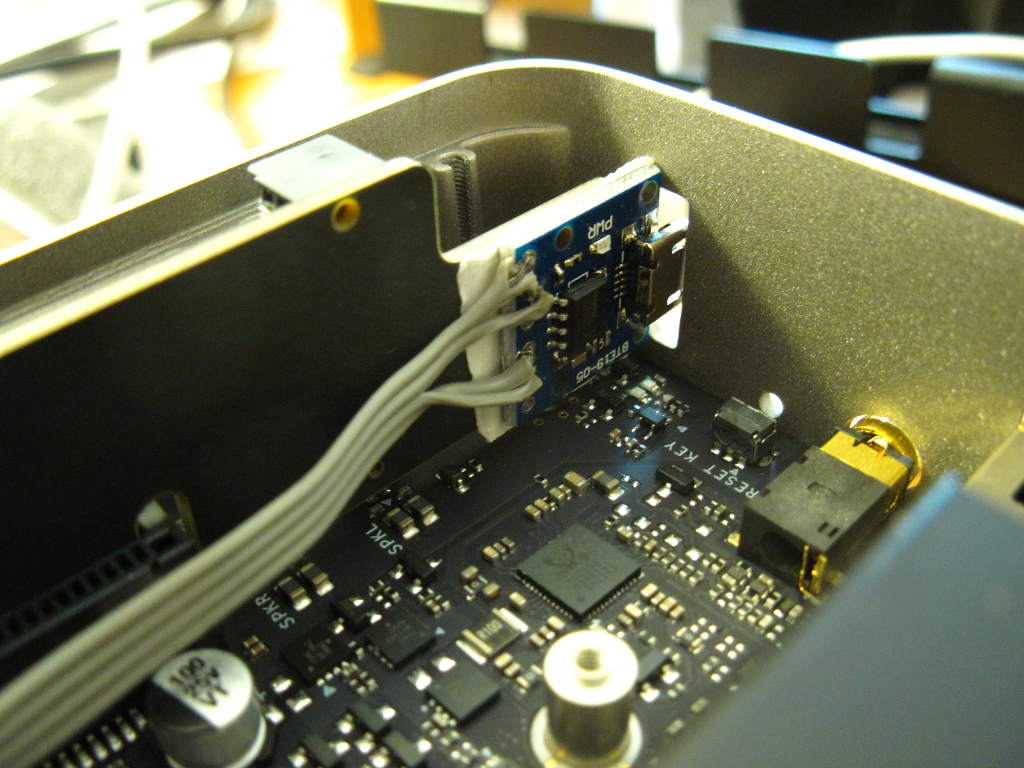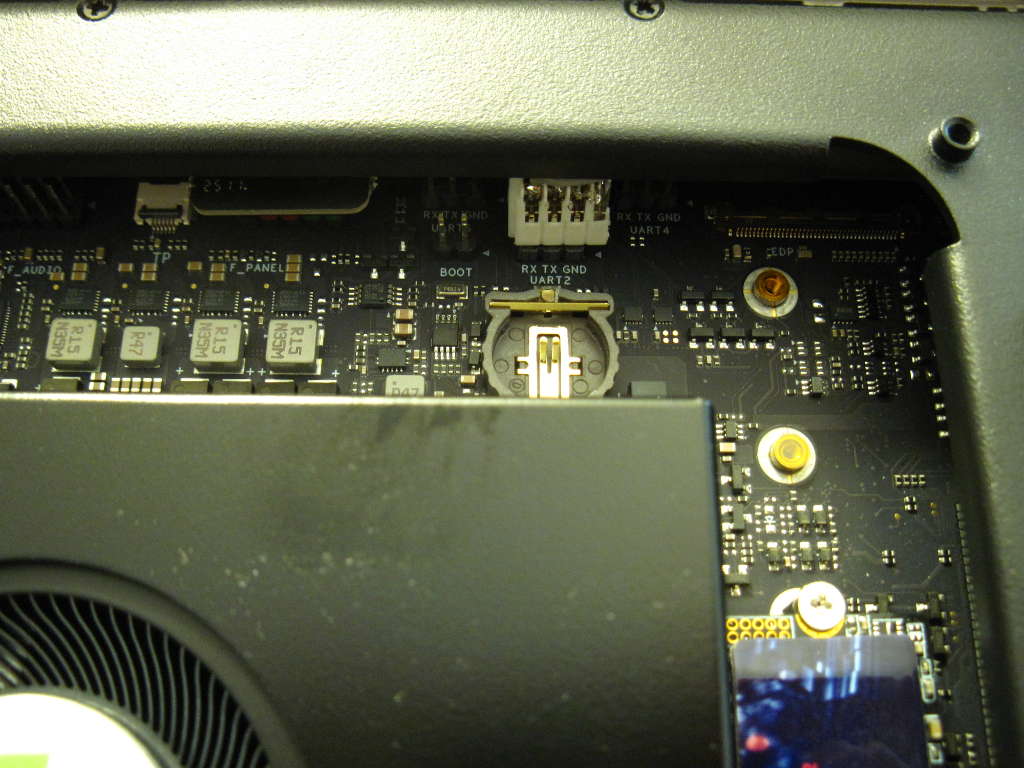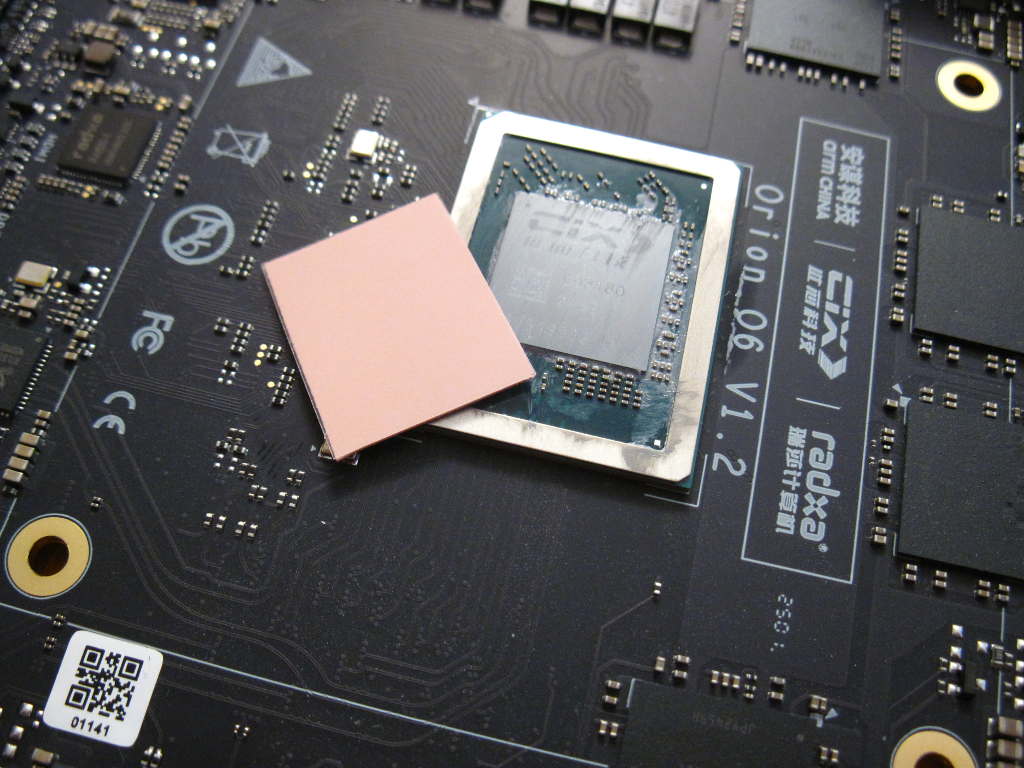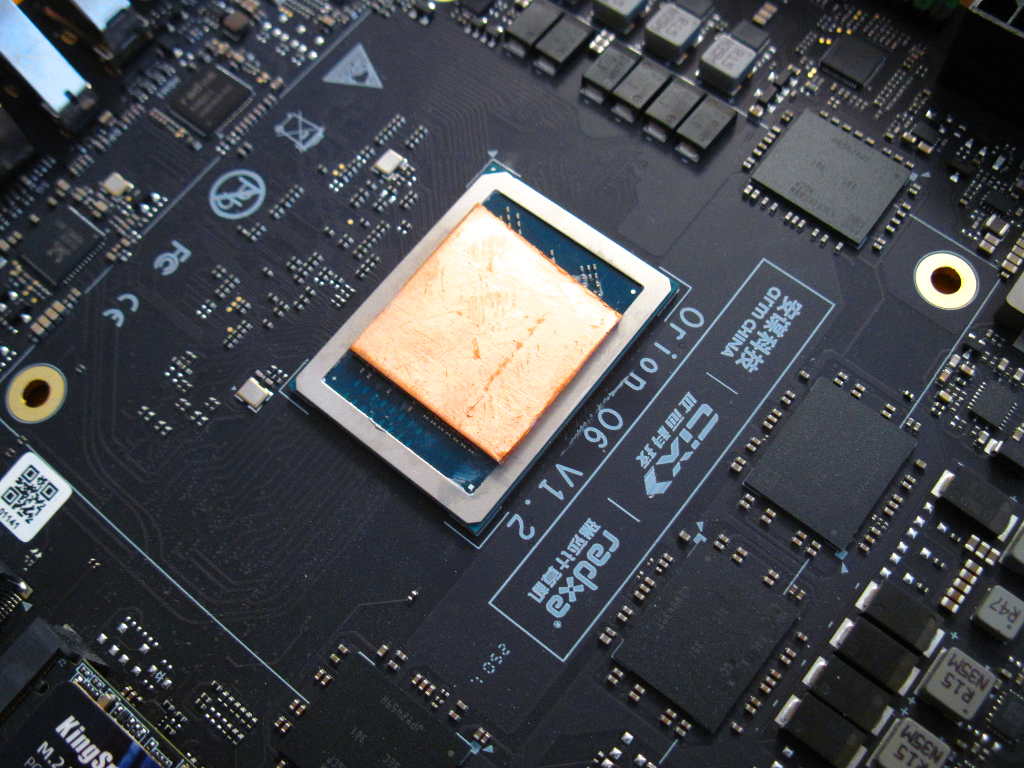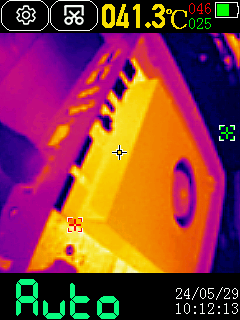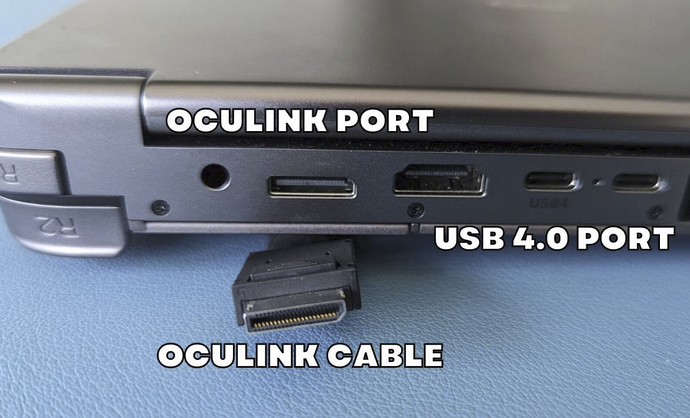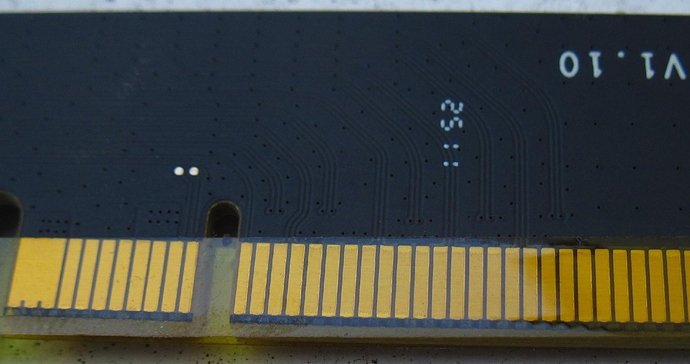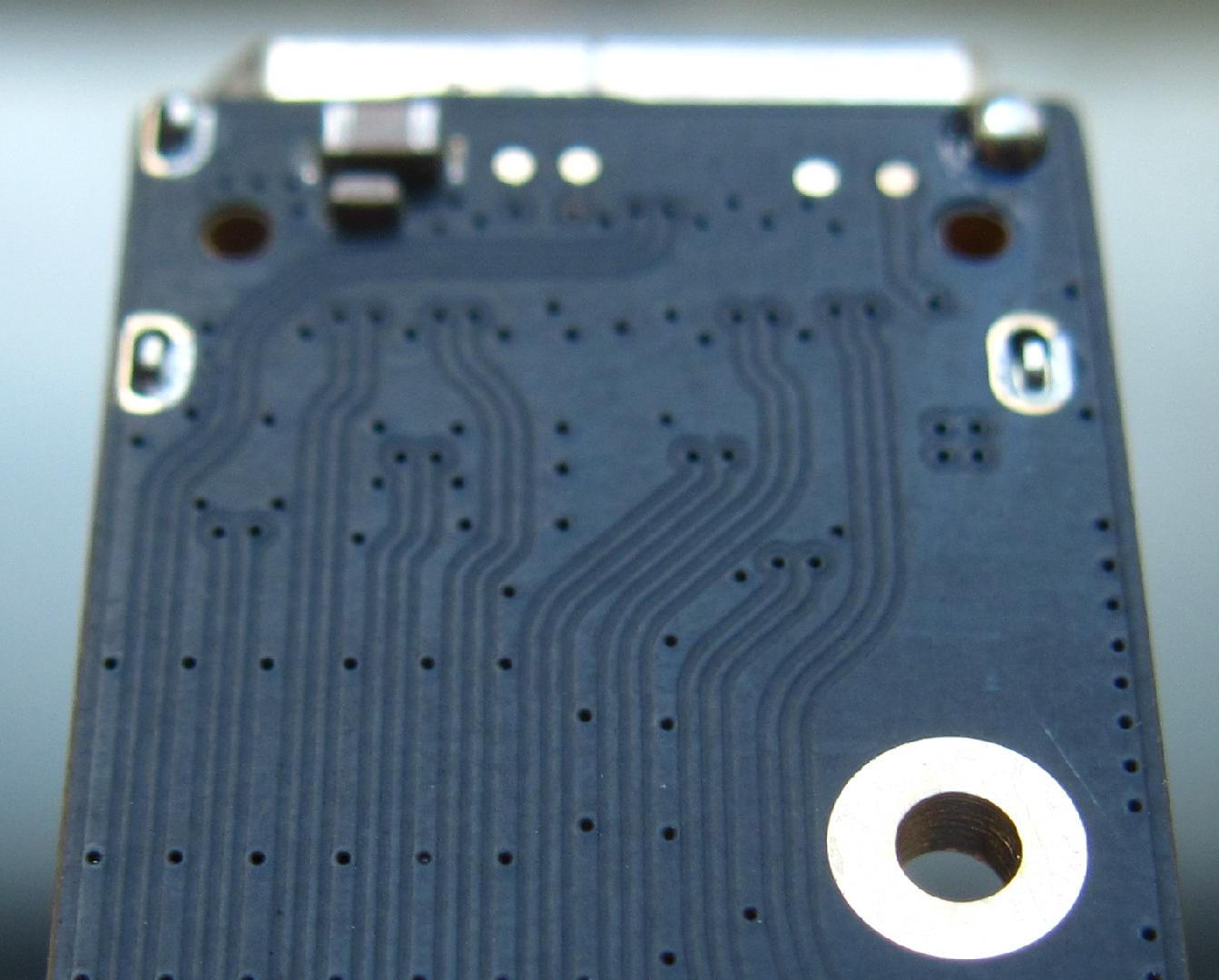Hi!
I received an AI PC kit (the metal enclosure for O6). Thanks for this! I mounted my board in it. It’s really well designed and perfectly matches the board’s ports. I could use the oculink hole at the rear to install a USB-UART adapter connected to UART2 for the console that I stuck to the M.2 adapter. Both USB-C and micro-USB fit fine through that hole. Also the internal metal armature arrives just on top of the UART2 connector but there’s enough room even for a moderately large connector, as seen below:
One thing I noticed is that the included fan is more silent than the original one when idle, which is appreciable, however it significantly noisier when it’s hot. The sound is higher-pitched probably from the finer fins and the plastic grid on the output, but stops when the temperature falls again. I’ll have to see with time if I find it annoying or not. I don’t remember being disturbed as soon by the original one when compiling.
However I noticed a more annoying problem. Building haproxy caused the fan to immediately speed up and the machine to hang in 5 seconds. I tried again, while monitoring temperatures, and it one of the clusters reached 97°C just before hanging, with 92 and 90 for two others. I took an IR capture of the board at the top, then at the bottom, first in idle, showing 34°C, then during builds where it was already at 50°C 5 seconds later when hanging:
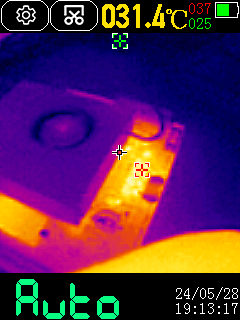
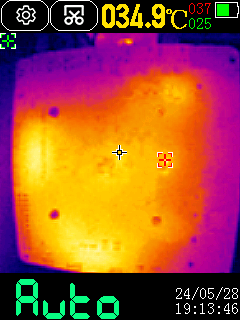
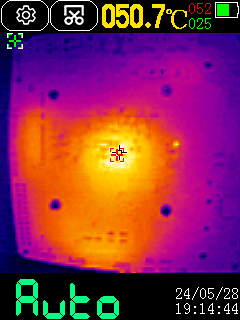
I had noticed already while positioning the heat sink on top of the SoC that it didn’t seem to press much against it, because the 4 screwing feet already touched the board before inserting the screws. So I disassembled it, removed the thermal grease and added a thin thermal pad on top of the silicon die:
I reinstalled everything and ran the same test several times. This time the temperature didn’t go beyond 85/83/82, i.e. roughly 12 degrees less than with the grease only. (don’t be worried about these numbers by the way, it is expected as my board is a bit overclocked (3.1+3*2.6) and is 100% reliable with the original heat sink). Now there was no heat problem anymore, and the IR cam showed a difference, the fan is hotter and the bottom is colder:
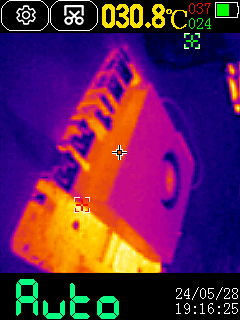
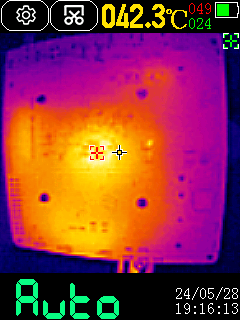
I don’t really know if it’s only the heatsink’s feet that are too long (at least I think it does count since there’s no margin to pressure it against the board). I’m also wondering if the die is at the same level as the surrounding metal around the SoC or not. With that said, the original heat sink was not facing any problem and was completely flat, so maybe it’s just a matter of removing 0.25mm of height to the feet to secure the new heatsink correctly.
Last point, I know that there exists thick thermal pads. I know I have one somewhere but I couldn’t find it. They’re suited for use directly underneath PCBs, regardless of the presence of small caps. Here given the layout of the enclosure, it would be really nice to place one below the SoC (1.5-2mm high I guess, for 1 sq inch), in order to transfer some of the bottom heat directly to the top of the enclosure. Usually it’s possible to transfer a few watts using such solutions, I’ve used that to cool some SBCs already. It might even help the fan start later.
Hoping this helps!