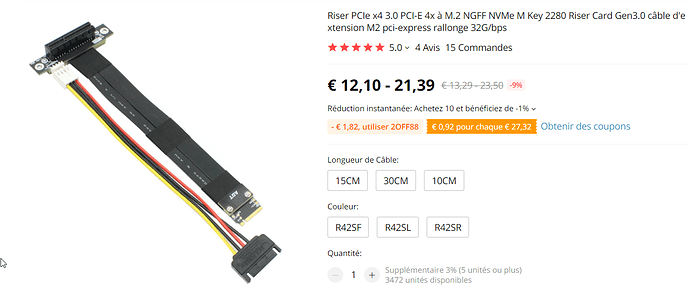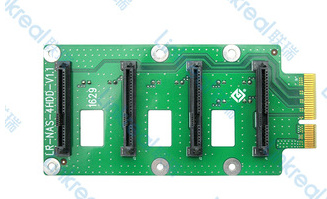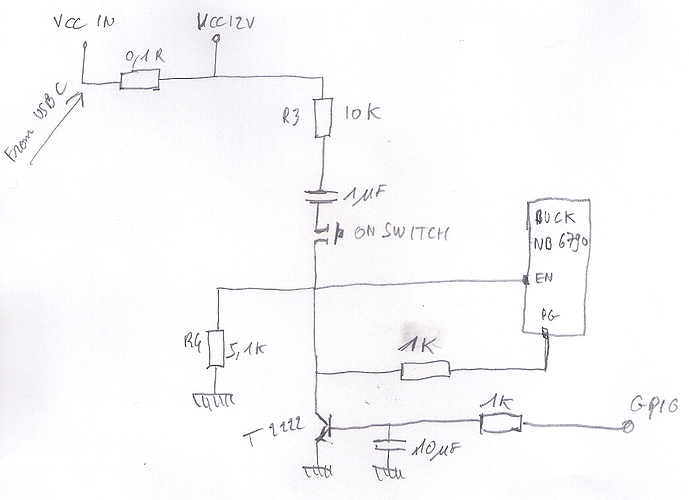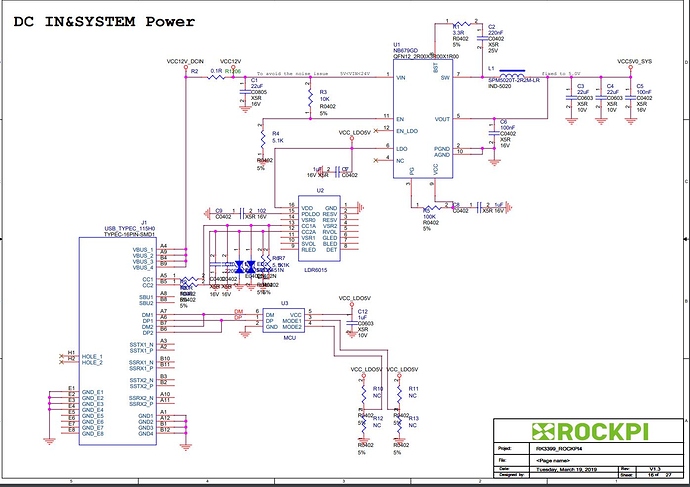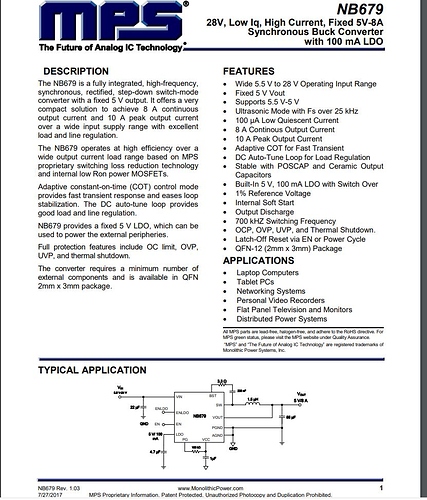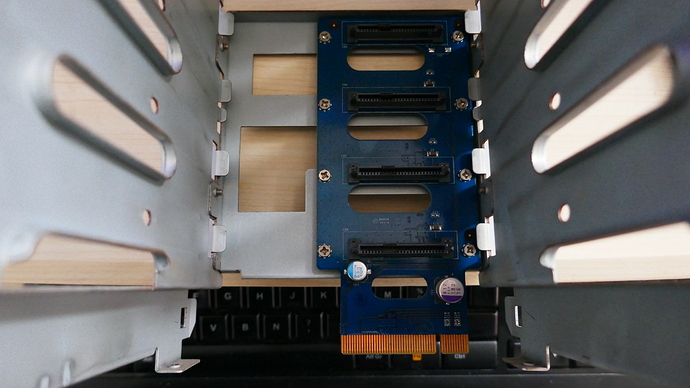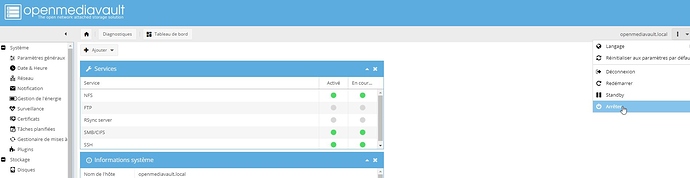Synology Nas don’t have a swith power on/off, only have a push power on/off.
I’m not leave my NAS h24/7/7 on, i’m shut it down every night, and i’m not wand to disconnect power cable each time. Ok i’m can do this, and shut down the Open Media Vault software before for have drives correctly parked, but it’s a little unconfortable.
I’m want have the rock pi and disk drive power shutted down when i’m power off the OMV software (that sutdown the debian 9 OS):
So for do this, i’m need to cut the power by puting ground level to EN entry of the NB679 buck on rock pi, and for start it i’m need to connect my push on button after the R3 resistor, and i’m wanty the rock pi continue to run when i’m release it (it’s why i’m think connect PG output of NB679 to EN with a resistor, and use a transistor to put EN to ground when a GPIO port is set to 1 (+5v). For have the power off automaticly, i’m want write a tiny service who put the GPIO used to 1 for stop the power when the Os stop this service. ok it’s little complicated but it’s fun.
I’m think write another service who are responsible to light the leds of the syno (4 leds green for hard disks (ok access), 4 leds oranges for hards disks for indicate HDD have a problem (in relation of SMART informations), 2 power led for the syno (green = ok, orange = have a problem), and 2 led for network access). this is little more complicated than just plug leds to the GPIO ouput, but it’s fun too. For this i’m think use 2x 74HC595 deserialiser, like this i’m can control all this leds whith only 3 GPIO outpout.
Im’ hope project i want do is more clear now.