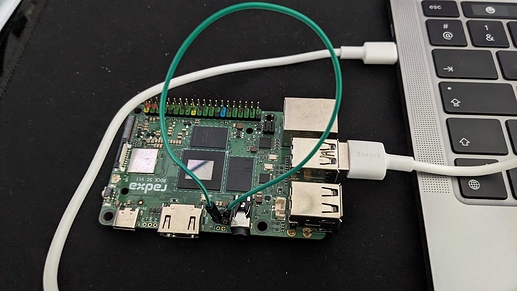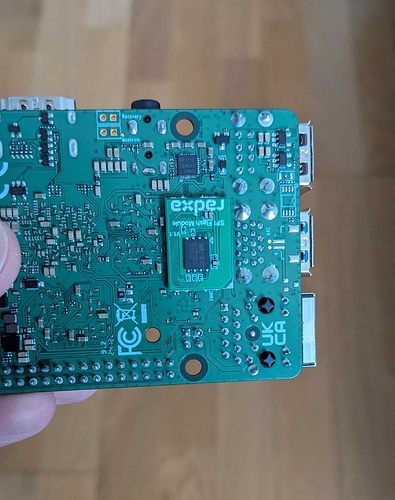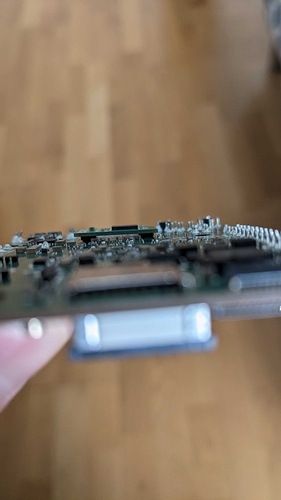Hello,
I bought a Rock 5C Lite with:
- a SPI flash module (16mb)
- a PoE hat
in order to be able to netboot the device
First things first,
I tried to flash a bootloader on the SPI module and didn’t succeed.
Below are the steps I followed:
-
Maskrom: following the documentation, I first plugged the module on the board, used the Dupont wire and connected the board to another computer -> no LEDs activity from the board, no device listed on the computer with
rkdeveloptool. Is my USB cable faulty?
- Since I can’t access the device externally, I chose to flash the latest Radxa OS on a SD card, then boot from it.
FromrsetupI enabled the “SPI flash” overlay, then I tried to update the SPI bootloader but it does not seem to find any “installation destination for the selected SPI bootloader”.
None of these methods worked for me.
Time to dive deeper. It seems like the board does not find the SPI module but I’m pretty sure it’s correctly set up:
ls /dev/ does not mention any mtdblock
and lsblk only displays what’s on the SD card, no mtdblock either.
I found out that dmesg is the only one trying to help me:
rockchip-spi feb20000.spi: probed, poll=0, rsd=0, cs-inactive=0, ready=0
spi-nor spi5.0: unrecognized JEDEC id bytes: ff ff ff ff ff ff
I’m stuck, did someone managed to make it work?