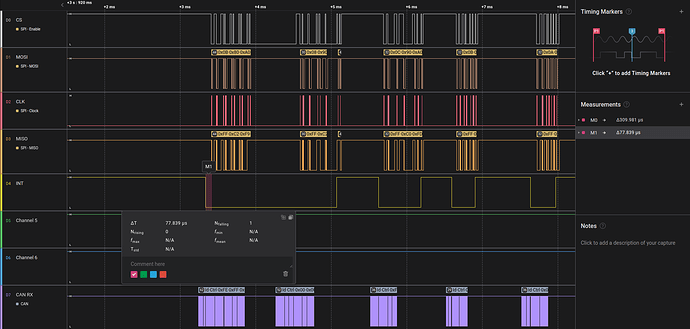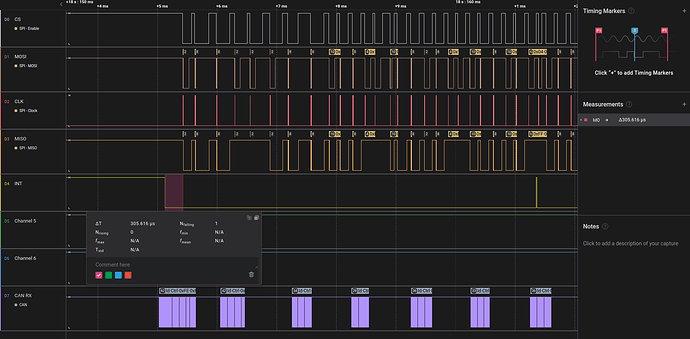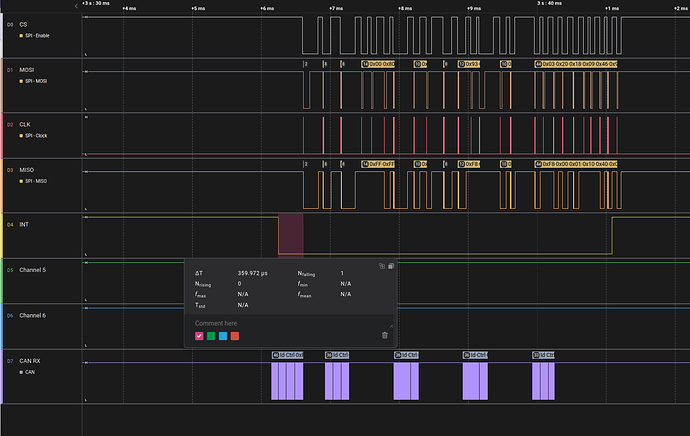Here is the original file for the overlay. Are you able to find the source file for Raspberry Pi overlay and compare the configuration?
SPI delay between Radxa CM3S and MCP2515
I tried to assemble overlays from attached repo but get the error:
cpp -x assembler-with-cpp -E -I "/usr/src/linux-headers-4.19.193-3-rk356x/include" -I "/usr/lib/modules/4.19.193-3-rk356x/build/include" "arch/arm64/boot/dts/amlogic/overlays/meson-g12-gpio-poweroff.dts" "arch/arm64/boot/dts/amlogic/overlays/meson-g12-gpio-poweroff.dtbo.tmp"
arch/arm64/boot/dts/amlogic/overlays/meson-g12-gpio-poweroff.dts:5:10: fatal error: dt-bindings/gpio/meson-g12a-gpio.h: No such file or directory
5 | #include <dt-bindings/gpio/meson-g12a-gpio.h>
| ^~~~~~~~~~~~~~~~~~~~~~~~~~~~~~~~~~~~
compilation terminated.
make: *** [Makefile:23: arch/arm64/boot/dts/amlogic/overlays/meson-g12-gpio-poweroff.dtbo] Error 1
I cloned repo to radxa and execute make.
Maybe I did something wrong?
I assumed that to compile the overlays need device tree source files for current image, unfortunately i don’t have it in .dts format ((
But overall .dts of MCP(which you attached) looks like my decompiled .dtbo above ))
Here is the RPi overlay for MCP which i decompiled from .dtbo because don’t have source code either:
/dts-v1/;
/ {
compatible = "brcm,bcm2835", "brcm,bcm2836", "brcm,bcm2708", "brcm,bcm2709";
fragment@0 {
target = <0xffffffff>;
__overlay__ {
status = "okay";
};
};
fragment@1 {
target = <0xffffffff>;
__overlay__ {
status = "disabled";
};
};
fragment@2 {
target = <0xffffffff>;
__overlay__ {
can0_pins {
brcm,pins = <0x19>;
brcm,function = <0x0>;
phandle = <0x1>;
};
};
};
fragment@3 {
target-path = "/clocks";
__overlay__ {
can0_osc {
compatible = "fixed-clock";
#clock-cells = <0x0>;
clock-frequency = <0xf42400>;
phandle = <0x2>;
};
};
};
fragment@4 {
target = <0xffffffff>;
__overlay__ {
#address-cells = <0x1>;
#size-cells = <0x0>;
mcp2515@0 {
reg = <0x0>;
compatible = "microchip,mcp2515";
pinctrl-names = "default";
pinctrl-0 = <0x1>;
spi-max-frequency = <0x989680>;
interrupt-parent = <0xffffffff>;
interrupts = <0x19 0x8>;
clocks = <0x2>;
phandle = <0x3>;
};
};
};
__overrides__ {
oscillator = [00 00 00 02 63 6c 6f 63 6b 2d 66 72 65 71 75 65 6e 63 79 3a 30 00];
spimaxfrequency = <0x3 0x7370692d 0x6d61782d 0x66726571 0x75656e63 0x793a3000>;
interrupt = [00 00 00 01 62 72 63 6d 2c 70 69 6e 73 3a 30 00 00 00 00 03 69 6e 74 65 72 72 75 70 74 73 3a 30 00];
};
__symbols__ {
can0_pins = "/fragment@2/__overlay__/can0_pins";
can0_osc = "/fragment@3/__overlay__/can0_osc";
can0 = "/fragment@4/__overlay__/mcp2515@0";
};
__fixups__ {
spi0 = "/fragment@0:target:0", "/fragment@4:target:0";
spidev0 = "/fragment@1:target:0";
gpio = "/fragment@2:target:0", "/fragment@4/__overlay__/mcp2515@0:interrupt-parent:0";
};
__local_fixups__ {
fragment@4 {
__overlay__ {
mcp2515@0 {
pinctrl-0 = <0x0>;
clocks = <0x0>;
};
};
};
__overrides__ {
oscillator = <0x0>;
spimaxfrequency = <0x0>;
interrupt = <0x0 0x10>;
};
};
};
I don’t think that overlay is culprit because it works well in general )) But the speed of handling interrupt is so slow.
Maybe the problem with delay is relate with wrong interrupt-parrent in overlay or interrupts priority in the system …
The make command without any arguments is intended to be run with a relatively recent upstream Linux kernel header. You can run make arch/arm64/boot/dts/rockchip/overlays/rk3568-spi3-m1-cs0-mcp2515.dtbo instead.
Thanks for the tip but I getting error again ((
radxa@radxa-cm3-sodimm-io:~/git/overlays$ make arch/arm64/boot/dts/rockchip/overlays/rk3568-spi3-m1-cs0-mcp2515.dtbo
cpp -x assembler-with-cpp -E -I "/usr/src/linux-headers-4.19.193-3-rk356x/include" -I "/usr/lib/modules/4.19.193-3-rk356x/build/include" "arch/arm64/boot/dts/rockchip/overlays/rk3568-spi3-m1-cs0-mcp2515.dts" "arch/arm64/boot/dts/rockchip/overlays/rk3568-spi3-m1-cs0-mcp2515.dtbo.tmp"
dtc -q -@ -I dts -O dtb -o "arch/arm64/boot/dts/rockchip/overlays/rk3568-spi3-m1-cs0-mcp2515.dtbo" "arch/arm64/boot/dts/rockchip/overlays/rk3568-spi3-m1-cs0-mcp2515.dtbo.tmp"
Error: /usr/include/stdc-predef.h:0.36-37 syntax error
FATAL ERROR: Unable to parse input tree
make: *** [Makefile:24: arch/arm64/boot/dts/rockchip/overlays/rk3568-spi3-m1-cs0-mcp2515.dtbo] Error 1
Thanks for fast fix!
I made some changes to dts:
- interrupts to
<RK_PC0 IRQ_TYPE_EDGE_FALLING> - interrupt-parent to
<&gpio4> - clock-frequency of oscillator to
<20000000> - pinctrl-0 to
<&spi3m0_cs0 &spi3m0_pins> - pinctrl-1 to
<&spi3m0_cs0 &spi3m0_pins_hs>
Now it looks:
/dts-v1/;
/plugin/;
#include <dt-bindings/gpio/gpio.h>
#include <dt-bindings/pinctrl/rockchip.h>
#include <dt-bindings/interrupt-controller/irq.h>
/ {
metadata {
title = "Enable MCP2515 on SPI3-M1 CS0";
compatible = "radxa,rock-3c";
category = "misc";
exclusive = "GPIO4_C2", "GPIO4_C3", "GPIO4_C5", "GPIO4_C6", "GPIO3_C1";
description = "Enable MCP2515 on SPI3-M1 CS0 with 12 MHz Crystal Oscillator.\nINT=22";
};
fragment@0 {
target = <&pinctrl>;
__overlay__ {
mcp2515_int_pin {
mcp2515_int_pin: mcp2515_int_pin {
rockchip,pins = <3 RK_PC1 RK_FUNC_GPIO &pcfg_pull_none>;
};
};
};
};
fragment@1 {
target-path = "/";
__overlay__ {
can_mcp2515_osc: can-mcp2515-osc {
compatible = "fixed-clock";
clock-frequency = <20000000>;
#clock-cells = <0>;
};
};
};
fragment@2 {
target = <&spi3>;
__overlay__ {
status = "okay";
max-freq = <10000000>;
#address-cells = <1>;
#size-cells = <0>;
pinctrl-names = "default", "high_speed";
pinctrl-0 = <&spi3m0_cs0 &spi3m0_pins>;
pinctrl-1 = <&spi3m0_cs0 &spi3m0_pins_hs>;
can_mcp2515: can-mcp2515@0 {
status = "okay";
compatible = "microchip,mcp2515";
reg = <0>;
interrupt-parent = <&gpio4>;
interrupts = <RK_PC0 IRQ_TYPE_EDGE_FALLING>;
spi-max-frequency = <10000000>;
clocks = <&can_mcp2515_osc>;
vdd-supply = <&vcc3v3_sys>;
xceiver-supply = <&vcc3v3_sys>;
pinctrl-names = "default";
pinctrl-0 = <&mcp2515_int_pin>;
};
};
};
};
But I see the same problem((
And I didn’t understand why mcp2515_int_pin is need. It doesn’t affect anything. Can you explain to me if you know?
I noticed that there isn’t big delay in the first messages:
But after receiving several messages I see that time between receiving interrupt from MCP2515 and pulling CS pin down is about 300 µs again:
This is /proc/interrupts and you can see that mcp251x has a lowest priority:
radxa@radxa-cm3-sodimm-io:~$ cat /proc/interrupts
CPU0 CPU1 CPU2 CPU3
1: 0 0 0 0 GICv3 25 Level vgic
4: 0 0 0 0 GICv3 27 Level kvm guest timer
5: 24776 34185 32612 21810 GICv3 26 Level arch_timer
6: 35890 55666 39402 25402 GICv3 141 Level rk_timer
7: 0 0 0 0 GICv3 260 Level arm-pmu
8: 0 0 0 0 GICv3 261 Level arm-pmu
9: 0 0 0 0 GICv3 262 Level arm-pmu
10: 0 0 0 0 GICv3 263 Level arm-pmu
15: 7995 0 0 0 GICv3 78 Level fdd40000.i2c
16: 8340 0 0 0 GICv3 71 Level fde60000.gpu
17: 4 0 0 0 GICv3 73 Level fde60000.gpu
18: 7494 0 0 0 GICv3 72 Level fde60000.gpu
19: 0 0 0 0 GICv3 171 Level fdea0400.vdpu
20: 0 0 0 0 GICv3 170 Level fdea0800.iommu
21: 0 0 0 0 GICv3 122 Level rga
22: 0 0 0 0 GICv3 94 Level fded0000.jpegd
23: 0 0 0 0 GICv3 93 Level fded0480.iommu
24: 0 0 0 0 GICv3 96 Level fdee0000.vepu
25: 0 0 0 0 GICv3 95 Level fdee0800.iommu
26: 0 0 0 0 GICv3 88 Level fdef0800.iommu, fdef0000.iep
27: 0 0 0 0 GICv3 172 Level fdf40000.rkvenc
28: 0 0 0 0 GICv3 173 Level fdf40f00.iommu
29: 0 0 0 0 GICv3 174 Level fdf40f00.iommu
30: 0 0 0 0 GICv3 123 Level fdf80200.rkvdec
31: 0 0 0 0 GICv3 124 Level fdf80800.iommu
32: 0 0 0 0 GICv3 178 Level fdfe0800.iommu
33: 0 0 0 0 GICv3 89 Level rkisp_hw
34: 0 0 0 0 GICv3 90 Level rkisp_hw
35: 0 0 0 0 GICv3 92 Level rkisp_hw
36: 0 0 0 0 GICv3 91 Level fdff1a00.iommu
37: 0 0 0 0 GICv3 180 Level fe043e00.iommu, fe040000.vop
38: 0 0 0 0 GICv3 77 Level fe0a0000.hdmi, dw-hdmi-cec
39: 42 0 0 0 GICv3 130 Level dw-mci
40: 184984 0 0 0 GICv3 131 Level dw-mci
41: 0 0 0 0 GICv3 133 Level rksfc
42: 17791 0 0 0 GICv3 51 Level mmc0
45: 0 0 0 0 GICv3 46 Level fe530000.dmac
46: 0 0 0 0 GICv3 45 Level fe530000.dmac
47: 402 0 0 0 GICv3 48 Level fe550000.dmac
48: 0 0 0 0 GICv3 47 Level fe550000.dmac
49: 10 0 0 0 GICv3 80 Level fe5b0000.i2c
51: 15568 0 0 0 GICv3 138 Level fe640000.spi
52: 2 0 0 0 GICv3 149 Level ttyS1
53: 2 0 0 0 GICv3 150 Level ttyS2
54: 0 0 0 0 GICv3 147 Level rockchip_thermal
55: 0 0 0 0 GICv3 125 Level fe720000.saradc
56: 0 0 0 0 GICv3 167 Level rockchip_usb2phy
62: 0 0 0 0 gpio0 3 Level rk817
63: 0 0 0 0 rk817 0 Edge rk805_pwrkey_fall
64: 0 0 0 0 rk817 1 Edge rk805_pwrkey_rise
68: 0 0 0 0 rk817 5 Edge RTC alarm
87: 0 0 0 0 GICv3 201 Level xhci-hcd:usb1, dwc3
88: 14140 0 0 0 gpio2 17 Level brcmf_oob_intr
89: 1783 0 0 0 gpio4 16 Edge mcp251x
IPI0: 23343 110749 39594 58457 Rescheduling interrupts
IPI1: 289 361 392 255 Function call interrupts
IPI2: 0 0 0 0 CPU stop interrupts
IPI3: 0 0 0 0 CPU stop (for crash dump) interrupts
IPI4: 10906 14506 13871 12467 Timer broadcast interrupts
IPI5: 4143 3271 15426 2557 IRQ work interrupts
IPI6: 0 0 0 0 CPU wake-up interrupts
Err: 0
Could this be related with my problem?
Hmm
According to linux docs interrupts should contain IRQ line and interrupt type. I wrote that I changed it, in my previous reply.
My interrupt pin is GPIO4_CO, respectively in interrupt-parent I specify interrupt-controller i. e. gpio4 and in interrupts: C0(16 pin of gpio4 group), interrupt condition IRQ_TYPE_EDGE_FALLING. It works right.
Also I tried to change mcp2515_int_pin to random GPIOs, but it didn’t take any affect on SPI functionality.
I’m following your post with interest to gain insight.
So I’m just throwing this in as a suggestion as I have used this in the past for a different spi driver, but I have no validation that it actually does anything special. But my interrupt pin was working.
So within
can_mcp2515: can-mcp2515@0 { ... }
You could try adding
gpio-controller;
interrupt-controller;
#gpio-cells = <2>;
#interrupt-cells = <2>;
#address-cells = <0>;
Thanks for wish to help, but it didn’t work for me 
Error: arch/arm64/boot/dts/rockchip/overlays/rk3568-spi3-m1-cs0-mcp2515.dts:61.25-26 syntax error
FATAL ERROR: Unable to parse input tree
make: *** [Makefile:24: arch/arm64/boot/dts/rockchip/overlays/rk3568-spi3-m1-cs0-mcp2515.dtbo] Error 1
then i started to speculate and left only this:
gpio-controller;
interrupt-controller;
It compiled, but didn’t have any effect for SPI.
I see that you received a “FATAL ERROR: Unable to parse input tree” message. Usually that is suggesting a syntax error and relates to pin-control or interrupt-control. I even found that the compiler complains about silly things, so it could be down to this…
[quote="Vshunya, post:7, topic:17008"]
mcp2515_int_pin: mcp2515_int_pin
[/quote]
I know I had a similar and changed the above to something like this "mcp2515_int_pin: mcp2515-int-pin" and surprise surprise it worked with the #gpio-cells = <2>; #interrupt-cells = <2>; #address-cells = <0>;.Sorry for long time reply 
If i understood you correctly I need to do this:
- Include all from your first reply to
can_mcp2515 - Specify correct interrupt pin in
mcp2515_int_pin
/dts-v1/;
/plugin/;
#include <dt-bindings/gpio/gpio.h>
#include <dt-bindings/pinctrl/rockchip.h>
#include <dt-bindings/interrupt-controller/irq.h>
/ {
metadata {
title = "Enable MCP2515 on SPI3-M1 CS0";
compatible = "radxa,rock-3c";
category = "misc";
exclusive = "GPIO4_C2", "GPIO4_C3", "GPIO4_C5", "GPIO4_C6", "GPIO3_C1";
description = "Enable MCP2515 on SPI3-M1 CS0 with 12 MHz Crystal Oscillator.\nINT=22";
};
fragment@0 {
target = <&pinctrl>;
__overlay__ {
mcp2515_int_pin {
mcp2515_int_pin: mcp2515_int_pin {
rockchip,pins = <4 RK_PC0 RK_FUNC_GPIO &pcfg_pull_none>;
};
};
};
};
fragment@1 {
target-path = "/";
__overlay__ {
can_mcp2515_osc: can-mcp2515-osc {
compatible = "fixed-clock";
clock-frequency = <20000000>;
#clock-cells = <0>;
};
};
};
fragment@2 {
target = <&spi3>;
__overlay__ {
status = "okay";
max-freq = <10000000>;
#address-cells = <1>;
#size-cells = <0>;
pinctrl-names = "default", "high_speed";
pinctrl-0 = <&spi3m0_cs0 &spi3m0_pins>;
pinctrl-1 = <&spi3m0_cs0 &spi3m0_pins_hs>;
can_mcp2515: can-mcp2515@0 {
status = "okay";
compatible = "microchip,mcp2515";
reg = <0>;
interrupt-parent = <&gpio4>;
interrupts = <RK_PC0 IRQ_TYPE_EDGE_FALLING>;
gpio-controller;
interrupt-controller;
#gpio-cells = <2>;
#interrupt-cells = <2>;
#address-cells = <0>;
spi-max-frequency = <10000000>;
clocks = <&can_mcp2515_osc>;
vdd-supply = <&vcc3v3_sys>;
xceiver-supply = <&vcc3v3_sys>;
pinctrl-names = "default";
pinctrl-0 = <&mcp2515_int_pin>;
};
};
};
};
Now it assemble, but …
The delay is still here ((
What Linux kernel are you using for the Radxa CM3S - your comments suggest that you are using a new release. Does this differ from the RPI CM3+.
As there is a delay in the CS pin changing state, maybe there is a lookup table somewhere to get the default CS pin that is delaying matters (pure guess).
You could test this theory using the overlay. E.g. to hard code in the default you can use
cs-gpios = <0>,<0>;
As in…
fragment@2 {
target = <&spi3>;
__overlay__ {
status = "okay";
max-freq = <10000000>;
#address-cells = <1>;
#size-cells = <0>;
pinctrl-names = "default", "high_speed";
pinctrl-0 = <&spi3m0_cs0 &spi3m0_pins>;
pinctrl-1 = <&spi3m0_cs0 &spi3m0_pins_hs>;
cs-gpios = <0>,<0>; // specifying that CS0 and CS1 are default
can_mcp2515: can-mcp2515@0 { ... }
Or if you want to specify your own GPIO pin for CS0 then use: cs-gpios = <&gpio4 1 0>; // i.e. GPIO4_A1 etc.
Reference: https://www.kernel.org/doc/Documentation/devicetree/bindings/spi/spi-gpio.txt
PS. if “cs-gpios” throws an error with compile use “cs-gpio”
Hello Vshunya,
I am currently working on a project involving the MCP2515 module for CAN communication between my Rock5B board and an Arduino. I have successfully enabled create the .dtbo file that I have copy and paste in the dtbo folder. I am working on Debian 11.
Could you guide me on how to load the MCP2515 overlay specifically for the Rock5B? Additionally, I would appreciate any insights on the subsequent steps required after enabling the overlay to ensure the MCP2515 module works correctly.
Thank you in advance for your assistance and valuable suggestions!
RPi has kernel version 4.14.50
Radxa - 4.19.193 (b24)
Thanks
Everything were compiled with cs-gpios, but had no effect on SPI ((
CS/CE, according docs, specifying in reg field. And it’s strange, because it’s not clear how to specify no standard CS/CE to the SPI3 through req field, for example GPIO3_B3.
Hello ))
I had a deal only with CM3S and don’t know how it work for Rock5B.
But I can tell how I’m doing:
- Create .dtbo
You can use already ready overlay if pin-out suits you. Or you if you don’t have sources(.dts files), You can decompile it:
dtc -I dtb -O dts overlay_name.dtbo -o overlay_name.dts
Make some changes in .dts file and compile back:
dtc -I dts -O dtb overlay_name.dts -o overlay_name.dtbo
but it’s better to use sources. @RadxaYuntian left a link to it in the reply above.
-
After it i just copy created overlay to /boot/dtbo or it can be in /boot/dtbs/4.19.193-215-rockchip-g2657e70400fc/rockchip/overlay or something like that
-
Next I edited
extLinux.confin my case it in /boot/extLinux, min looks like this:
## /boot/extlinux/extlinux.conf
##
## IMPORTANT WARNING
##
## The configuration of this file is generated automatically.
## Do not edit this file manually, use: u-boot-update
default l0
menu title U-Boot menu
prompt 0
timeout 10
label l0
menu label Debian GNU/Linux 11 (bullseye) 4.19.193-3-rk356x
linux /boot/vmlinuz-4.19.193-3-rk356x
initrd /boot/initrd.img-4.19.193-3-rk356x
fdtdir /usr/lib/linux-image-4.19.193-3-rk356x/
fdtoverlays /boot/dtbo/rk3568-fiq-debugger-uart9m2.dtbo /boot/dtbo/radxa-cm3s-io-csi0-rpi-camera-v2.dtbo /boot/dtbo/rk3568-spi3-m1-cs0-mcp2515.dtbo /boot/dtbo/rk3568-uart2-m0.dtbo
append root=UUID=2145034c-4176-4996-b2c4-e0960f0f51e6 rw loglevel=4 console=tty0 console=ttyAML0,115200n8 console=ttyS2,1500000n8 console=ttyFIQ0,1500000n8 coherent_pool=2M irqchip.gicv3_pseudo_nmi=0 quiet splash plymouth.ignore-serial-consoles
label l0r
menu label Debian GNU/Linux 11 (bullseye) 4.19.193-3-rk356x (rescue target)
linux /boot/vmlinuz-4.19.193-3-rk356x
initrd /boot/initrd.img-4.19.193-3-rk356x
fdtdir /usr/lib/linux-image-4.19.193-3-rk356x/
fdtoverlays /boot/dtbo/rk3568-fiq-debugger-uart9m2.dtbo /boot/dtbo/radxa-cm3s-io-csi0-rpi-camera-v2.dtbo /boot/dtbo/rk3568-spi3-m1-cs0-mcp2515.dtbo /boot/dtbo/rk3568-uart2-m0.dtbo
append root=UUID=2145034c-4176-4996-b2c4-e0960f0f51e6 rw loglevel=4 console=tty0 console=ttyAML0,115200n8 console=ttyS2,1500000n8 console=ttyFIQ0,1500000n8 coherent_pool=2M irqchip.gicv3_pseudo_nmi=0 splash plymouth.ignore-serial-consoles single
I understand, that it says “do not edit”  buuut …
buuut …
It’s the only one way that it works for me, because the recommended rsetup utility didn’t work in my case
So, you need to specify the way to your overlays in fdtoverlays line for your kernel through a space
- Save file and reboot))
- After reboot check loaded modules, if all was done correct, you will see
radxa@radxa-cm3-sodimm-io:~$ lsmod
Module Size Used by
.......
mcp251x 20480 0
.......
Or something like that.
- Start CAN, but replace bitrate to your own.
ip link set dev can0 up type can bitrate 1000000
- Check whether CAN interface was up, If previous steps went well, than we will see this:
radxa@radxa-cm3-sodimm-io:~$ ip addr
....
2: can0: <NOARP,UP,LOWER_UP,ECHO> mtu 16 qdisc pfifo_fast state UP group default qlen 10
link/can
....
or ifconfig
radxa@radxa-cm3-sodimm-io:~$ sudo ifconfig
can0: flags=193<UP,RUNNING,NOARP> mtu 16
unspec 00-00-00-00-00-00-00-00-00-00-00-00-00-00-00-00 txqueuelen 10 (UNSPEC)
RX packets 3061 bytes 22070 (21.5 KiB)
RX errors 626 dropped 0 overruns 0 frame 626
TX packets 6 bytes 38 (38.0 B)
- Download
can-utilsfor reading CAN frames:
sudo apt install can-utils
And then listen to the interface:
candump can0
Just save your overlay under /boot/dtbo folder and run sudo u-boot-update. It will automatically add every *.dtbo file to extlinux.conf.
Hey Vshunya and RadxaYuntian,
Just wanted to send a quick shoutout to express my gratitude for the support you’ve given me with my board, the ROCK5B.
I followed all your instructions, editong the extlinux.conf file or running “sudo u-boot-update,” but unfortunately, I’m still unable to get the MCP251x module loaded.
I’m reaching out to see if you have any additional suggestions or troubleshooting tips to help me crack this puzzle.
Thanks a million for all your help and patience. Looking forward to hearing back from you soon.
Can you point out which step you are stuck on?
Hello!
Can you tell me, did you manage to solve the problem?
Thank you in advance