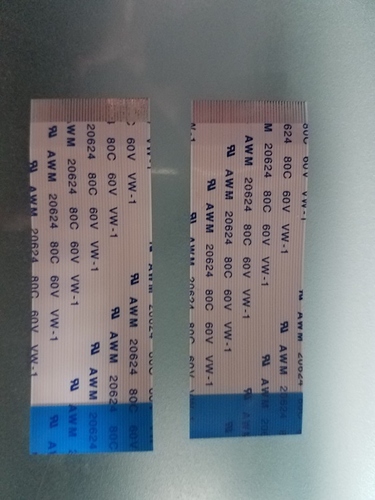At https://wiki.radxa.com/Rockpi4/hardware/M2_extend, one can read:
<<…The reduction of length, made it possible to move the FPC connector on the M.2 Extension board to the bottom side of the PCB. That is why there is also a new ribbon cable included in the package. The new FPC ribbon cable has contacts on opposite sides of the cable. ️Warning: Please don’t mix the ribbon cable of V1.2 and V1.4, they are reversed pin order. It may burn your ssd…>>
I ordered and received it in the last two weeks. It’s a v1.4 board. The box does contain two ribbon cables but they look absolutely identical to me (see picture below). Should I assume these are the right cables and one just gets two in case of accident with the first cable, the second is there as a backup?
TIA!
Dominique
Note: contrary to what the image suggests, the two cables have exactly the same length, the one on the right was just bent.