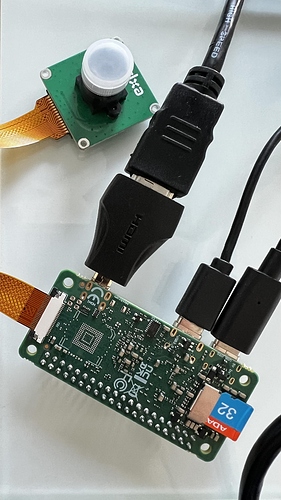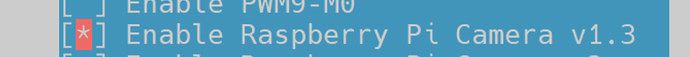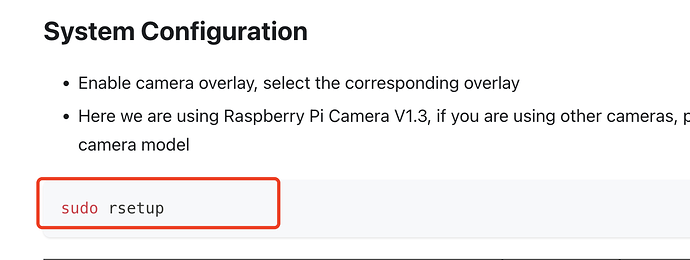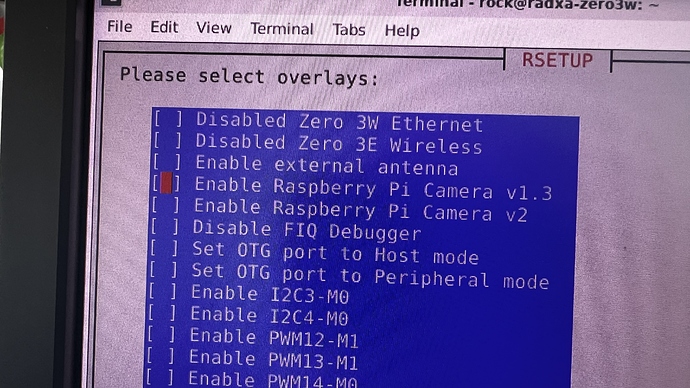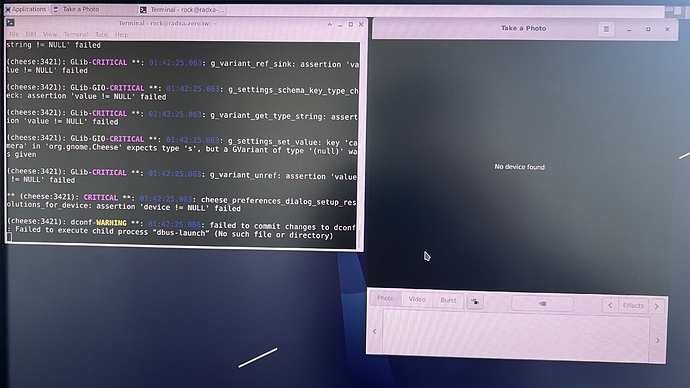Hi, I’m trying to setup the 8m-219 with my zero 3w
I’ve installed the latest debian image, run rsetup, updated the latest overlays, and connected the two devices together:
the problem is i dont see [] Enable Radxa Camera 8M 219 on CSI0 listed in the available overlays (as mentioned here https://docs.radxa.com/en/compute-module/cm5/accessories/camera_8m)
am I doing something wrong?
any help appreciated - thanks in advance!